Canon VIXIA HF M40 Support Question
Find answers below for this question about Canon VIXIA HF M40.Need a Canon VIXIA HF M40 manual? We have 1 online manual for this item!
Question posted by AdamSHo on September 22nd, 2014
Vixia M40 How To Switch Internal To External
The person who posted this question about this Canon product did not include a detailed explanation. Please use the "Request More Information" button to the right if more details would help you to answer this question.
Current Answers
There are currently no answers that have been posted for this question.
Be the first to post an answer! Remember that you can earn up to 1,100 points for every answer you submit. The better the quality of your answer, the better chance it has to be accepted.
Be the first to post an answer! Remember that you can earn up to 1,100 points for every answer you submit. The better the quality of your answer, the better chance it has to be accepted.
Related Canon VIXIA HF M40 Manual Pages
VIXIA HF M40 / HF M41 / HF M400 Instruction Manual - Page 2


... TO WIDE SLOT, FULLY INSERT. TO REDUCE THE RISK OF FIRE OR ELECTRIC SHOCK, DO NOT EXPOSE THIS PRODUCT TO RAIN OR MOISTURE. HD Camcorder, VIXIA HF M40 A / VIXIA HF M41 A / VIXIA HF M400 A systems
This device complies with class B limits in accordance with the limits for help. WARNING! If such changes or modifications should be made...
VIXIA HF M40 / HF M41 / HF M400 Instruction Manual - Page 4


...safety and operating instructions should be adhered to the Canon HD Camcorder VIXIA HF M40 A / VIXIA HF M41 A / VIXIA HF M400 A and all its accessories.
1 Read these instructions.
2 ... convenience receptacles, and the point where they may cause picture interference, or permanently damage the camera.
20 Water and Moisture - The product should be retained for your outlet, consult an ...
VIXIA HF M40 / HF M41 / HF M400 Instruction Manual - Page 14


... Level
106 Built-In Microphone Directionality
107 Audio Equalizer
108 Audio Mix
109 Using Headphones
110 Using the Mini Advanced Shoe
111 Using an External Microphone
113 Using an External Video Light
114 Using a Zoom Remote Controller
115 Selecting the Playback Starting Point
116 Onscreen Displays and Data Code
117 Capturing Photos and...
VIXIA HF M40 / HF M41 / HF M400 Instruction Manual - Page 16


....
• The photos included in this manual are simulated pictures taken with
a still camera. "Scene" refers to one movie unit from the point you press the g button ... manual carefully before you use the camcorder and retain it for purchasing the Canon VIXIA HF M41 / VIXIA HF M40 / VIXIA HF M400. Please read this Manual
Thank you for future reference. Should your camcorder fail...
VIXIA HF M40 / HF M41 / HF M400 Instruction Manual - Page 20


Names of Parts
Left side view 1234
5 67 8
Right side view
9 Aq
Aa
As
1 2 (camera/play) button (0 33)
2 VIDEO SNAP (video snapshot) button (0 68)
3 (Story Creator button) (0 65) 4 DISP. (onscreen display) button (0 30,
116)/ BATT. INFO button (0 164) 5 USB terminal (0 126, 129, 138) 6 AV OUT terminal (0 ...
VIXIA HF M40 / HF M41 / HF M400 Instruction Manual - Page 33


... cinemalook filters to menus, settings and advanced functions (0 84). Preparations Š 33 Enjoy full access to create unique movies (0 67).
Playback
Press the camera/play button S to switch the camcorder between recording and playback mode.
Operating Modes
Recording
In recording mode, the camcorder's operating mode is off to turn it on recording...
VIXIA HF M40 / HF M41 / HF M400 Instruction Manual - Page 46


....
• The ACCESS indicator will be used to . 2 Turn on memory card X (
). To record video
Press g to begin recording, make a test recording first to check that will flash from time to Recording in ...while the scene is operating correctly.
1 Set the mode switch to record movies and photos (0 42).
Basic Recording
Shooting Video and Taking Photos in AUTO Mode
By default, movies and...
VIXIA HF M40 / HF M41 / HF M400 Instruction Manual - Page 50


...: [Decoration], [Zoom].
- 7 menu: [AF mode], [Auto Slow Shutter].
- 8 menu: [Video Snapshot Length], [Rate Scenes (Recording)],
[Rec Media for Movies], [Recording Mode], [Rec Media for 5... recorded will shut off automatically
to save your recordings regularly (0 131), especially after setting the mode
switch to .
- tions.
50 Š AUTO Mode NOTES
• About the power saving mode:...
VIXIA HF M40 / HF M41 / HF M400 Instruction Manual - Page 55
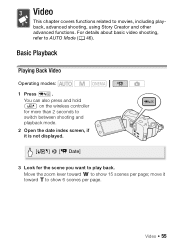
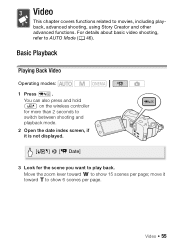
... (0 46). move it is not displayed.
[b] 8 [1 Date]
3 Look for more than 2 seconds to switch between shooting and playback mode. 2 Open the date index screen, if it toward Q to show 6 scenes per page;
Video Š 55 For details about basic video shooting, refer to movies, including playback, advanced shooting, using Story Creator and other...
VIXIA HF M40 / HF M41 / HF M400 Instruction Manual - Page 111


... you can add a sense of depth and presence to your recordings with 5.1ch surround sound. Video Š 111 In such case, we recommend using the optional external microphone, refer to the instruction manual of the camcorder's internal machinery. Operating modes:
Using the SM-V1 Surround Microphone or DM-100 Directional Stereo Microphone
Using...
VIXIA HF M40 / HF M41 / HF M400 Instruction Manual - Page 113
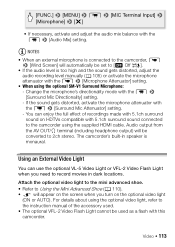
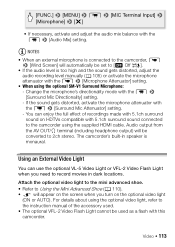
... microphone's directionality mode with the 7 8 [Surround Mic Attenuator] setting. - The camcorder's built-in dark locations. Using an External Video Light
You can enjoy the full effect of the accessory used.
• The optional VFL-2 Video Flash Light cannot be converted to record movies in speaker is too high and the sound gets distorted...
VIXIA HF M40 / HF M41 / HF M400 Instruction Manual - Page 114
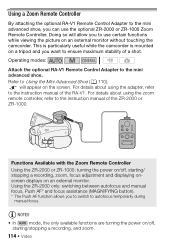
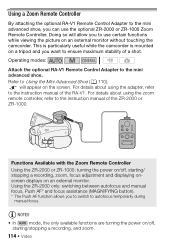
... ,
starting / stopping a recording, zoom, focus adjustment and displaying onscreen displays on an external monitor without touching the camcorder. NOTES
• In
mode, the only available functions are.../stopping a recording, and zoom.
114 Š Video Refer to autofocus temporarily during
manual focus.
Using the ZR-2000 only: switching between autofocus and manual focus, Push AF* and ...
VIXIA HF M40 / HF M41 / HF M400 Instruction Manual - Page 130


...155) on an HDTV compatible with family and friends. On the TV, select as the video input the same terminal to enjoy your recordings with this standard, additional settings may be ... the TV manually.
130 Š External Connections Play back the movies or photos. Otherwise, change the aspect ratio of the high-definition connections will switch automatically to the TV.
Refer to
or...
VIXIA HF M40 / HF M41 / HF M400 Instruction Manual - Page 134


... Utility or VideoBrowser you can save your video library, editing video, creating discs and more.
134 Š External Connections
If the double memory card slot ...is on or flashing. Because space is set to do so may result in permanent data loss. -
Do not open . - If the LOCK switch...
VIXIA HF M40 / HF M41 / HF M400 Instruction Manual - Page 138


... sure to refer to the instruction manual of your movies without connecting the camcorder. * Make sure the external device is successfully established, [USB
Connection] appears on the device used . Copying Recordings to an External Video Recorder
Operating modes:
In High Definition
Connect the camcorder to Blu-ray Disc recorders and other than [All...
VIXIA HF M40 / HF M41 / HF M400 Instruction Manual - Page 145


... the Eye-Fi card into memory card slot Y.
• While using an Eye-Fi card. External Connections Š 145 If the wireless connection is too weak, the wireless upload may flash from ... the WM-V1 to the camcorder.
• You can take some time to upload video files. To use wireless communication make sure the switch on the Eye-Fi card is not in playback mode. NOTES
• Depending on ...
VIXIA HF M40 / HF M41 / HF M400 Instruction Manual - Page 150


...Automatic],[A On V]
zz -
[MIC Terminal Input]1 [ External Audio], [ Microphone]
z z 108
[Audio Mix]1
[B Off], [A On],
[INT]
[EXT]
[Internal Microphone]/[MIC Terminal Input]
z z 108
[Built-in ...Mic Freq. [ Normal], [ Boost LF Range],
Response]
[ Low Cut Filter],
[ Boost MF Range],
[ Boost HF+LF Range]
z z ...
VIXIA HF M40 / HF M41 / HF M400 Instruction Manual - Page 153


... of
video originally recorded with an aspect ratio of music tracks,
[1]
[b]
(Original sound/Background music)
z z 77
[External Audio Input] [B Off], [A On ] When [A On] - [External Player ...off ( )
z z 79
[Data Code]
[B Off], [I Date], [J Time], [K Date and Time], [L Camera Data]
zz -
[Slideshow Transition]
[B Off], [i Dissolve], [j Slide Image] -
y / z Playback Setup
Menu item
Setting options
...
VIXIA HF M40 / HF M41 / HF M400 Instruction Manual - Page 194


...
VIXIA HF M41 / VIXIA HF M40 / VIXIA HF ..., the camcorder's image data at the time of shooting is a standard for Camera File system), compatible with Exif* Ver. 2.2 Image compression: JPEG
* This camcorder... Print is used and optimized, yielding extremely high quality prints.
• Video Signal Configuration 1080/60i* * Recordings made with multiple directionality settings
•...
VIXIA HF M40 / HF M41 / HF M400 Instruction Manual - Page 199
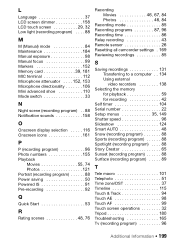
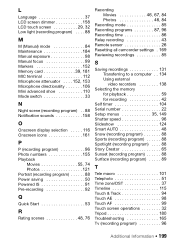
...MIC terminal 112 Microphone attenuator . . . . 152, 153 Microphone directionality 106 Mini advanced shoe 110 Mode switch 33
N
Night scene (recording program) . . 88 Notification sounds 158
O
Onscreen display selection . . .... 85
S
Saving recordings 131 Transferring to a computer . . 134
Using external video recorders 138
Selecting the memory for playback 59 for recording 42
Self timer 104...
Similar Questions
How To Switch Internal Memory To Sd Card Manually On Canon Vixia Hf M40
(Posted by beAngie 9 years ago)
Vixia Hfm41 Does Not Automatically Switch To External Memory When Built In Is
full?
full?
(Posted by Sheieric1 9 years ago)
How To Manually Switch Internal Memory To Sd Card Vixia Hf30
(Posted by DAYwaism 10 years ago)
Canon Vixia Hf R20 How To Switch To External Memory Cards
(Posted by Necr 10 years ago)

