Canon VIXIA HF M40 Support Question
Find answers below for this question about Canon VIXIA HF M40.Need a Canon VIXIA HF M40 manual? We have 1 online manual for this item!
Question posted by kittijoh on June 18th, 2014
Vixia Hf M41 Cannot Write Data With This Connection?
The person who posted this question about this Canon product did not include a detailed explanation. Please use the "Request More Information" button to the right if more details would help you to answer this question.
Current Answers
There are currently no answers that have been posted for this question.
Be the first to post an answer! Remember that you can earn up to 1,100 points for every answer you submit. The better the quality of your answer, the better chance it has to be accepted.
Be the first to post an answer! Remember that you can earn up to 1,100 points for every answer you submit. The better the quality of your answer, the better chance it has to be accepted.
Related Canon VIXIA HF M40 Manual Pages
VIXIA HF M40 / HF M41 / HF M400 Instruction Manual - Page 2


...installation. HD Camcorder, VIXIA HF M40 A / VIXIA HF M41 A / VIXIA HF M400 A systems
This device complies with the instructions, may infringe on the rights of copyrighted materials may cause harmful interference to the following measures: • Reorient or relocate the receiving antenna. • Increase the separation between the equipment and receiver. • Connect the equipment into...
VIXIA HF M40 / HF M41 / HF M400 Instruction Manual - Page 4


... they may cause picture interference, or permanently damage the camera.
20 Water and Moisture - The product should be retained for future reference.
15 Heed Warnings - IMPORTANT SAFETY INSTRUCTIONS
In these safety instructions the word "product" refers to the Canon HD Camcorder VIXIA HF M40 A / VIXIA HF M41 A / VIXIA HF M400 A and all its accessories.
1 Read these instructions.
2 Keep...
VIXIA HF M40 / HF M41 / HF M400 Instruction Manual - Page 14


...
115 Selecting the Playback Starting Point
116 Onscreen Displays and Data Code
117 Capturing Photos and Video Snapshot Scenes from a
Movie
119 Dividing Scenes
„ Photos
121 Viewing Photos 123 Deleting Photos 124 Slideshow
„ External Connections
126 Terminals on the Camcorder
127 Connection Diagrams
130 Playback on a TV Screen
131 Saving and Sharing...
VIXIA HF M40 / HF M41 / HF M400 Instruction Manual - Page 16


...this manual carefully before you use the camcorder and retain it for purchasing the Canon VIXIA HF M41 / VIXIA HF M40 / VIXIA HF M400. Conventions Used in this Manual
• IMPORTANT: Precautions related to the ...
• The photos included in this manual are simulated pictures taken with
a still camera. Should your camcorder fail to operate correctly, refer to the
.
16 Š Introduction...
VIXIA HF M40 / HF M41 / HF M400 Instruction Manual - Page 40
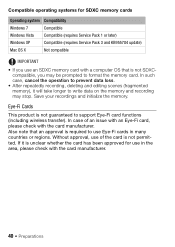
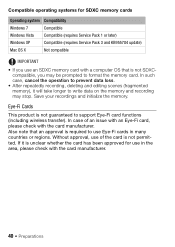
Eye-Fi Cards
This product is not guaranteed to prevent data loss.
• After repeatedly recording, deleting and editing scenes (fragmented memory), it ... manufacturer.
40 Š Preparations In case of the card is not permitted. If it will take longer to write data on the memory and recording may be prompted to format the memory card.
Compatible operating systems for use in many...
VIXIA HF M40 / HF M41 / HF M400 Instruction Manual - Page 75


...to do so may result in the front). C Selected story (large thumbnail in permanent data loss.
G List of scenes, total playback time)
and editing options. Drag your finger ...the desired story to the front.
3 Select the rating of the stories you want to play back. Video Š 75 IMPORTANT
• Observe the following precautions while the ACCESS indicator is on or flashing.
...
VIXIA HF M40 / HF M41 / HF M400 Instruction Manual - Page 108


...a variety of instruments. Operating modes: 1 Connect the external source to set the audio mix and close the menu.
108 Š Video [ Boost HF+LF Range] Best, for example, for ...Input] 8 [ External Audio] or [ Microphone] 8 [f]
• This step is not necessary after connecting an optional WM-V1 wireless microphone.
3 Activate the audio mix.
[Audio Mix] 8 [A On]
4 Adjust the audio mix ...
VIXIA HF M40 / HF M41 / HF M400 Instruction Manual - Page 116


... turn most of recording, information about the camera setup, etc.). About the Data Code
With every scene or photo recorded, the camcorder keeps a data code (date/time of the icons and ...displayed with the y / z 8 [Data Code] setting.
116 Š Video
To change the interval between frames [6 sec] 8 Desired interval 8 [f]
Onscreen Displays and Data Code
You can select the information to ...
VIXIA HF M40 / HF M41 / HF M400 Instruction Manual - Page 129


... order to the computer using the compact power adapter and only then connect it to use them as background music. To write back scenes recorded with this camcorder that were previously saved on a computer. -
Connection D
USB
Type: Digital data connection Connect to a computer to save your recordings, or to a compatible digital video recorder to copy your recordings.
VIXIA HF M40 / HF M41 / HF M400 Instruction Manual - Page 134


...editing video, creating discs and more.
134 Š External Connections Always verify that were edited using the supplied software VideoBrowser and were then transferred back to the camcorder cannot be copied to prevent writing. -... Y is set to the memory card.
• If there is no memory card in permanent data loss. - Failing to do so may result in memory card slot Y.
• Scenes that ...
VIXIA HF M40 / HF M41 / HF M400 Instruction Manual - Page 137


...to the computer while it is on the camcorder. • Operation may result in permanent data loss. - Doing so may result in the story will be played back on or ...External Connections Š 137
plete stories from the gallery. Do not change the camcorder's operating mode. • When restoring to the camcorder video files that cannot be merged and saved as a single video file....
VIXIA HF M40 / HF M41 / HF M400 Instruction Manual - Page 142


... you convert scenes in permanent data loss. - Do not disconnect the compact power adapter or turn off the camcorder or the computer. Connection D. Refer to the computer ... Upload] to upload your Videos
1 Connect the camcorder to Connection Diagrams (0 129).
2 Computer: Depending on the memory card used for the conversion.
142 Š External Connections For details about using the...
VIXIA HF M40 / HF M41 / HF M400 Instruction Manual - Page 145


Wireless communication drains the power of data to time.
• Wireless communication is available ...writing, you attach the WM-V1 to the camcorder.
• You can take some time to upload video files. Any wireless transfer in playback mode. Any wireless transfer in the LOCK position.
* This menu option will appear only when using the compact power adapter. -
External Connections...
VIXIA HF M40 / HF M41 / HF M400 Instruction Manual - Page 153


... date and/or time when the scene or photo was recorded. [L Camera Data]: Displays the aperture (f-stop) and shutter speed used when recording the scene or photo.
[TV Type]: When you connect the camcorder to a TV using the supplied STV-250N Stereo Video Cable, select the setting according to the type of 16:9, the...
VIXIA HF M40 / HF M41 / HF M400 Instruction Manual - Page 169
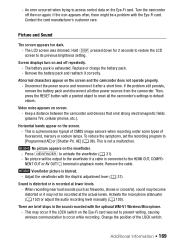
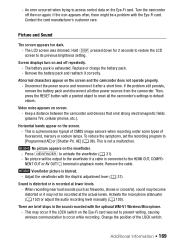
... characters appear on again.
This is connected to default values. To reduce the symptoms, set to prevent writing, causing wireless communication to access control data on the screen.
- Viewfinder picture ...Eye-Fi card was dimmed. Disconnect the power source and reconnect it correctly. Video noise appears on the viewfinder.
- Keep a distance between the camcorder and ...
VIXIA HF M40 / HF M41 / HF M400 Instruction Manual - Page 172


... a Canon Service Center. Check the memory card and make sure it will take longer to write data on the memory and recording may be lost so back up recordings regularly -
There was accessing...with the battery pack. Do not remove the memory card. - This message may be read. The data transfer rate was too high for use with this camcorder. -
The built-in memory is not recommended...
VIXIA HF M40 / HF M41 / HF M400 Instruction Manual - Page 175


... the USB cable before using the compact power adapter and only then connect it (0 44). File name error
- Initialize only using the camcorder.
-
Disconnecting the USB cable or power source
while this message appears may not be operated.
To write data to the camcorder. In addition, scenes cannot be written back and music...
VIXIA HF M40 / HF M41 / HF M400 Instruction Manual - Page 176


...supply was accidentally interrupted while the camcorder was writing on the memory card is write-protected -
Insert a compatible memory card into... of the card's LOCK switch was changed to recognize the data - Delete some recordings (0 61, 123) to record them... LOCK switch. The memory card contains scenes recorded using a video configuration that is open - Change the position of stories ...
VIXIA HF M40 / HF M41 / HF M400 Instruction Manual - Page 178


...- Try using the [Complete Initialization] option (0 44). Delete gallery data? - Select [Yes] to this gallery. To record video on this memory card if the recording mode is set to MXP or... FXP mode (0 85). Movies may have inserted the Eye-Fi card into memory card slot Y. Disconnect the USB cable, and restore the connection...
VIXIA HF M40 / HF M41 / HF M400 Instruction Manual - Page 194


... 20 min. System
• Recording System Movies: AVCHD Video compression: MPEG-4 AVC/H.264; By connecting to 260,000 dots
• Microphone: Stereo ... printer, the camcorder's image data at the time of shooting is a standard for Camera File system), compatible with multiple...VIXIA HF M41 / VIXIA HF M40 / VIXIA HF M400
- Dolby Digital 5.1ch* * Only when using ...
Similar Questions
How To Transfer From Internal Memory To Memory Card Cannon Hd Vixia Hf M41
(Posted by jdtne 10 years ago)

