Canon VIXIA HF M40 Support Question
Find answers below for this question about Canon VIXIA HF M40.Need a Canon VIXIA HF M40 manual? We have 1 online manual for this item!
Question posted by bobo930616 on April 14th, 2012
How To Fade In/out On Hf M40
The person who posted this question about this Canon product did not include a detailed explanation. Please use the "Request More Information" button to the right if more details would help you to answer this question.
Current Answers
There are currently no answers that have been posted for this question.
Be the first to post an answer! Remember that you can earn up to 1,100 points for every answer you submit. The better the quality of your answer, the better chance it has to be accepted.
Be the first to post an answer! Remember that you can earn up to 1,100 points for every answer you submit. The better the quality of your answer, the better chance it has to be accepted.
Related Canon VIXIA HF M40 Manual Pages
VIXIA HF M40 / HF M41 / HF M400 Instruction Manual - Page 2


COPYRIGHT WARNING: Unauthorized recording of copyrighted materials may cause undesired operation. HD Camcorder, VIXIA HF M40 A / VIXIA HF M41 A / VIXIA HF M400 A systems
This device complies with class B limits in accordance with the limits for help. Operation is subject to provide reasonable protection against harmful interference ...
VIXIA HF M40 / HF M41 / HF M400 Instruction Manual - Page 4


...point where they may cause picture interference, or permanently damage the camera.
20 Water and Moisture - Do not use accessories not ...camera close to .
16 Follow Instructions - A grounding type plug has two blades and a third grounding prong. IMPORTANT SAFETY INSTRUCTIONS
In these safety instructions the word "product" refers to the Canon HD Camcorder VIXIA HF M40 A / VIXIA HF M41 A / VIXIA HF...
VIXIA HF M40 / HF M41 / HF M400 Instruction Manual - Page 7


...CONSUMER PERSONAL USE IN ANY MANNER THAT COMPLIES WITH
THE MPEG-2 STANDARD FOR ENCODING VIDEO INFORMATION FOR PACKAGED MEDIA IS EXPRESSLY PROHIBITED WITHOUT A LICENSE UNDER APPLICABLE PATENTS IN... or implied for any other use for a personal and noncommercial purpose or (2) by a video provider licensed under license from Dolby Laboratories.
Trademark Acknowledgements
• SD, SDHC and SDXC ...
VIXIA HF M40 / HF M41 / HF M400 Instruction Manual - Page 8


...-Look Filters
(0 67)
Use professional cinema-look filters to create unique movies with distinctive looks.
1 "Full HD 1080" refers to your life with high-definition video composed of 1,920 x 1,080 pixels2. In other recording modes, the picture is recorded at this resolution only when the recording mode is set to MXP...
VIXIA HF M40 / HF M41 / HF M400 Instruction Manual - Page 9


... time without interruption.
Image Stabilization
Dynamic IS (0 90) compensates for beautiful results.
Powered IS (0 91) will produce stable shots when you zoom in on recording video without worrying about settings. Use the double memory card slot to keep on distant subjects (full telephoto).
9
Face Detection
(0 93)
The camcorder automatically detects people...
VIXIA HF M40 / HF M41 / HF M400 Instruction Manual - Page 14


... the Mini Advanced Shoe
111 Using an External Microphone
113 Using an External Video Light
114 Using a Zoom Remote Controller
115 Selecting the Playback Starting Point
116 Onscreen Displays... and Data Code
117 Capturing Photos and Video Snapshot Scenes from a
Movie
119 Dividing Scenes
„ Photos
121 Viewing Photos 123 Deleting...
VIXIA HF M40 / HF M41 / HF M400 Instruction Manual - Page 16


... the icon.
• The following terms are simulated pictures taken with
a still camera. Unless indicated otherwise, illustrations and menu
icons refer to Troubleshooting (0 165). Please read this manual carefully before you for future reference.
About this Manual
Thank you use the camcorder and retain it for purchasing the Canon VIXIA HF M41 / VIXIA HF M40 / VIXIA HF M400.
VIXIA HF M40 / HF M41 / HF M400 Instruction Manual - Page 18
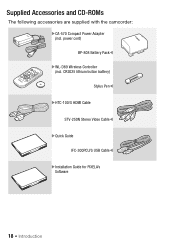
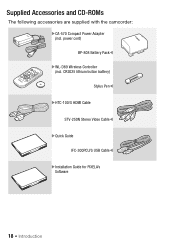
... accessories are supplied with the camcorder: XCA-570 Compact Power Adapter (incl. CR2025 lithium button battery) Stylus PenW XHTC-100/S HDMI Cable STV-250N Stereo Video CableW XQuick Guide IFC-300PCU/S USB CableW XInstallation Guide for PIXELA's Software
18 Š Introduction power cord) BP-808 Battery PackW XWL-D89 Wireless Controller...
VIXIA HF M40 / HF M41 / HF M400 Instruction Manual - Page 20


...)
AdAf
Ag
Front view
Ah
Aj
Ak Al
20 Š Introduction Names of Parts
Left side view 1234
5 67 8
Right side view
9 Aq
Aa
As
1 2 (camera/play) button (0 33)
2 VIDEO SNAP (video snapshot) button (0 68)
3 (Story Creator button) (0 65) 4 DISP. (onscreen display) button (0 30,
116)/ BATT.
VIXIA HF M40 / HF M41 / HF M400 Instruction Manual - Page 69


The
supplied stylus pen will momentarily turn black as if a camera shutter had released. 1 Press z. • A blue border appears on the screen. • Press z again to return to normal video recording mode.
2 Press g. • The camcorder records for a few seconds (the blue frame serves as a visual progress bar) and then automatically returns to...
VIXIA HF M40 / HF M41 / HF M400 Instruction Manual - Page 85


... 46).
• Photos cannot be recorded while the digital zoom is activated or while
fading in or fading out a scene.
Changing the recording mode will be uploaded automatically after making important recordings.... an Eye-Fi card in
mode. select LP mode for better movie quality;
Operating modes:
Video Š 85 Canon shall not be liable for any loss or corruption of data.
•...
VIXIA HF M40 / HF M41 / HF M400 Instruction Manual - Page 95
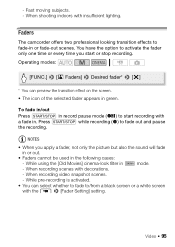
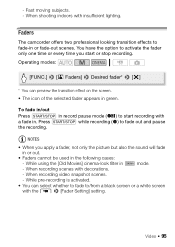
... subjects. -
While using the [Old Movies] cinema-look filter in green. Operating modes:
[FUNC.] 8 [O Faders] 8 Desired fader* 8 [a]
* You can select whether to fade to fade out and pause the recording. Video Š 95
NOTES
• When you start recording with the 7 8 [Fader Setting] setting. Press g while recording (N) to /from a black screen or a white...
VIXIA HF M40 / HF M41 / HF M400 Instruction Manual - Page 108


... or from the external audio) or drag your finger along the audio mix bar to set the audio mix and close the menu.
108 Š Video [ Boost HF+LF Range] Best, for example, for original sound effects.
VIXIA HF M40 / HF M41 / HF M400 Instruction Manual - Page 116


... on
• All displays on
1 Pressing h will turn most of recording, information about the camera setup, etc.).
About the Data Code
With every scene or photo recorded, the camcorder keeps a ... Touch the screen to be displayed with the y / z 8 [Data Code] setting.
116 Š Video To change the interval between frames [6 sec] 8 Desired interval 8 [f]
Onscreen Displays and Data Code
You ...
VIXIA HF M40 / HF M41 / HF M400 Instruction Manual - Page 147


...control
z z z 52
[ ] (tele macro): Toggle on ( ) or off ( )
- Level]1
[z Automatic], [y Manual] [Audio Level Indicator]: Toggle on ( ) or off ( )
- z z 90
[O Faders]1
[N Off], [0 Fade Trigger/Once], [6 Fade Trigger/Always], [1 Wipe/Once], [7 Wipe/Always]
- z z 92
[ Review Recording]1
-
- z z 85
1 Option available only for recording movies. 2 Some options are available only when...
VIXIA HF M40 / HF M41 / HF M400 Instruction Manual - Page 149


...Copy (f97)]* [Delete]
z
123
* Operation not available for the two preexisting stories, [Unsorted] and [Video Snap- zz - z z 93
Additional Information Š 149
Edit Panel - z
-
81
[Divide]...Y (7 tab). 2 Operation not available for recordings on memory card Y (7 tab). Setup Menus
7 Camera Setup
Menu item [Digital Zoom] [Zoom Speed]
[AF Mode] [Focus Assistance]1 [Face Detection & ...
VIXIA HF M40 / HF M41 / HF M400 Instruction Manual - Page 150


...]
[EXT]
[Internal Microphone]/[MIC Terminal Input]
z z 108
[Built-in Mic Freq. [ Normal], [ Boost LF Range],
Response]
[ Low Cut Filter],
[ Boost MF Range],
[ Boost HF+LF Range]
z z 107
[Built-in Mic Directionality]
[ Monaural], [ Normal], [ Wide], [ Zoom]
z z 106
[Surround Mic Directionality]1, 2
[ Surround], [ Zoom], [ Shotgun] z z -
[Surround Mic Attenuator]1, 2
[A On V], [B Off...
VIXIA HF M40 / HF M41 / HF M400 Instruction Manual - Page 153


...TV], during the playback of
video originally recorded with an aspect ratio of 16:9, the picture will appear on ( ) or off ( )
z z 79
[Data Code]
[B Off], [I Date], [J Time], [K Date and Time], [L Camera Data]
zz -
[Slideshow...]: Displays the date and/or time when the scene or photo was recorded. [L Camera Data]: Displays the aperture (f-stop) and shutter speed used when recording the scene or...
VIXIA HF M40 / HF M41 / HF M400 Instruction Manual - Page 166
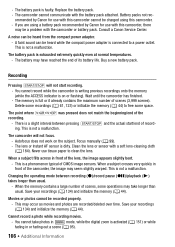
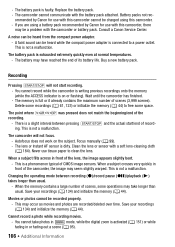
... camcorder cannot be heard while the compact power adapter is activated (0 151) or while
fading in front of CMOS image sensors. Replace the battery pack. - If you are recorded... not a malfunction. Recording
Pressing g will not focus. - When a subject crosses very quickly in or fading out a scene (0 95).
166 Š Additional Information Save your recordings (0 134) and initialize the ...
VIXIA HF M40 / HF M41 / HF M400 Instruction Manual - Page 194


... XP+ mode: 1 hr. 25 min. Specifications
VIXIA HF M41 / VIXIA HF M40 / VIXIA HF M400
- Audio compression: Dolby Digital 2ch; FXP mode: 2 hr. 5 min.
System
• Recording System Movies: AVCHD Video compression: MPEG-4 AVC/H.264; Photos: DCF (Design...time of shooting is a standard for Camera File system), compatible with the [PF24], [PF30] frame rate are approximate figures.
Similar Questions
Canon Video Camera Vixia Hf R20 How To Memory Card Instead Of Built In
(Posted by mvluket 10 years ago)
What Program Do I Need On My Pc To View Video Card From Cannon Vixia Hf M40
(Posted by chamtomi 10 years ago)
How Do I View On My Pc Computer Videos I Have Saved From My Video Camera?
(Posted by flaviamuraca 12 years ago)

