Canon VIXIA HF M40 Support Question
Find answers below for this question about Canon VIXIA HF M40.Need a Canon VIXIA HF M40 manual? We have 1 online manual for this item!
Question posted by yabtexb on July 28th, 2014
How To Get Date And Time Stamp To Show On Canon Vixia Hf
The person who posted this question about this Canon product did not include a detailed explanation. Please use the "Request More Information" button to the right if more details would help you to answer this question.
Current Answers
There are currently no answers that have been posted for this question.
Be the first to post an answer! Remember that you can earn up to 1,100 points for every answer you submit. The better the quality of your answer, the better chance it has to be accepted.
Be the first to post an answer! Remember that you can earn up to 1,100 points for every answer you submit. The better the quality of your answer, the better chance it has to be accepted.
Related Canon VIXIA HF M40 Manual Pages
VIXIA HF M40 / HF M41 / HF M400 Instruction Manual - Page 2


...Use of shielded cable is required to comply with the limits for help. One Canon Plaza, Lake Success, NY 11042, U.S.A. Note: This equipment has been tested ...with Part 15 of the equipment.
HD Camcorder, VIXIA HF M40 A / VIXIA HF M41 A / VIXIA HF M400 A systems
This device complies with the instructions, may cause undesired operation. Canon U.S.A., Inc. Tel No. (516)328-5600
...
VIXIA HF M40 / HF M41 / HF M400 Instruction Manual - Page 4


... storms or when unused for long periods of time.
12 Refer all instructions.
5 Do not ...should be followed.
17 Cleaning - Do not use the camera close to TV transmitters, portable communication devices or other ... these safety instructions the word "product" refers to the Canon HD Camcorder VIXIA HF M40 A / VIXIA HF M41 A / VIXIA HF M400 A and all its accessories.
1 Read these instructions...
VIXIA HF M40 / HF M41 / HF M400 Instruction Manual - Page 8


... movies into compelling video stories just by adding text, stamps or freehand drawings directly in lifelike vibrant colors is easy and fun!
In other recording modes, the picture is recorded at this resolution only when the recording mode is a standard for various scenarios. Decoration (0 69)
Add flare to Canon camcorders compliant with amazing...
VIXIA HF M40 / HF M41 / HF M400 Instruction Manual - Page 9


... detects people's faces and adjusts the focus and other settings accordingly for beautiful results. You get spectacular recordings every time without interruption. Powered IS (0 91) will produce stable shots when you shoot video while walking. Smart AUTO (0 48)
Smart AUTO automatically selects the best scene mode for the scene you want to...
VIXIA HF M40 / HF M41 / HF M400 Instruction Manual - Page 16


... Camcorder
Supplemental Disc.
•
: Text that applies only to the models shown in the icon.
• The following terms are simulated pictures taken with
a still camera. About this manual carefully before you use the camcorder and retain it for purchasing the Canon VIXIA HF M41 / VIXIA HF M40 / VIXIA HF M400.
VIXIA HF M40 / HF M41 / HF M400 Instruction Manual - Page 36


... changing all the fields in the
same way. 4 Touch [Y.M.D], [M.D,Y] or [D.M.Y] to select the date format you
prefer. When the [Date/Time] screen appears, the year will be lost. First Time Settings
Setting the Date and Time
You will need to set the date and time of month names), but it will still follow the order you selected. 5 Touch...
VIXIA HF M40 / HF M41 / HF M400 Instruction Manual - Page 48


...keeping
them .
- you want to transform your movies into compelling
video stories by rating. Video snapshot (0 68).
- Story Creator (0 65) to shoot.... (telephoto).
- Advanced image stabilization modes (0 90) to shoot video while
walking or to leave the scene unrated. About AUTO mode
...stamps,
drawings, image mix and more. It will automatically detect certain
characteristics...
VIXIA HF M40 / HF M41 / HF M400 Instruction Manual - Page 58


..., you may notice brief stops in
video or sound playback between scenes. • During fast/slow playback, you may notice some anomalies (blocky
video artifacts, banding, etc.) in permanent data... playback pause:
A Resume playback. NOTES • You can turn off the recording date and time display or change the camcorder's operating mode. • You may result in the playback picture. •...
VIXIA HF M40 / HF M41 / HF M400 Instruction Manual - Page 61


... the playback controls. 3 Delete the scene.
[C] 8 [Edit] 8 [Delete] 8 [Yes] 8 [OK]
Deleting Scenes from the date index screen they will appear in the [Unsorted] story (or [Video Snapshot] story, in the order of the story's outline, regardless of video snapshot scenes). Operating modes:
Deleting a Single Scene
1 Play back the scene you can find all...
VIXIA HF M40 / HF M41 / HF M400 Instruction Manual - Page 69


... of enjoyment to your own freehand drawings. You can
add animated graphics, stamps and
even your
scenes by decorating them to standard def-
NOTES
•.... • When the camcorder stops recording, the screen will deactivate the video snapshot mode.
You can decorate scenes as if a camera shutter had released. Video Š 69 1 Press z. • A blue border appears on ...
VIXIA HF M40 / HF M41 / HF M400 Instruction Manual - Page 70


...: pause the live video. E [ Captions] Add the date, date and time, story title or ...story theme as explained in the following procedures.
3 Press g to add onto the canvas. F [ ]* (Image Mix) Choose one of pen or stamp and its
color.
C [ Pens and Stamps] Select the type of 27 different frames to record movies with the pens, stamps and animated stamps...
VIXIA HF M40 / HF M41 / HF M400 Instruction Manual - Page 72
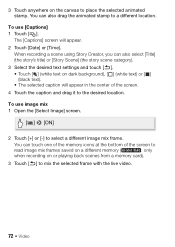
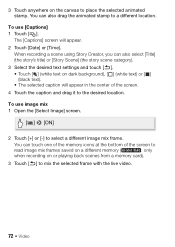
...card).
3 Touch [f] to select a different image mix frame. You can also drag the animated stamp to a different location. The [Captions] screen will appear in the center of the screen to
...appear. 2 Touch [Date] or [Time].
To use image mix 1 Open the [Select Image] screen.
[ ] 8 [ON]
2 Touch [+] or [-] to mix the selected frame with the live video.
72 Š Video
You can touch one...
VIXIA HF M40 / HF M41 / HF M400 Instruction Manual - Page 74


... recording.
Operating modes:
1 Open the gallery.
[b] 8 [ Gallery]
• From the date index screen you can choose to play them back as explained in the gallery under the [Unsorted] or [Video Snapshot] stories. NOTES
• Initializing a memory will erase any [Pens and Stamps] drawing canvas
and image files you may have saved. (
The image...
VIXIA HF M40 / HF M41 / HF M400 Instruction Manual - Page 116


... code (date/time of the icons and displays that appear automatically but will not remove control buttons ([FUNC.], [PHOTO], etc.) and onscreen displays that were turned on or off most of recording, information about the camera setup, etc.). Operating modes:
Repeatedly press h to be displayed with the y / z 8 [Data Code] setting.
116 Š Video
You...
VIXIA HF M40 / HF M41 / HF M400 Instruction Manual - Page 153


...[F Normal TV], during the playback of
video originally recorded with 16:9 aspect ratio. ...TV sets with an aspect ratio of 16:9, the picture will appear on ( ) or off ( )
z z 79
[Data Code]
[B Off], [I Date], [J Time], [K Date and Time], [L Camera Data]
zz -
[Slideshow Transition]
[B Off], [i Dissolve], [j Slide Image] - y / z Playback Setup
Menu item
Setting options
120
[Select Music]...
VIXIA HF M40 / HF M41 / HF M400 Instruction Manual - Page 157
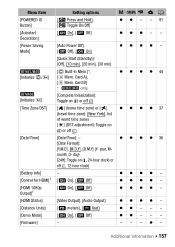
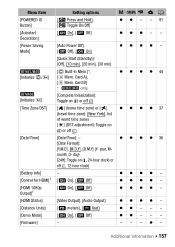
...[A On], [B Off]
zzzz -
[A On], [B Off]
zzzz -
[Video Output], [Audio Output] [m meters], [n feet] [A On], [B Off] - zzzz - z z z z 36
[Date Format]:
[Y.M.D], [M.D,Y], [D.M.Y] (Y- zz - - - Card A],
[7 Mem. Menu item [POWERED IS Button] [Autostart Decoration] [Power Saving Mode]
[Initialize f/g]
[Initialize g] [Time Zone/DST]
[Date/Time]
[Battery Info] [Control for HDMI]1 [HDMI 1080p...
VIXIA HF M40 / HF M41 / HF M400 Instruction Manual - Page 182
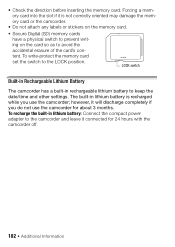
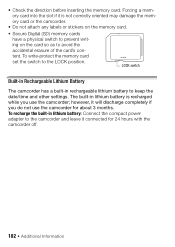
... stickers on the memory card.
• Secure Digital (SD) memory cards have a physical switch to prevent writing on the card so as to keep the date/time and other settings. however, it connected for about 3 months. To recharge the built-in rechargeable lithium battery to avoid the accidental erasure of the card...
VIXIA HF M40 / HF M41 / HF M400 Instruction Manual - Page 194


...VIXIA HF M41 / VIXIA HF M40 / VIXIA HF M400
- Built-in memory:
MXP mode: 2 hr. 55 min. SD, SDHC (SD High Capacity) or SDXC (SD eXtended Capacity) memory card (not included)
• Maximum Recording Time...data at the time of shooting is a standard for Camera File system), ...
System
• Recording System Movies: AVCHD Video compression: MPEG-4 AVC/H.264; By connecting...
VIXIA HF M40 / HF M41 / HF M400 Instruction Manual - Page 201
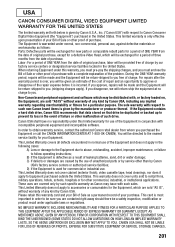
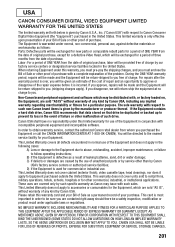
... be distributed with respect to you free of charge. In order to Canon Consumer Digital Video Equipment (the "Equipment") purchased in conjunction with respect to obtain warranty service, contact the authorized Canon retail dealer from the date of original purchase, labor will return-ship the equipment at no responsibility under applicable laws or regulations...
VIXIA HF M40 / HF M41 / HF M400 Instruction Manual - Page 203
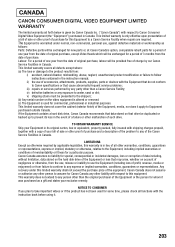
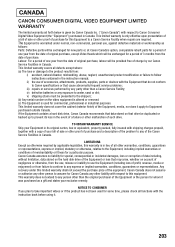
...CANON CONSUMER DIGITAL VIDEO EQUIPMENT LIMITED WARRANTY
The limited warranty set forth below is given by Canon Canada Inc. ("Canon Canada") with respect to this equipment. This limited warranty is used for some time... of sale or other than a Canon Service Facility; Labour: For a period of one year from the date of original purchase, except Video Heads which will be exchanged for special...
Similar Questions
How Do You Eliminate The Date/time Stamp Feature On The Canon Vixia Hf R20
(Posted by hcmrgl 10 years ago)
Canon Vixia Hf R300 How To Turn Off Date/time Stamp
(Posted by jevanMark 10 years ago)
How Do I View On My Pc Computer Videos I Have Saved From My Video Camera?
(Posted by flaviamuraca 12 years ago)

