Canon VIXIA HF M31 Support Question
Find answers below for this question about Canon VIXIA HF M31.Need a Canon VIXIA HF M31 manual? We have 6 online manuals for this item!
Question posted by lilpup4861868 on February 23rd, 2013
Cant Print Copy Om M3122?
can print document from computer. beautifu. perfect black ink.to copy a document ink barely visible
Current Answers
There are currently no answers that have been posted for this question.
Be the first to post an answer! Remember that you can earn up to 1,100 points for every answer you submit. The better the quality of your answer, the better chance it has to be accepted.
Be the first to post an answer! Remember that you can earn up to 1,100 points for every answer you submit. The better the quality of your answer, the better chance it has to be accepted.
Related Canon VIXIA HF M31 Manual Pages
ZoomBrowser EX 6.5 for Windows Instruction Manual - Page 4


... 7
How to Perform Tasks...8 Selecting Tasks and Task Window Procedures 8
Mastering the Basics 9
Transferring Images...9 Transferring Images by Connecting the Camera to a Computer 9
Printing...12 Printing a Single Image on a Single Page 12 Index Print...14
How to Use CameraWindow 16 First Menu Screen to Open...16 Image Transfer Screen...17 Organize Images Screen...18...
ZoomBrowser EX 6.5 for Windows Instruction Manual - Page 43
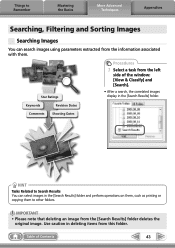
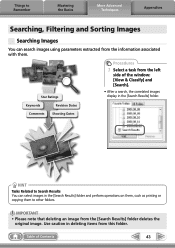
... the window: [View & Classify] and [Search].
• After a search, the correlated images display in the [Search Results] folder and perform operations on them, such as printing or copying them .
Use caution in deleting items from the left
side of Contents
43 Star Ratings
Procedures
1 Select a task from this folder.
ZoomBrowser EX 6.5 for Windows Instruction Manual - Page 53


...shooting information and export it as a new image.
Copies images to the appropriate size for backup. Select the software to use with My Camera Settings.
Exports the image as titles, or background music...as a Screen Saver Export as a Wallpaper Backup to CD Photo Print Index Print Print Using Other Software
Email Images
Register/Add Product
CANON iMAGE GATEWAY
Top Page View Online...
Photo Application (Macintosh) Version34 Instruction Manual - Page 35


Macintosh
Sets the shooting date/time imprint and color settings.
Click this button to switch between still images if multiple images are selected.
2 Specify the print settings and click [Print]. Selects the printer.
Sets the paper settings. Sets the number of print copies of the displayed image.
Printing Still Images
35
Photo Application (Macintosh) Version34 Instruction Manual - Page 37


... the printer. Sets the number of the still image). Click these buttons to close the window.
Sets the number of print copies of the contact sheets.
3 When the print window opens, click [Print]. 4 When the printing finishes, click to switch between pages. Rotates still images.
Click this to use the trimming function (crops a portion of...
Photo Application (Windows) Version34 Instruction Manual - Page 38


Selects the printer. 3 Specify the print settings and click [Print].
Sets the number of print copies of the displayed image. Sets the shooting date/time imprint and color settings.
38
Printing Still Images
Click this button to switch between still images if multiple images are selected. Sets the paper size settings.
Photo Application (Windows) Version34 Instruction Manual - Page 40


... this to switch between pages.
Rotates still images. Sets the number of print copies of the contact sheets.
40
Printing Still Images Click these buttons to use the trimming function (crops a portion of rows and columns. Selects the printer. Sets the print settings for shooting information, comments, headers, footers and page numbers. Sets the...
VIXIA HF M30 / HF M31 / HF M300 Instruction Manual - Page 4
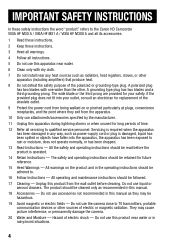
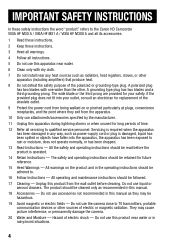
..., and the point where they may cause picture interference, or permanently damage the camera.
20 Water and Moisture - If the provided plug does not fit into the...SAFETY INSTRUCTIONS
In these safety instructions the word "product" refers to the Canon HD Camcorder VIXIA HF M30 A / VIXIA HF M31 A / VIXIA HF M300 A and all its accessories.
1 Read these instructions.
2 Keep these instructions.
...
VIXIA HF M30 / HF M31 / HF M300 Instruction Manual - Page 16


... before you use the camcorder and retain it for purchasing the Canon VIXIA HF M31 / VIXIA HF M30 / VIXIA HF M300. This will need to refer also to start recording until you will be indicated with the following terms are simulated pictures taken with a still camera. Should your camcorder fail to operate correctly, refer to the a.
16 Š...
VIXIA HF M30 / HF M31 / HF M300 Instruction Manual - Page 119
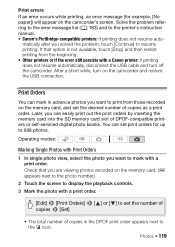
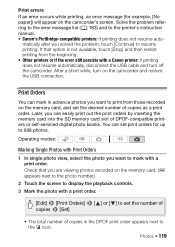
You can set the number of copies 8 [Set]
• The total number of copies in advance photos you want to mark with a print order.
Photos Š 119
Print Orders
You can easily print out the print orders by inserting the memory card into the SD memory card slot of copies as a print order. Operating modes:
Marking Single Photos with...
VIXIA HF M30 / HF M31 / HF M300 Instruction Manual - Page 120


...
individual photos. (Remove in advance any checkmarks from photos you want to the memory card in mem- ory, copy the photos to mark with a
print order or touch [a].
• To cancel the print order, set print orders for photos recorded in the built-in advance.
120 Š Photos Touch a selected
photo again to mark...
VIXIA HF M30 / HF M31 / HF M300 Instruction Manual - Page 150


Mode
Control Button e [Copy (PUg)] [Delete] [Protect] [Print Orders] [Rotate]
Index Screen [Selected Photos],
[All Photos]
- Single Photo View 0
z
127
z
102
z
115
z
119
z
114
150 Š Additional Information [Edit] Panel -
VIXIA HF M30 / HF M31 / HF M300 Instruction Manual - Page 200


...hr. 50 min. Photos: DCF (Design rule for Camera File system), compatible with Exif* Ver. 2.2 and with... hr. 5 min. Specifications
VIXIA HF M31 / VIXIA HF M30 / VIXIA HF M300 /
System
• Recording System Movies: AVCHD Video compression: MPEG-4 AVC/H.264;... camcorder supports Exif 2.2 (also called "Exif Print"). By connecting to an Exif Print-compliant printer, the camcorder's image data at ...
VIXIA HF M30/HF M31/HF M300 Instruction Manual - Page 4
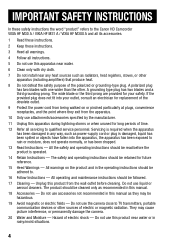
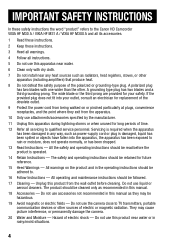
..., and the point where they may cause picture interference, or permanently damage the camera.
20 Water and Moisture - Do not use this product near water or in...SAFETY INSTRUCTIONS
In these safety instructions the word "product" refers to the Canon HD Camcorder VIXIA HF M30 A / VIXIA HF M31 A / VIXIA HF M300 A and all its accessories.
1 Read these instructions.
2 Keep these instructions.
3...
VIXIA HF M30/HF M31/HF M300 Instruction Manual - Page 16


...
function described. • 0: Reference page number within this manual carefully before you will be indicated with a still camera. To complete some operations you use the camcorder and retain it for purchasing the Canon VIXIA HF M31 / VIXIA HF M30 / VIXIA HF M300. Please read this manual. Should your camcorder fail to operate correctly, refer to both. This will...
VIXIA HF M30/HF M31/HF M300 Instruction Manual - Page 150


Single Photo View 0
z
127
z
102
z
115
z
119
z
114
150 Š Additional Information Mode
Control Button e [Copy (PUg)] [Delete] [Protect] [Print Orders] [Rotate]
Index Screen [Selected Photos],
[All Photos]
- [Edit] Panel -
VIXIA HF M30/HF M31/HF M300 Instruction Manual - Page 200


...standard for Camera File system), compatible with Exif* Ver. 2.2 and with DPOF Image compression: JPEG (Super Fine, Fine, Normal) * This camcorder supports Exif 2.2 (also called "Exif Print"). e...Information
SP mode: 4 hr. 45 min. Specifications
VIXIA HF M31 / VIXIA HF M30 / VIXIA HF M300 /
System
• Recording System Movies: AVCHD Video compression: MPEG-4 AVC/H.264; LP mode: 6 ...
VIXIA ImageMixer 3 Simple Video Editing - Page 2


... below.
* Refer to the separate installation guide for the serial number.
The serial number is the serial number. This is printed on the right to edit video, and record video on the VIXIA HF M31 / HF M30 / HF M300
It is installed, it by threeline format. Locations of Serial Numbers by Model
Where is the serial number on...
VIXIA ImageMixer 3 Simple Video Editing - Page 4


Lesson ● 01 Launching ImageMixer 3 and Importing Video
Importing Video from the Camcorder
In order to the DC IN connection on the camcorder.
04
WEB
adapter to the DC IN connection on the right to find the serial number.
● Connecting the VIXIA HF M31 / HF M30 / HF M300 to a wall outlet
❶ Connect the power cord and...
VIXIA ImageMixer 3 Simple Video Editing - Page 5


... according to the camcorder model.
WEB
❶ Connect the USB cable to the USB port on the camcorder. Importing Video from iVIS Camcorders
Connect the Camcorder to the Computer
● Connecting the VIXIA HF M31 / HF M30 / HF M300 and the USB cable
❶ Connect the USB cable to the USB port on the camcorder.
❷...
Similar Questions
Canon Video Camera Vixia Hf R20 How To Memory Card Instead Of Built In
(Posted by mvluket 10 years ago)
Vixia Hf M300 Support Question
"Not enough space in the save destination" message --how do I create more space? I've cleaned my har...
"Not enough space in the save destination" message --how do I create more space? I've cleaned my har...
(Posted by Anonymous-110737 11 years ago)
How Do I Get The Manual For A Canon Vixia Rf300
(Posted by ferrignot5 11 years ago)

