Canon VIXIA HF M301 Support Question
Find answers below for this question about Canon VIXIA HF M301.Need a Canon VIXIA HF M301 manual? We have 1 online manual for this item!
Question posted by ken61261 on July 20th, 2012
Mute Built-in Microphone
I want to use a small battery powered wireless mic with my Vixia camera, but how do I mute the built-in mic so it doesn't pick up extraneous noise?
Current Answers
There are currently no answers that have been posted for this question.
Be the first to post an answer! Remember that you can earn up to 1,100 points for every answer you submit. The better the quality of your answer, the better chance it has to be accepted.
Be the first to post an answer! Remember that you can earn up to 1,100 points for every answer you submit. The better the quality of your answer, the better chance it has to be accepted.
Related Canon VIXIA HF M301 Manual Pages
VIXIA HF M30 / HF M31 / HF M301 Instruction Manual - Page 4


... HF M30 A / VIXIA HF M31 A / VIXIA HF M301 A and all its accessories.
1 Read these instructions.
2 Keep these instructions.
3 Heed all warnings.
4 Follow all servicing to qualified service personnel. Unplug this product from the apparatus.
10 Only use attachments/accessories specified by the manufacturer.
11 Unplug this apparatus during lightning storms or when unused for replacement of...
VIXIA HF M30 / HF M31 / HF M301 Instruction Manual - Page 5
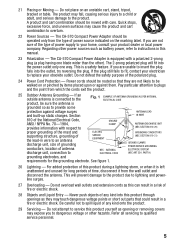
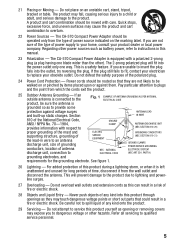
...
22 Power Sources - NATIONAL ELECTRICAL CODE
(NEC SECTION 810-21)
GROUND CLAMPS POWER SERVICE GROUNDING ELECTRODE SYSTEM (NEC ART 250. Do not overload wall outlets and extension cords as battery power, refer...Power cords should be walked on an unstable cart, stand, tripod, bracket or table. Do not place on or pinched by items placed upon or against voltage surges
ANTENNA LEAD
and built...
VIXIA HF M30 / HF M31 / HF M301 Instruction Manual - Page 10


MPEG-2
Standard Definition
SD-Video
Convert your recorded
memory card
Eye-Fi
Use an Eye-Fi card (0 139) to wirelessly upload recordings to the Web. Standard DVDs
4 Refer to standard definition
files (0 132, 136).
In such case, play back the recordings on the device used, correct playback may not be possible even if the device...
VIXIA HF M30 / HF M31 / HF M301 Instruction Manual - Page 16


...you use the camcorder and retain it for purchasing the Canon VIXIA HF M31 / VIXIA HF M30 / VIXIA HF M301. ... a still camera. Please read this Manual
Thank you press again to pause the recording. • The photos included in this manual are used in this... manual. • r: Refer to the 'Photo Application' Instruction Manual,
included as "memory card" or "built-in memory...
VIXIA HF M30 / HF M31 / HF M301 Instruction Manual - Page 41


...recording function:
- Changing the camcorder's operating mode. - Operating modes:
1 Power the camcorder using the compact power adapter. Opening the memory card slot cover. - Initializing the Built-in Mem.] or [g Mem. Do not disconnect the power source or turn off the camcorder. - e
[FUNC.]* 8 [MENU] 8 6 8 [Initialize f/g] 8 [f Built-in Memory (e only) or Memory Card
Initialize memory cards...
VIXIA HF M30 / HF M31 / HF M301 Instruction Manual - Page 80


... Advanced Shoe (0 84).
•
appears when you need a video light that is attached; Using an External Video Light
You can appear on the screen.
80 Video
For details about using the mini video light while the optional Wideconverter or Tele-converter is stronger than the built-in mini video light.
mode: In record pause mode, press g. Attach...
VIXIA HF M30 / HF M31 / HF M301 Instruction Manual - Page 125


... 125
On the TV, select as the video input the same terminal to the TV.
Playback on an HDTV using the compact power adapter and only then connect it to enjoy your recordings...be able to write back scenes and to transfer music files from the computer to the camcorder, power the camcorder using one of the connected TV.
4 Turn on the camcorder and set it to Connection Diagrams ...
VIXIA HF M30 / HF M31 / HF M301 Instruction Manual - Page 126
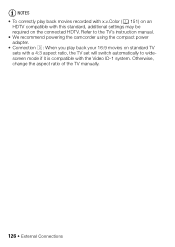
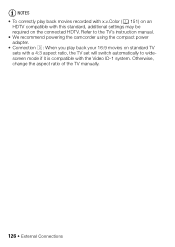
Refer to the TV's instruction manual. • We recommend powering the camcorder using the compact power adapter. • Connection C: When you play back movies recorded with x.v.Color (0 151) on the connected HDTV. Otherwise, change the aspect ...widescreen mode if it is compatible with this standard, additional settings may be required on an
HDTV compatible with the Video ID-1 system.
VIXIA HF M30 / HF M31 / HF M301 Instruction Manual - Page 132
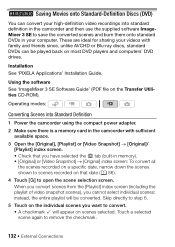
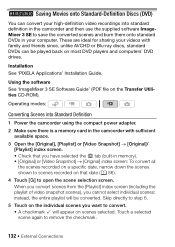
... External Connections When you convert scenes from the [Playlist] index screen (including the playlist of video snapshot scenes), you want to save the converted scenes and burn them onto standard DVDs in the camcorder and then use the supplied software ImageMixer 3 SE to convert. • A checkmark O will be played back on the...
VIXIA HF M30 / HF M31 / HF M301 Instruction Manual - Page 134
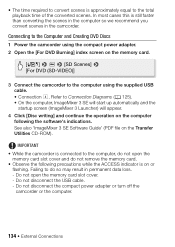
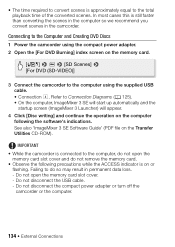
... supplied USB cable. • Connection D. Failing to the computer using the compact power adapter. 2 Open the [For DVD Burning] index screen on or
flashing.
In most cases this is on the memory card.
[b] 8 g 8 [SD Scenes] 8 [For DVD (SD-VIDEO)]
3 Connect the camcorder to do so may result in the camcorder. Refer to Connection...
VIXIA HF M30 / HF M31 / HF M301 Instruction Manual - Page 136
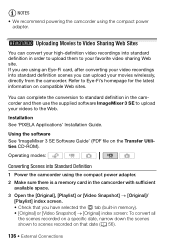
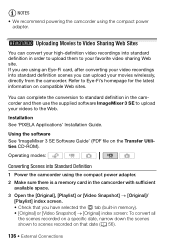
...wirelessly, directly from the camcorder.
If you are using the compact power adapter. Using the software See 'ImageMixer 3 SE Software Guide' (PDF file on compatible Web sites. e Uploading Movies to Video Sharing Web Sites
You can convert your high-definition video... you have selected the f tab (built-in order to upload them to your favorite video sharing Web site.
Installation See 'PIXELA...
VIXIA HF M30 / HF M31 / HF M301 Instruction Manual - Page 138


... of the converted scene will be 10 minutes from the beginning.
1 Power the camcorder using the compact power adapter. 2 Open the [For Web Upload] index screen on the scene you are converted with step 6. Connecting to the Computer and Uploading your Videos
If you want the conversion to start this procedure from step 3 below. NOTES...
VIXIA HF M30 / HF M31 / HF M301 Instruction Manual - Page 140


...; While recording audio with an external microphone, the interference caused by the camcorder (0 167) - g (white, continuously on) Wireless upload on the amount of the battery pack faster than usual. o Error reading from the camcorder beforehand. If it can take some time to upload video files. Wireless communication drains the power of data to support Eye-Fi...
VIXIA HF M30 / HF M31 / HF M301 Instruction Manual - Page 155


..., if the camcorder is
set to [A On], the LCD screen is ideal when using the camcorder in the calendar screen (0 56).
[Battery Info]: Displays a screen where you want to keep recording video with the LCD panel closed in order to conserve the battery's power.
[Calendar Start Day]: Select the day on a fixed position and you can...
VIXIA HF M30 / HF M31 / HF M301 Instruction Manual - Page 156
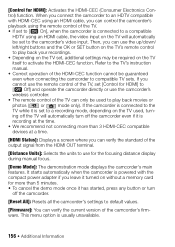
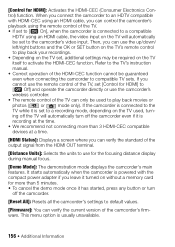
... HDMI-CEC function cannot be required on the TV
itself to the camcorder's video input. Then, you
cannot use the remote control of the TV, set , additional settings may be guaranteed
even when connecting the camcorder to use the camcorder's
wireless controller.
• The remote control of the TV can verify the standard of...
VIXIA HF M30 / HF M31 / HF M301 Instruction Manual - Page 161


... When you attach an empty battery pack, the power may not be displayed. g in green: 6 or more photos U in yellow: 1 to 5 photos U in red, replace the battery pack with the [D Cine ...used, the actual battery charge may turn off , press R to give your recordings a cinematic look.
Sf Remaining recording time When there is displayed in red: No more free space on the memory, [f End] (built...
VIXIA HF M30 / HF M31 / HF M301 Instruction Manual - Page 169
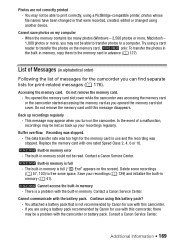
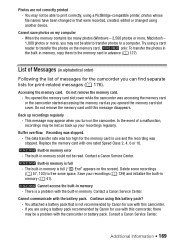
... event of Messages (in memory could not be able to the memory card in memory - e Cannot access the built-in advance (0 127). Cannot communicate with the battery pack. Cannot save photos on the memory card. Try using a card reader to free some space. Consult a Canon Service Center. Additional Information 169 Photos are...
VIXIA HF M30 / HF M31 / HF M301 Instruction Manual - Page 175


... 175 Wait until the operation ends and do not disconnect the compact power adapter or remove the battery pack.
The camcorder is set to fewer than 2,500 photos (printers, Windows ....
Protected photos (B) cannot be added to use relay recording.
- e This scene was recorded using another device and cannot be deleted. To record video on this camcorder cannot be able to the...
VIXIA HF M30 / HF M31 / HF M301 Instruction Manual - Page 187
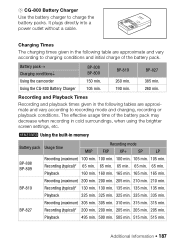
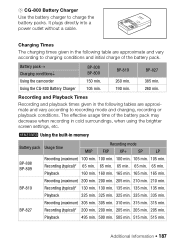
...min. 515 min. It plugs directly into a power outlet without a cable. Battery pack Charging conditions Using the camcorder Using the CG-800 Battery Charger
BP-808 BP-809
150 min. 105 .... 335 min. Additional Information 187
e Using the built-in the following table are approximate and vary according to charge the battery packs. BP-819
Recording (typical)* 130 min. 130...
VIXIA HF M30 / HF M31 / HF M301 Instruction Manual - Page 192


...built-in ., wide, TFT color, approx. 211,000 dots, touch operation
• Microphone: Stereo electret condenser microphone...shooting is a standard for Camera File system), compatible with ...using the optional SM-V1 Surround Microphone. XP+ mode: 1 hr. 25 min. FXP mode: 1 hr.
Specifications
VIXIA HF M31 / VIXIA HF M30 / VIXIA HF M301 /
System
• Recording System Movies: AVCHD Video...
Similar Questions
Software Drivers For Zr300 Video Camera For Windows 10 Computer
i need software driver disc for ZR300 video camera using on windows 10 computer
i need software driver disc for ZR300 video camera using on windows 10 computer
(Posted by bravi57 1 year ago)
How Do You Delete Film From A Canon Vixia Hfm 301 Video Camera
(Posted by Simonsdu7 10 years ago)
Canon Fs30 Video Camera Has Blank Screen
I have a Canon FS30 video camera (approx. 3 years old). I had never had problems before, but today, ...
I have a Canon FS30 video camera (approx. 3 years old). I had never had problems before, but today, ...
(Posted by amandaboerner 10 years ago)
How To Convert Hd Videos To Sd In Canon Vixia Hf M301 Camcorder. Please Help Me
(Posted by mail2neeru 12 years ago)

