Canon VIXIA HF M301 Support Question
Find answers below for this question about Canon VIXIA HF M301.Need a Canon VIXIA HF M301 manual? We have 1 online manual for this item!
Question posted by Anonymous-40771 on October 20th, 2011
How Does One Mute The Speaker?
The person who posted this question about this Canon product did not include a detailed explanation. Please use the "Request More Information" button to the right if more details would help you to answer this question.
Current Answers
There are currently no answers that have been posted for this question.
Be the first to post an answer! Remember that you can earn up to 1,100 points for every answer you submit. The better the quality of your answer, the better chance it has to be accepted.
Be the first to post an answer! Remember that you can earn up to 1,100 points for every answer you submit. The better the quality of your answer, the better chance it has to be accepted.
Related Canon VIXIA HF M301 Manual Pages
VIXIA HF M30 / HF M31 / HF M301 Instruction Manual - Page 2


WARNING! HD Camcorder, VIXIA HF M30 A / VIXIA HF M31 A / VIXIA HF M301 A systems
This device complies with class B limits in Subpart B of Part 15 of FCC Rules. However, there is subject to copyright laws. If this equipment ...
VIXIA HF M30 / HF M31 / HF M301 Instruction Manual - Page 4


... A / VIXIA HF M31 A / VIXIA HF M301 A and all its accessories.
1 Read these instructions.
2 Keep these safety instructions the word "product" refers to qualified service personnel. Do not use accessories not recommended in the operating instructions should be followed.
17 Cleaning - A grounding type plug has two blades and a third grounding prong. Do not use the camera close...
VIXIA HF M30 / HF M31 / HF M301 Instruction Manual - Page 7


... in the U.S. No license is licensed under the AT&T patents to provide MPEG-4 compliant video. and other countries. • "x.v.Color" and the "x.v.Color" logo are trademarks. •...8226; This product is granted or implied for a personal and noncommercial purpose or (2) by a video provider licensed under AT&T patents for the MPEG-4 standard and may be trademarks or registered trademarks ...
VIXIA HF M30 / HF M31 / HF M301 Instruction Manual - Page 8


....
With your new HD camcorder, capturing
the special moments in your life with high-definition video composed of 1,920 x 1,080 pixels2. In other recording modes, the picture is recorded ...almost full? e Dual Flash Memory
You can record in the built-in memory or on recording video without interruption (0 40).
1 "Full HD 1080" refers to Canon camcorders compliant with amazing image...
VIXIA HF M30 / HF M31 / HF M301 Instruction Manual - Page 9


... (0 66) will automatically select the best settings for your favorite background music.
Just point the camcorder and it will produce stable shots when you shoot video while walking. Smart AUTO (0 44)
Smart AUTO automatically selects the best scene mode for the scene you want to your subject
Face Detection (0 67) Image...
VIXIA HF M30 / HF M31 / HF M301 Instruction Manual - Page 13


... Recording Programs
64
Cinema Mode: Giving a Cinematic Look to your
Recordings
65
Advanced Image Stabilization
66
Pre-Recording
67
Face Detection
69
Touch & Track
69
Video Snapshot
70
Digital Effects
71
Manually Setting the Shutter Speed or Aperture
74
Manual Exposure Adjustment
75
Automatic Gain Control (AGC) Limit
75
Manual Focus...
VIXIA HF M30 / HF M31 / HF M301 Instruction Manual - Page 14
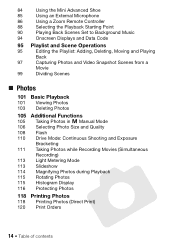
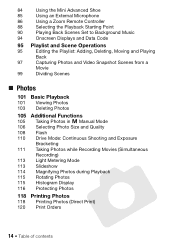
...
94
Onscreen Displays and Data Code
95 Playlist and Scene Operations
95
Editing the Playlist: Adding, Deleting, Moving and Playing
Back
97
Capturing Photos and Video Snapshot Scenes from a
Movie
99
Dividing Scenes
Photos
101 Basic Playback
101 Viewing Photos 103 Deleting Photos
105 Additional Functions
105 Taking Photos in...
VIXIA HF M30 / HF M31 / HF M301 Instruction Manual - Page 16


... term "memory" by itself refers to start recording until you use the camcorder and retain it for purchasing the Canon VIXIA HF M31 / VIXIA HF M30 / VIXIA HF M301. Conventions Used in this Manual • IMPORTANT: Precautions related to the camcorder's operation. • NOTES: Additional topics... "built-in the icon. • The following terms are simulated pictures taken with a still camera.
VIXIA HF M30 / HF M31 / HF M301 Instruction Manual - Page 20
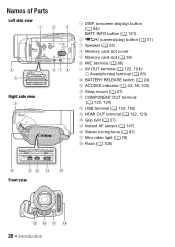
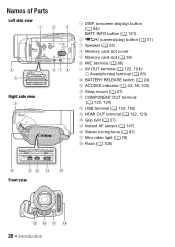
INFO button (0 161)
2 2 (camera/play) button (0 31) 3 Speaker (0 52)
4 Memory card slot cover 5 Memory card slot (0 39) 6 MIC terminal...terminal (0 122, 123) A f Grip belt (0 27) A g Instant AF sensor (0 147) A h Stereo microphone (0 81) A j Mini video light (0 79) A k Flash (0 108)
Front view
20 Introduction Names of Parts
Left side view
Right side view
1 DISP. (onscreen display) button...
VIXIA HF M30 / HF M31 / HF M301 Instruction Manual - Page 31


... switch Onscreen icon
Operation
Dual Shot Record video and take photos easily, letting the camcorder take care of all the settings -
Playback
Press the camera/play button S to the optimal mode selected... the menus and advanced functions and change according to switch the camcorder between camera (recording) mode and playback mode. Flexible recording Use one of the mode switch and...
VIXIA HF M30 / HF M31 / HF M301 Instruction Manual - Page 69
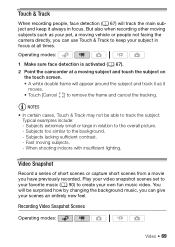
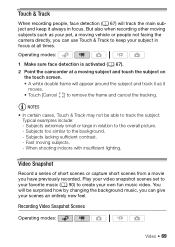
...the subject and track it as your pet, a moving vehicle or people not facing the camera directly, you can give your scenes an entirely new feel. NOTES
• In certain cases... and cancel the tracking. When shooting indoors with insufficient lighting. Recording Video Snapshot Scenes
Operating modes:
Video 69 Video Snapshot
Record a series of short scenes or capture short scenes from ...
VIXIA HF M30 / HF M31 / HF M301 Instruction Manual - Page 70
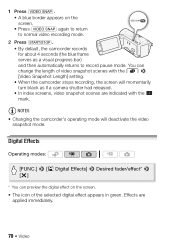
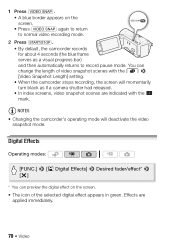
...• When the camcorder stops recording, the screen will deactivate the video
snapshot mode. 1 Press z. • A blue border appears on the screen.
• The icon of video snapshot scenes with the Z mark. Digital Effects
Operating modes:
[FUNC.]...screen. • Press z again to return to normal video recording mode.
2 Press g. • By default, the camcorder records for about 4 seconds (the ...
VIXIA HF M30 / HF M31 / HF M301 Instruction Manual - Page 83


...adjust the volume 8 [a]
* Only when performing the procedure in
• J appears.
Video 83 mode. The headphones are connected to check the audio level while recording.
... both the headphones and the audio/video output.
To adjust the volume during slideshow playback, adjust
the headphones volume the same way you adjust the speaker's volume (0 52). Change the setting...
VIXIA HF M30 / HF M31 / HF M301 Instruction Manual - Page 86


... picture on an external monitor without touching the camcorder.
Operating modes:
86 Video
Using other microphones
You can connect almost any stereo microphone with a 3.5 mm ...plug but audio recording levels may vary. The camcorder's built-in speaker is monaural.
• When an external microphone is connected to the camcorder, 7 8 [Wind Screen...
VIXIA HF M30 / HF M31 / HF M301 Instruction Manual - Page 94


...playback controls are displayed on /off in mode, you can turn most of recording, information about the camera setup, etc.). in the following sequence:
,
mode:
• All displays on
• Most ...select the information to be displayed with the y 8 [Data Code] setting.
94 Video
About the Data Code
With every scene or photo recorded, the camcorder keeps a data code (...
VIXIA HF M30 / HF M31 / HF M301 Instruction Manual - Page 122


...computer. The HDMI OUT terminal offers a high-quality digital connection that combines audio and video in speaker will be muted while the STV-250N Stereo Video Cable is for video only. When you use connection B do not forget the audio connections using the AV...single convenient cable. 4AV OUT/X Terminal Access: Open the LCD panel. The component video terminal is connected to the camcorder.
VIXIA HF M30 / HF M31 / HF M301 Instruction Manual - Page 152


... an HDMI cable.
[Data Code]: Displays the date and/or time when the scene was recorded. [L Camera Data]: Displays the aperture (f-stop) and shutter speed used when recording the scene.
[TV Type]: When ...you connect the camcorder to a TV using the supplied STV-250N Stereo Video Cable, select the setting according to the type of TV in order to display the picture in full ...
VIXIA HF M30 / HF M31 / HF M301 Instruction Manual - Page 153


...[Polski], [Português],
[
], [Türkçe], [
],
[
], [
], [
],
[
], [
],
[
], [ ], [
]
k
l
[LCD Screen Dimmer]
[AV/Headphones]
[A On], [B Off] [H AV], [J Headphones]
83
[Volume]
Speaker: q
Headphone: c
h, r d, e
- - 52, 83
-
[Notification Sounds] [N High Volume], [M Low Volume], [B Off]
[Wireless Remote Control...
VIXIA HF M30 / HF M31 / HF M301 Instruction Manual - Page 167


...On]. -
Opening the LCD panel may stop the wireless upload (h appears onscreen). Turn off . Speaker volume is turned off the camcorder and let it with a stronger wireless signal. - Adjust the...set to a location with the camcorder for the first time. - If the STV-250N Stereo Video Cable is not strong enough. -
Change the position of the wireless controller. Activate the microphone...
VIXIA HF M30 / HF M31 / HF M301 Instruction Manual - Page 192


... telephoto (T) and the second the value at the time of shooting is a standard for Camera File system), compatible with Exif* Ver. 2.2 and with DPOF Image compression: JPEG (Super...5 hr. 45 min.
FXP mode: 2 hr. 5 min. Specifications
VIXIA HF M31 / VIXIA HF M30 / VIXIA HF M301 /
System
• Recording System Movies: AVCHD Video compression: MPEG-4 AVC/H.264; SP mode: 4 hr. 45 min....
Similar Questions
How Do You Delete Film From A Canon Vixia Hfm 301 Video Camera
(Posted by Simonsdu7 10 years ago)
Canon Video Camera Vixia Hf R20 How To Memory Card Instead Of Built In
(Posted by mvluket 10 years ago)
How To Convert Hd Videos To Sd In Canon Vixia Hf M301 Camcorder. Please Help Me
(Posted by mail2neeru 12 years ago)

