Canon VIXIA HF M301 Support Question
Find answers below for this question about Canon VIXIA HF M301.Need a Canon VIXIA HF M301 manual? We have 1 online manual for this item!
Question posted by ormik on August 10th, 2014
How To Change Frame Rate Vixia Hfm301
The person who posted this question about this Canon product did not include a detailed explanation. Please use the "Request More Information" button to the right if more details would help you to answer this question.
Current Answers
There are currently no answers that have been posted for this question.
Be the first to post an answer! Remember that you can earn up to 1,100 points for every answer you submit. The better the quality of your answer, the better chance it has to be accepted.
Be the first to post an answer! Remember that you can earn up to 1,100 points for every answer you submit. The better the quality of your answer, the better chance it has to be accepted.
Related Canon VIXIA HF M301 Manual Pages
VIXIA HF M30 / HF M31 / HF M301 Instruction Manual - Page 2


... reduce the risk of electric shock, do not expose this device must accept any changes or modifications to Part 15 of shielded cable is no guarantee that interference will not occur in a residential installation.
HD Camcorder, VIXIA HF M30 A / VIXIA HF M31 A / VIXIA HF M301 A systems
This device complies with the limits for help. Important Introduction Usage Instructions...
VIXIA HF M30 / HF M31 / HF M301 Instruction Manual - Page 4


...
In these safety instructions the word "product" refers to the Canon HD Camcorder VIXIA HF M30 A / VIXIA HF M31 A / VIXIA HF M301 A and all its accessories.
1 Read these instructions.
2 Keep these instructions....Do not use accessories not recommended in this product from the apparatus.
10 Only use the camera close to rain or moisture, does not operate normally, or has been dropped.
13 Read...
VIXIA HF M30 / HF M31 / HF M301 Instruction Manual - Page 16


... "built-in this manual are simulated pictures taken with a still camera. "Scene" refers to one movie unit from the point you press the g button to start recording until you use the camcorder and retain it for purchasing the Canon VIXIA HF M31 / VIXIA HF M30 / VIXIA HF M301. Unless indicated otherwise, illustrations and menu icons refer to Troubleshooting...
VIXIA HF M30 / HF M31 / HF M301 Instruction Manual - Page 31


...Operation
Dual Shot Record video and take photos easily, letting the camcorder take care of the touch screen, refer to switch the camcorder between camera (recording) mode and...icon displayed will change the camcorder's settings to turn it on the initial recording mode. Great for beginners or if you switch into depends on directly in playback mode.
Playback
Press the camera/play button S...
VIXIA HF M30 / HF M31 / HF M301 Instruction Manual - Page 64
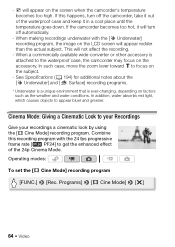
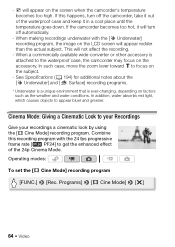
...making recordings underwater with the 24 fps progressive frame rate [E PF24] to get the enhanced effect...actual subject. When a commercially available wide-converter or other accessory is ever-changing, depending on the accessory. Cinema Mode: Giving a Cinematic Look to appear...] 8 [a]
64 Video Combine this happens, turn off the camcorder, take it in a cool place until the...
VIXIA HF M30 / HF M31 / HF M301 Instruction Manual - Page 65


... this setting when the camcorder is suitable for a higher
degree of camcorder shake, such as when shooting while walk- photo end. Video 65
Operating modes:
To change the frame rate
[FUNC.] 8 [MENU] 8 8 8 [Frame Rate] 8 [E PF24] 8 [a]
Advanced Image Stabilization
The image stabilizer reduces camcorder blur (blur due to the camcorder moving) so you may
notice a slight...
VIXIA HF M30 / HF M31 / HF M301 Instruction Manual - Page 68


... subject is indicated by the camcorder is 1/30 (1/24 if the frame rate is the main subject.
In such case, turn it determines is set...a recording program other than 1/30 (1/24 if the frame rate is set to [E PF24]).
68 Video Faces extremely small, large, dark or bright in the picture, the camcorder will have gray frames. Typical examples include: -
Main subject
NOTES
•...
VIXIA HF M30 / HF M31 / HF M301 Instruction Manual - Page 69
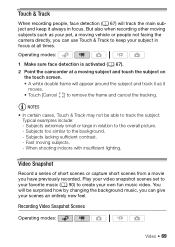
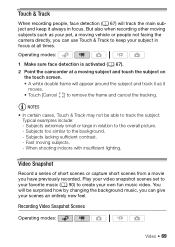
... how by changing the background music, you can use Touch & Track to keep it
moves. • Touch [Cancel z] to remove the frame and cancel the tracking. Play your video snapshot scenes ...times.
Recording Video Snapshot Scenes
Operating modes:
Video 69
You will appear around the subject and track it as your pet, a moving vehicle or people not facing the camera directly, you ...
VIXIA HF M30 / HF M31 / HF M301 Instruction Manual - Page 70
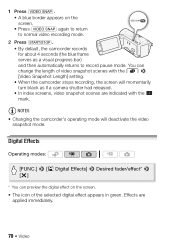
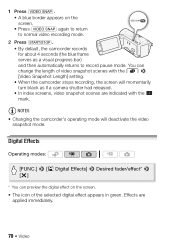
.../effect* 8 [a]
* You can change the length of the selected digital effect appears in green.
You can preview the digital effect on the screen. • Press z again to return to normal video recording mode.
2 Press g. • By default, the camcorder records for about 4 seconds (the blue frame serves as if a camera shutter had released. •...
VIXIA HF M30 / HF M31 / HF M301 Instruction Manual - Page 72


...the aperture value or shutter speed before manually
adjusting the exposure.
72 Video
In
mode, when the frame rate is set to [E PF24], the shutter
speeds available will flash if the aperture ... value.
• During exposure lock, the aperture value/shutter speed cannot be
changed. [FUNC.] 8 [Rec. When recording in dark surroundings, you can obtain a brighter
picture by using slow...
VIXIA HF M30 / HF M31 / HF M301 Instruction Manual - Page 99
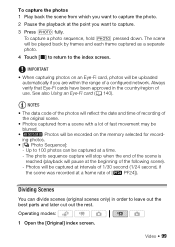
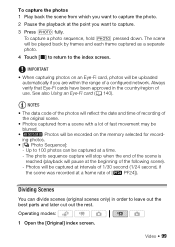
... parts and later cut out the rest. Video 99 IMPORTANT
• When capturing photos on the memory selected for recording photos.
• [B Photo Sequence]: -
Always verify that Eye-Fi cards have been approved in order to capture the photo. 2 Pause the playback at a frame rate of [E PF24]). Up to the index screen...
VIXIA HF M30 / HF M31 / HF M301 Instruction Manual - Page 148


...gram is set to [A Programmed AE], but the setting will not change even
if you start recording.
[Auto Slow Shutter]: The camcorder automatically... as well. [x Shotgun]: Records monaural audio with insufficient lighting.
• Minimum shutter speed used: 1/30; 1/12 when the frame rate is set to
[E PF24]; 1/15 when it on
the screen. • When the recording program is set to [r Underwater]...
VIXIA HF M30 / HF M31 / HF M301 Instruction Manual - Page 149
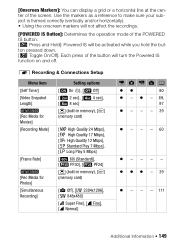
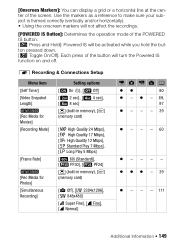
...as a reference to make sure your subject is framed correctly (vertically and/or horizontally). • Using ...the button will turn the Powered IS function on and off.
8 Recording & Connections Setup
Menu item [Self Timer] [Video Snapshot Length] e [Rec Media for Movies] [Recording Mode]
[Frame Rate]
e [Rec Media for Photos] [Simultaneous Recording]
Setting options [A On n], [B Off] [i 2 sec], [j...
VIXIA HF M30 / HF M31 / HF M301 Instruction Manual - Page 150


...[E Super Fine], [F Fine], [G Normal]
[Photo Capture from [A Single Photo],
Video]
[B Photo Sequence]
[Photo Capture Quality]
[P Super Fine / 1920x1080], [Q Fine ...; - - 106
- - - 98 - - - 98
119
[Frame Rate]: Selects the frame rate to post them on the Web. [E PF24]: 24 frames per second, progressive. When combined with the [D Cine Mode] recording program (0 64), the...
VIXIA HF M30 / HF M31 / HF M301 Instruction Manual - Page 158
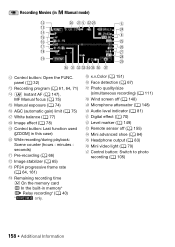
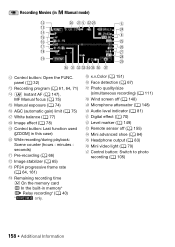
...) D d Remote sensor off (0 155) D f Mini advanced shoe (0 84) D g Headphone output (0 83) D h Mini video light (0 79)
D j Control button: Switch to photo recording (0 105)
158 Additional Information Recording Movies (in memory* 3...-recording (0 66) S s Image stabilizer (0 65)
dS PF24 progressive frame rate (0 64, 161)
fS Remaining recording time g On the memory card f In the built-in...
VIXIA HF M30 / HF M31 / HF M301 Instruction Manual - Page 161


...attach an empty battery pack, the power may decrease by 2 photos at once. Sd PF24 progressive frame rate Select the PF24 progressive frame rate (0 64) to
enhance the effect.
g in memory, e only) or [g End] (...Depending on the memory, [f End] (built-in green: 6 or more photos can combine this frame rate with a fully charged one.
• When you use a battery pack, fully charge it and ...
VIXIA HF M30 / HF M31 / HF M301 Instruction Manual - Page 174


...playlist may not be deleted - Scene recorded using 24p frame rate. Scenes recorded using another device. - A number ...scenes selected for conversion to SD. Follow the instructions to change the recording program
rXs.
- Protected photos (B) cannot be... to the playlist. - e Not enough available space - Delete some video (0 43). - The playlist can contain a maximum of scenes (3,999...
VIXIA HF M30 / HF M31 / HF M301 Instruction Manual - Page 192


...], [PF30] frame rate are given, the first indicates the value at full telephoto (T) and the second the value at the time of shooting is a standard for Camera File system), compatible... GB memory card:
MXP mode: 1 hr. 25 min. Specifications
VIXIA HF M31 / VIXIA HF M30 / VIXIA HF M301 /
System
• Recording System Movies: AVCHD Video compression: MPEG-4 AVC/H.264; FXP mode: 4 hr. 10 min...
VIXIA HF M30 / HF M31 / HF M301 Instruction Manual - Page 196
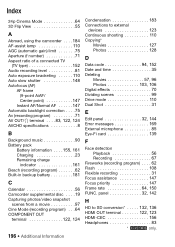
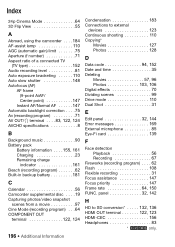
...charge indicator 161
Beach (recording program 62 Built-in backup battery 181
C
Calendar 56 Camcorder supplemental disc . . . .19
Capturing photos/video snapshot scenes from a movie 97
Cine Mode (recording program) . . .64
COMPONENT OUT terminal 122, 124
Condensation 183
Connections to SD... Flash 108 Flexible recording 31 Focus assistance 147 Focus priority 147 Frame rate 64, 150 FUNC.
VIXIA HF M30 / HF M31 / HF M301 Instruction Manual - Page 197
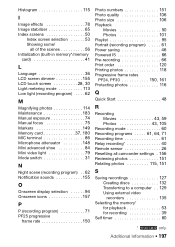
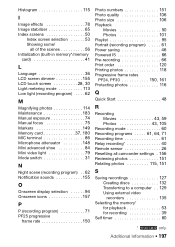
...video light 79 Mode switch 31
N
Night scene (recording program) . . 62 Notification sounds 155
O
Onscreen display selection 94 Onscreen icons 157
P
P (recording program 71
PF25 progressive frame rate...Power saving 46 Powered IS 66 Pre-recording 66 Print order 120 Printing photos 118
Progressive frame rates PF24, PF30 150, 161
Protecting photos 116
Q
Quick Start 48
R
Recording Movies ...
Similar Questions
How Do You Delete Film From A Canon Vixia Hfm 301 Video Camera
(Posted by Simonsdu7 10 years ago)
How To Upload A Video From Canon Vixia Hfm301 On Macbook Imovie
(Posted by n1rcJls3 10 years ago)

