Canon VIXIA HF M301 Support Question
Find answers below for this question about Canon VIXIA HF M301.Need a Canon VIXIA HF M301 manual? We have 1 online manual for this item!
Question posted by JGGIma on April 9th, 2014
Canon Vixia Won't Remember Relay Recording Setting
The person who posted this question about this Canon product did not include a detailed explanation. Please use the "Request More Information" button to the right if more details would help you to answer this question.
Current Answers
There are currently no answers that have been posted for this question.
Be the first to post an answer! Remember that you can earn up to 1,100 points for every answer you submit. The better the quality of your answer, the better chance it has to be accepted.
Be the first to post an answer! Remember that you can earn up to 1,100 points for every answer you submit. The better the quality of your answer, the better chance it has to be accepted.
Related Canon VIXIA HF M301 Manual Pages
VIXIA HF M30 / HF M31 / HF M301 Instruction Manual - Page 2


... Unauthorized recording of ...of Part 15 of copyright owners and be contrary to radio communications. One Canon Plaza, Lake Success, NY 11042, U.S.A.
These limits are designed to stop... dripping or splashing.
2 Important Introduction Usage Instructions
WARNING! HD Camcorder, VIXIA HF M30 A / VIXIA HF M31 A / VIXIA HF M301 A systems
This device complies with the limits for help. If this ...
VIXIA HF M30 / HF M31 / HF M301 Instruction Manual - Page 8


...the
memory in Dolby Digital.
8
With AVCHD specifications, the video signal is recorded using AVCHD specifications3. e
Relay Recording
3g
The built-in memory or on recording video without interruption (0 40).
1 "Full HD 1080" refers to Canon camcorders compliant with amazing image quality and in lifelike
vibrant colors is set to keep
on commercially available memory cards (0 37). Use...
VIXIA HF M30 / HF M31 / HF M301 Instruction Manual - Page 9


... people's faces and adjusts the focus and other settings accordingly for beautiful results. Video Snapshot
(0 69)
Shoot or capture short scenes and arrange them into a video clip set to shoot. Powered IS (0 66) will automatically select the best settings for camcorder shake when you shoot video while walking.
You get spectacular recordings every time without worrying about...
VIXIA HF M30 / HF M31 / HF M301 Instruction Manual - Page 12
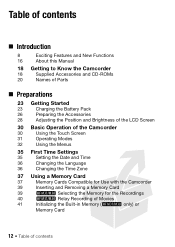
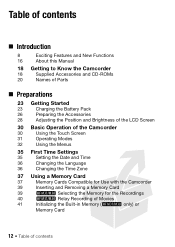
... the Menus
35 First Time Settings
35
Setting the Date and Time
36
Changing the Language
36
Changing the Time Zone
37 Using a Memory Card
37
Memory Cards Compatible for Use with the Camcorder
39
Inserting and Removing a Memory Card
39
e Selecting the Memory for the Recordings
40
e Relay Recording of Movies
41
Initializing the...
VIXIA HF M30 / HF M31 / HF M301 Instruction Manual - Page 16


...the g button to start recording until you press again to Troubleshooting (0 162). Should your camcorder fail to operate correctly, refer to pause the recording. • The photos ... carefully before you use the camcorder and retain it for purchasing the Canon VIXIA HF M31 / VIXIA HF M30 / VIXIA HF M301. Unless indicated otherwise, illustrations and menu icons refer to both. Conventions...
VIXIA HF M30 / HF M31 / HF M301 Instruction Manual - Page 40


...] 8 [f] 8 [Relay Recording] 8[G]* 8 [a]
* The approximate available recording time will continue uninterrupted on the memory card.
NOTES e Select to record movies in the built-in memory if you later want to convert the movies to create standard DVDs.
e Relay Recording of Movies
You can check the approximate available recording time/number of photos, based on currently used settings.
VIXIA HF M30 / HF M31 / HF M301 Instruction Manual - Page 41


... disconnect the power source or turn off the camcorder. - Opening the memory card slot cover. - Changing the position of the following actions will deactivate the relay recording function:
- Selecting the memory card as background music during playback.
Operating modes:
1 Power the camcorder using the compact power adapter. You can also initialize a memory...
VIXIA HF M30 / HF M31 / HF M301 Instruction Manual - Page 43


... the camcorder.
• e By default, movies and photos are recorded in the built-in memory.
Dual Shot Mode 43 Basic Recording
Shooting Video and Taking Photos in Dual Shot Mode
Operating modes:
1 Set the mode switch to pause the recording.
Once the focus is being recorded. The ACCESS indicator will flash as the photo is...
VIXIA HF M30 / HF M31 / HF M301 Instruction Manual - Page 46


... uploaded automatically if you can be changed in advance, before setting the mode switch to 5.
- 7/8 menu: [AF mode], [Auto Slow Shutter], [POWERED IS
Button].
- 8 menu: [Video Snapshot Length], [Rec Media for Movies]*,
[Recording Mode], [Rec Media for Photos]*, [Photo Size/Quality],
[Simultaneous Recording].
- 6 menu: All settings.
* e only.
46 Dual Shot Mode When the subject...
VIXIA HF M30 / HF M31 / HF M301 Instruction Manual - Page 59


...Set the mode switch to save your prefer- Press g again to the memory. - Do not disconnect the power source or turn off the camcorder. - Video 59
Even in memory. e By default, movies are recorded... to pause the recording. Do not open the memory card slot cover. -
Canon shall not be used to record movies (0 39).
3 Press g to your recordings regularly (0 127), ...
VIXIA HF M30 / HF M31 / HF M301 Instruction Manual - Page 81


... off the camcorder. -
Level] 8 [y Manual]
• The audio level indicator and current audio recording level will record the photo after a 10-second countdown*. Changing the camcorder's operating mode. - Video 81 Operating modes:
POINTS TO CHECK • Select a recording program other than [r Underwater] or
[s Surface]. The camcorder will appear on the screen.
* 2 seconds...
VIXIA HF M30 / HF M31 / HF M301 Instruction Manual - Page 111


NOTES
• Continuous shooting speeds are approximate and vary depending on recording conditions and subjects.
• When the flash is set to approx. 2.1 photos/second. Continuous shooting speed will decrease also when using an Eye-Fi
card. ing video. Please read the IMPORTANT section (0 112) before using slow shutter speeds (1/30 or slower).
Options...
VIXIA HF M30 / HF M31 / HF M301 Instruction Manual - Page 120


... Orders from those recorded on the memory card, and set print orders for up to the H icon.
• To cancel the print order, set the number of copies in advance photos you have selected the g tab (memory card).
120 Photos • Other printers or if the error still persists with a Canon printer: If...
VIXIA HF M30 / HF M31 / HF M301 Instruction Manual - Page 149
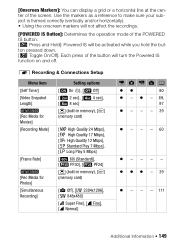
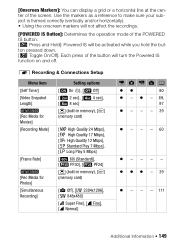
... at the center of the button will turn the Powered IS function on and off.
8 Recording & Connections Setup
Menu item [Self Timer] [Video Snapshot Length] e [Rec Media for Movies] [Recording Mode]
[Frame Rate]
e [Rec Media for Photos] [Simultaneous Recording]
Setting options [A On n], [B Off] [i 2 sec], [j 4 sec], [l 8 sec] [P] (built-in memory), [g] (memory card)
[h High Quality 24 Mbps...
VIXIA HF M30 / HF M31 / HF M301 Instruction Manual - Page 158
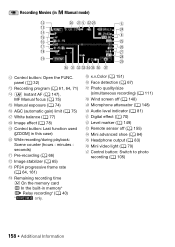
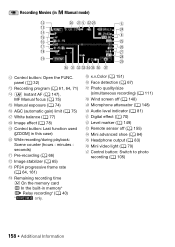
...(0 149) D d Remote sensor off (0 155) D f Mini advanced shoe (0 84) D g Headphone output (0 83) D h Mini video light (0 79)
D j Control button: Switch to photo recording (0 105)
158 Additional Information Recording Movies (in memory* 3 Relay recording* (0 40) *e only. panel (0 32)
A d Recording program (0 61, 64, 71) A f R Instant AF (0 147),
MF Manual focus (0 75) A g Manual exposure...
VIXIA HF M30 / HF M31 / HF M301 Instruction Manual - Page 162


... into the camcorder? (0 39) Does it ; if it is set it correctly. -
The battery pack is not a malfunction. When the recording program is above 40 °C (104 °F), let the battery... camcorder may turn the camcorder on and correctly set to [Underwater] or [Surface], the camcorder may have a problem with your dealer or a Canon Service Center if the problem persists. Charge the...
VIXIA HF M30 / HF M31 / HF M301 Instruction Manual - Page 165


...recorded...- Replace the memory card or delete some recordings (0 57, 103) to free some space...card. Consult a Canon Service Center. The scene is being recorded in red.
- ...card error occurred. sult a Canon Service Center. Delete some recordings (0 57, 103) or... or [Surface] recording program. Even after stopping recording, the ACCESS indicator ... to copy scenes/photos recorded or edited using another ...
VIXIA HF M30 / HF M31 / HF M301 Instruction Manual - Page 170


...Use a recommended memory card (0 37). - Set 8 8 [Photo Numbering] to free some scenes from the playlist (0 96). e Cannot copy - Delete some recordings on the memory card. The memory card already...management data log is a problem with this message appears often without apparent reason, contact a Canon Service Center. Could not move a scene in memory was an error creating the file name...
VIXIA HF M30 / HF M31 / HF M301 Instruction Manual - Page 175


...set
the camcorder to flexible recording mode. You pressed g while recording photos (
or
mode to MXP or FXP mode (0 60). This memory card contains scenes. You may not be recorded correctly on a computer.
To record video... pack. Set the camcorder to
The lens cover is recommended to use relay recording.
-... a Canon Service Center. You pressed a button that were not recorded with ...
VIXIA HF M30 / HF M31 / HF M301 Instruction Manual - Page 197
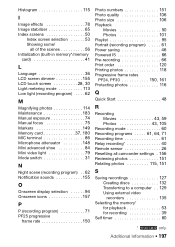
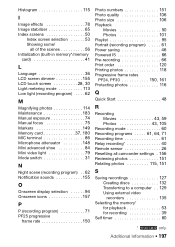
... Movies 43, 59 Photos 43, 105
Recording mode 60 Recording programs . . . . . 61, 64, 71 Recording time 61 Relay recording 40 Remote sensor 26 Resetting all camcorder settings . 156 Reviewing photos 151 Rotating photos 115, 151
S
Saving recordings 127 Creating discs 132 Transferring to a computer . . 129
Using external video recorders 135
Selecting the memory* for playback 53 for...
Similar Questions
How Do You Delete Film From A Canon Vixia Hfm 301 Video Camera
(Posted by Simonsdu7 9 years ago)
How To Set Up Relay Recording On Canon Vixia Hfr20 Camera
(Posted by jogordan 10 years ago)

