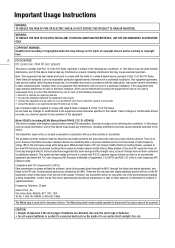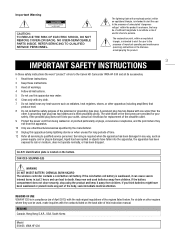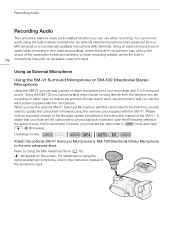Canon VIXIA HF G30 Support Question
Find answers below for this question about Canon VIXIA HF G30.Need a Canon VIXIA HF G30 manual? We have 2 online manuals for this item!
Question posted by starburr13 on January 30th, 2014
Firmware Update
Current Answers
Answer #1: Posted by BusterDoogen on January 30th, 2014 7:44 PM
I hope this is helpful to you!
Please respond to my effort to provide you with the best possible solution by using the "Acceptable Solution" and/or the "Helpful" buttons when the answer has proven to be helpful. Please feel free to submit further info for your question, if a solution was not provided. I appreciate the opportunity to serve you!
Related Canon VIXIA HF G30 Manual Pages
Similar Questions
i need software driver disc for ZR300 video camera using on windows 10 computer
i bought a camera model HF R300 with a battery type BP-709. Without an extended charger, I should be...
Hello I have new brand canon camera VIXIA R10, 1920x1080 its flash not work or should I do not know...