Canon VIXIA HF21 Support Question
Find answers below for this question about Canon VIXIA HF21.Need a Canon VIXIA HF21 manual? We have 4 online manuals for this item!
Question posted by jrclark777 on March 27th, 2012
Black Screen
my camera turns on to a black screen and then can not be turned off. i have to remove the battery. the problem goes away sometimes but then comes back. what do i need to do to get it to stop happening?
i love this camera when it is working. please help.
Current Answers
There are currently no answers that have been posted for this question.
Be the first to post an answer! Remember that you can earn up to 1,100 points for every answer you submit. The better the quality of your answer, the better chance it has to be accepted.
Be the first to post an answer! Remember that you can earn up to 1,100 points for every answer you submit. The better the quality of your answer, the better chance it has to be accepted.
Related Canon VIXIA HF21 Manual Pages
ZoomBrowser EX 6.5 for Windows Instruction Manual - Page 2


...; The "Hint" sections contain procedural suggestions and tips for your convenience. Read them . The screen shots and procedures may appear slightly different if you are using Adobe Reader 8 or later, you...software.
• Some functions may also differ slightly from the examples depending upon the camera or printer model in use.
• The explanations in the explanations. Things to Remember...
ZoomBrowser EX 6.5 for Windows Instruction Manual - Page 3


...(standby) mode while a camera is displayed on connecting the camera to the computer.
Table of Contents
3 If this does happen, do not disconnect the interface...batteries if you disconnect the camera while they are recommended to use an AC adapter (sold separately) when connecting
to the computer via the USB interface cable. Please refer to your computer manual for procedures on the screen...
ZoomBrowser EX 6.5 for Windows Instruction Manual - Page 4


... 8
Mastering the Basics 9
Transferring Images...9 Transferring Images by Connecting the Camera to a Computer 9
Printing...12 Printing a Single Image on a Single Page 12 Index Print...14
How to Use CameraWindow 16 First Menu Screen to Open...16 Image Transfer Screen...17 Organize Images Screen...18
How to Use the Main Window 19 Main Window...19...
ZoomBrowser EX 6.5 for Windows Instruction Manual - Page 5


... and Types 33 Extracting Stills from Movies...34 Exporting Shooting Information 34 Creating Computer Screen Saver Images 35 Creating Computer Wallpaper Images 35 Saving to CDs...36
Uploading Movies...45 Comparing Multiple Images...45
My Camera Settings...46 Changing the Shutter Sound and Start-Up Image 46
Transferring Images...48 Transferring Images to a Camera 48
CANON iMAGE GATEWAY...49 About...
ZoomBrowser EX 6.5 for Windows Instruction Manual - Page 6
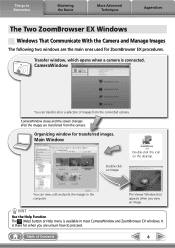
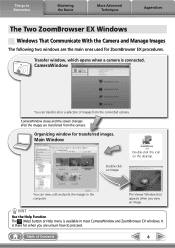
... desktop. It is there for transferred images. Things to proceed.
CameraWindow closes and the screen changes after the images are the main ones used for ZoomBrowser EX procedures.
You can ...Function The (Help) button or Help menu is connected.
Transfer window, which opens when a camera is available in the computer. Main Window
Double-click an image. The Viewer Window that appears...
VIXIA HF21 Instruction Manual - Page 2


...U.S.A.
This equipment generates, uses and can be determined by turning the equipment off and on the rights of the FCC ...PRODUCT TO RAIN OR MOISTURE. Canon U.S.A., Inc. HD Camcorder, VIXIA HF21 A systems
This device complies with Class B limits in accordance...core provided with the digital video camcorder must accept any changes or modifications to stop operation of electric shock, ...
VIXIA HF21 Instruction Manual - Page 4
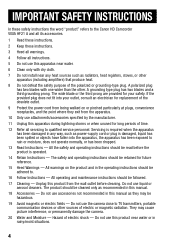
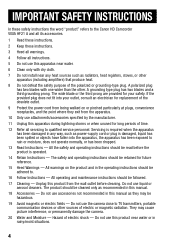
..., and the point where they may cause picture interference, or permanently damage the camera.
20 Water and Moisture - All operating and maintenance instructions should be followed....not use the camera close to TV transmitters, portable communication devices or other . IMPORTANT SAFETY INSTRUCTIONS
In these safety instructions the word "product" refers to the Canon HD Camcorder VIXIA HF21 A and ...
VIXIA HF21 Instruction Manual - Page 7
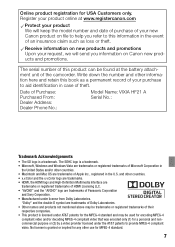
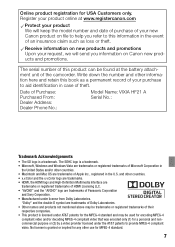
...compliant video and/or decoding MPEG-4 compliant video that was encoded only (1) for a personal and noncommercial purpose or (2) by a video ...battery attachment unit of your request, we will keep the model number and date of purchase of the camcorder. The serial number of this book as loss or theft. Date of Purchase: Purchased From: Dealer Address: Dealer Phone No.:
Model Name: VIXIA HF21...
VIXIA HF21 Instruction Manual - Page 16


... camera.
16 Š Introduction To complete some operations you use the camcorder and retain it for purchasing the Canon VIXIA HF21. Should your camcorder fail to operate correctly, refer to the 'Digital Video Software... in memory", the term "memory" by itself refers to other instruction manuals. This will need to refer also to both. DW-100 Refer to the instruction manual of the optional DW...
VIXIA HF21 Instruction Manual - Page 20


... Camera mode dial ( 34) Strap mount ( 30) USB terminal ( 120, 123) HDMI OUT terminal ( 120, 121) Grip belt ( 30) Instant AF sensor ( 142) Stereo microphone ( 81) Mini video ...light ( 66) Flash ( 101)
20 Š Introduction Names of Parts
Left side view
Right side view
Front view
RESET button ( 155) VIDEO SNAP (video snapshot) button ( 67)/
(print/share) button ( 113, 133) DISP. (on-screen...
VIXIA HF21 Instruction Manual - Page 50
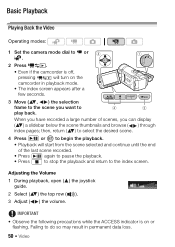
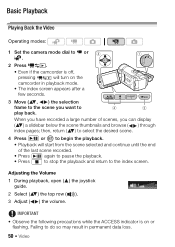
...Video
Operating modes:
1 Set the camera mode dial to or .
2 Press
.
• Even if the camcorder is on the
camcorder in permanent data loss.
50 Š Video then, return ( ) to select the desired scene.
4 Press / or to begin the playback.
• Playback will turn...to do so may result in playback mode.
• The index screen appears after a
few seconds.
3 Move ( , ) the selection...
VIXIA HF21 Instruction Manual - Page 53


... event). Dates without recordings appear in black.
3 Move ( , ) the cursor to 6 items (scenes or photos). 3 Return ( ) to the index screen to 15 items per screen. You can also search for scenes ... next to the default index screen display. Video Š 53
W 15 scenes/photos
T 6 scenes/photos
Searching for Scenes
From the original movies index screen, you can select the original...
VIXIA HF21 Instruction Manual - Page 68


... space available in the memory.
• When you may notice some anomalies in the picture/ sound at the point you want to capture.
2 Press START/STOP at the point where the playback switches to a new scene.
68 Š Video • When the camcorder stops recording, the screen will momentarily turn black as if a camera shutter had released.
VIXIA HF21 Instruction Manual - Page 79


...Activate the selected fader while recording ( ), then press START/STOP to your recordings.
* Only these digital effects are available in...screen. Video Š 79 FUNC. [ Digital Effect Off] Desired fader/effect*
The icon of the selected digital effect turns green.
• Press again to start recording with a fade from or to a black screen.
[ Black & White]* Records movies and photos in black...
VIXIA HF21 Instruction Manual - Page 109


...; 109 2 Select ( ) the photo you want to protect. 3 Press to protect additional photos or press FUNC. Refer to Pre-selecting Recordings from the Index Screen ( 57).
[Remove All] Removes the protection from the built-in memory or on the bottom bar and the photo cannot be deleted. Copying Photos
You can select the...
VIXIA HF21 Instruction Manual - Page 118


....
118 Š Photos Setting Print Orders from the Index Screen ( 57). [Remove All] Removes all the print orders.
1 Open the photo index screen.
You can set the print order. [Selected Photos (1 ... or
press FUNC.
Refer to Pre-selecting Recordings from the Index Screen
Options [Individual Photos] Opens the same screen described previously in advance (marked with a checkmark). You can select...
VIXIA HF21 Instruction Manual - Page 136


... to mark with
136 Š External Connections Setting Transfer Orders from step 3 of that procedure to set transfer orders for previously selected photos or to remove all the transfer orders.
3 Set the transfer orders. Refer to Preselecting Recordings from the Index Screen ( 57).
[Remove All] Removes all the transfer orders.
1 Open the photo index...
VIXIA HF21 Instruction Manual - Page 141


... this function to record video only when you zoom in portrait orientation (by turning the camcorder on its...automatically and displayed correctly during playback.
/ Camera Setup 2
Menu item
[Digital Zoom]
[
[Zoom Speed]
[
[
[AF Mode]
[
[AF-Assist Lamp] [
[Focus Priority]
[
[
[Image Stabilizer] [
[
[Auto Slow Shutter] [
[Wind Screen]
[
[Microphone
[
Attenuator]
Setting options...
VIXIA HF21 Instruction Manual - Page 145


...recorded. [ Camera Data]: Displays the aperture (f-stop) and ...Video]
z - 107
[Photo Capture Quality]
[ Super Fine], [ Fine], [ Normal] z - 107
[Data Code]
[ Date], [ Time], [ Date and Time], z - - [ Camera... Data]
[USB Connection Type]
[ DVD Burner], [ Computer/Printer], [ Connect and Set]
zz -
[Add Recordings to the external device. Card]
z - 42
[Photo Capture from a screen...
VIXIA HF21 Instruction Manual - Page 182
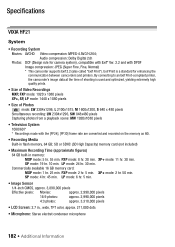
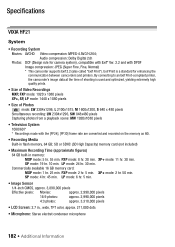
...990,000 pixels
4:3 photos:
approx. 3,310,000 pixels
• LCD Screen: 2.7 in memory: MXP mode: 5 hr. 55 min. FXP mode:...camera system), compatible with Exif* Ver. 2.2 and with the [PF24], [PF30] frame rate are converted and recorded on the memory as 60i.
• Recording Media Built-in flash memory, 64 GB; Specifications
VIXIA HF21
System
• Recording System Movies: AVCHD Video...
Similar Questions
Software Drivers For Zr300 Video Camera For Windows 10 Computer
i need software driver disc for ZR300 video camera using on windows 10 computer
i need software driver disc for ZR300 video camera using on windows 10 computer
(Posted by bravi57 1 year ago)
Vixia Hf21 How To Remove Videos From Built In Memory
(Posted by WMaedarmyd 9 years ago)
How To Use Video Of The Canon Vixia Hf21 Function Button
(Posted by jrobpa 10 years ago)
Canon Fs30 Video Camera Has Blank Screen
I have a Canon FS30 video camera (approx. 3 years old). I had never had problems before, but today, ...
I have a Canon FS30 video camera (approx. 3 years old). I had never had problems before, but today, ...
(Posted by amandaboerner 10 years ago)
Vixia Hf21 Won't Read Canon Battery Won't Keep Date And Time
Vixia HF21 won't read canon battery won't keep date and time
Vixia HF21 won't read canon battery won't keep date and time
(Posted by usatap 11 years ago)

