Canon VIXIA HF21 Support Question
Find answers below for this question about Canon VIXIA HF21.Need a Canon VIXIA HF21 manual? We have 4 online manuals for this item!
Question posted by harrysree on September 25th, 2012
How To Transfer Video File From Vixia To Pc
Can please help which s/w to transfer the video files from CAM to PC
Current Answers
There are currently no answers that have been posted for this question.
Be the first to post an answer! Remember that you can earn up to 1,100 points for every answer you submit. The better the quality of your answer, the better chance it has to be accepted.
Be the first to post an answer! Remember that you can earn up to 1,100 points for every answer you submit. The better the quality of your answer, the better chance it has to be accepted.
Related Canon VIXIA HF21 Manual Pages
ZoomBrowser EX 6.5 for Windows Instruction Manual - Page 5


......38
Slide Shows...39 Viewing Images in Slide Shows...39
Image Management...40 Changing File Names in Batches 40 Sorting Images into Folders by Shooting Date 40
Configuring Image... Images...45 Comparing Multiple Images...45
My Camera Settings...46 Changing the Shutter Sound and Start-Up Image 46
Transferring Images...48 Transferring Images to a Camera 48
CANON iMAGE GATEWAY...49 About CANON ...
ZoomBrowser EX 6.5 for Windows Instruction Manual - Page 10


... from Camera], and then click [Import Untransferred Images].
Only images that indicates the transfer is complete and close the CameraWindow screen, the transferred images will start to Remember
Mastering the Basics
More Advanced Techniques
Appendices
4 Click [Import Images from a memory card reader, refer to "Transferring Images Using a Memory Card Reader".
• Movie files take...
ZoomBrowser EX 6.5 for Windows Instruction Manual - Page 48


... on a large screen. You may not be able to play back movies transferred back to the camera if movies were taken with Design rule for Camera File system standards can be transferred to your camera's memory card.
• You may not be transferred back to Camera]. Show favorite images to friends or connect a TV to see if the...
ZoomBrowser EX 6.5 for Windows Instruction Manual - Page 52


...), and use CameraWindow functions.
Table of the selected images in My Camera Settings. Also transfers images back to the camera from the camera that have not yet been transferred. Classifies images and saves them . Performs image searches using criteria such as a Slide Show Rename Multiple Files Classify into a specified folder. Things to Remember
Mastering the Basics...
ZoomBrowser EX 6.5 for Windows Instruction Manual - Page 56


... Remember
Mastering the Basics
More Advanced Techniques
Appendices
Memory Card Folder Structure
Images on the camera, some data types cannot be unable to transfer movies to 999, mm: shooting month, dd: shooting day). If you delete these files, you will be recorded. DCIM
xxx___mm or
xxx_mmdd
IMG_xxxx.JPG (JPEG images) _MG_xxxx.JPG (JPEG...
Digital Video Software (Windows) Version33 Instruction Manual - Page 2


... 5 What is Digital Video Software 6 Windows ...7
CameraWindow ...7 [Acquire Images] Tab 7 [Print] Tab ...8 [Set to Camera] Tab 9 Camera Browser Window 10
Main Window...Images (Direct Transfer Function) ........ 35 Setting the Direct Transfer Download Destination Folder 35 Direct Transfer 36 Using ...Files 53 Searching for Images 55 Exporting Images ...58 Changing the File Type and Saving 58...
Digital Video Software (Windows) Version33 Instruction Manual - Page 20
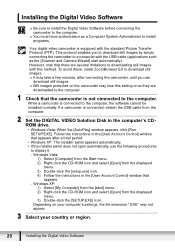
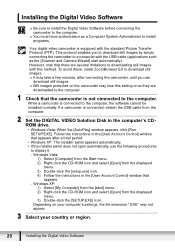
...still images. Still images protected on your computer's settings, the file extension ".EXE" may take a few minutes, after a brief period. &#...have authorization as the [Scanner and Camera Wizard] start ] menu. 2) Right-click the CD-ROM icon and select [Open] from the computer.
2 Set the DIGITAL VIDEO Solution Disk in the [User Account... the standard Picture Transfer Protocol (PTP).
VIXIA HF21 Instruction Manual - Page 7
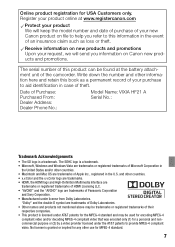
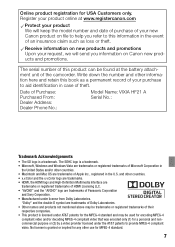
Date of Purchase: Purchased From: Dealer Address: Dealer Phone No.:
Model Name: VIXIA HF21 A Serial No.:
Trademark Acknowledgements
• The SD logo is licensed under AT&T patents for the MPEG-4 ... in the event of Panasonic Corporation
and Sony Corporation. • Manufactured under the AT&T patents to help you information on file to provide MPEG-4 compliant video.
VIXIA HF21 Instruction Manual - Page 16


...pictures taken with the following icons:
DVSD Refer to the 'Digital Video Software' instruction manual, included as "memory card" or "built-...you use the camcorder and retain it for purchasing the Canon VIXIA HF21. Should your camcorder fail to operate correctly, refer to other... this manual: When not specified as a PDF file in the supplied DIGITAL VIDEO Solution Disk CD-ROM. "Scene" refers to...
VIXIA HF21 Instruction Manual - Page 19


... and software are for exclusive use with the camcorder: • PIXELA Application - Music Transfer Utility - Software for transferring to the 'Music Transfer Utility Software Guide' and 'ImageMixer 3 SE Software Guide' on the PIXELA Application - ImageMixer 3 SE Video Tools - Contains music files that can be used as background music during playback. Disc 2 CD-ROM*
- Introduction...
VIXIA HF21 Instruction Manual - Page 44


Use the supplied software Music Transfer Utility to transfer music files from the supplied Music Data CD-ROM to the 'Music Transfer Utility Software Guide' (PDF file).
• The Music Data CD-ROM includes also extra music tracks that were not pre-installed in the built-in progress, do not disconnect the ...
VIXIA HF21 Instruction Manual - Page 70


... may not be played back correctly. For details, refer to the 'Music Transfer Utility Software Guide' (PDF file).
• Video snapshot is deactivated if the camcorder is switched to playback mode or if the camera mode dial is set to .
• The Music Data CD-ROM includes also extra music tracks that were not...
VIXIA HF21 Instruction Manual - Page 123


USB Cable (supplied)
NOTES • To be able to write back scenes and to transfer music files from them, or to a printer to the computer using the supplied USB cable. External Connections Š 123
Connection 4
Type: Digital data connection Connect to a computer ...
VIXIA HF21 Instruction Manual - Page 125


...130).
* Not available for organizing your computer's hard disk.
If necessary, video files previously saved on the supplied Video Tools CD-ROM offers many options for scenes recorded in MXP mode. Saving your...remove the memory card.
• When restoring to the camcorder video files that cannot be played back on the Transfer Utilities CD-ROM you can be restored back to save standard-...
VIXIA HF21 Instruction Manual - Page 126


...transfer orders.
Preparations on the Camcorder
1 Turn on the camcorder and set it to
mode to create the disc.
* Select this option only when no scenes have been recorded in MXP mode. Always save your video recordings in the highest video...save your recordings on the computer, and restore the files to the slideshow on the supplied Transfer Utilities CD-ROM. This way, you can also create...
VIXIA HF21 Instruction Manual - Page 131


... shortly before the scene.
4 Camcorder: Resume playback. Transferring Photos to a Computer (Direct Transfer)
With the software supplied on the DIGITAL VIDEO Solution Disk CD-ROM you can change the displays by...pause mode.
2 Turn on -screen displays will be embedded in the 'Digital Video Software' Instruction Manual (PDF file). By default, on the camcorder and set to [ AV].
3 Camcorder: Locate...
VIXIA HF21 Instruction Manual - Page 154


... some operations may be displayed. Cannot delete a photo. - When playing back video snapshot scenes or a slideshow with the battery pack attached so the remaining battery
...Save your recordings ( 125) and initialize the memory ( 43).
Then, transfer the music files first and only then write the video files back to [Simultaneous Recording Off] ( 104), or if either the digital...
VIXIA HF21 Instruction Manual - Page 160


... camcorder. Movies recorded in MXP/FXP mode. In addition, scenes cannot be written back and music files cannot be recorded on a 64 MB or smaller memory card. Battery pack is inserted correctly. -...card - One or more scenes could not be able to write back scenes and to transfer music files to the camcorder, use the computer's Safely Remove Hardware function to end the connection, disconnect...
VIXIA HF21 Instruction Manual - Page 161


...record movies on this message appears may be able to write back scenes and to transfer music files to recognize the data -
Use the computer's Safely Remove Hardware function to the ... recover the recordings.
Card Unable to the camcorder, power the cam- After inserting a memory card, close the memory card slot cover ( 42). File name error
- Mem. Memory card is full. The memory ...
VIXIA HF21 Instruction Manual - Page 182
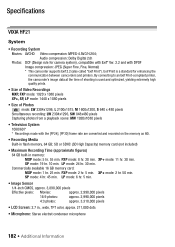
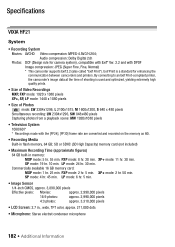
...By connecting to an Exif Print-compliant printer, the camcorder's image data at the time of shooting is a standard for camera system), compatible with Exif* Ver. 2.2 and with the [PF24], [PF30] frame rate are converted and recorded on... and printers. XP+ mode: 11 hr. 30 min. Specifications
VIXIA HF21
System
• Recording System Movies: AVCHD Video compression: MPEG-4 AVC/H.264;
Similar Questions
Vixia Hf21 How To Remove Videos From Built In Memory
(Posted by WMaedarmyd 9 years ago)
Canon Vixia Hfm40 Can Not Transfer Video File To Pc
(Posted by jespabu 10 years ago)
How To Use Video Of The Canon Vixia Hf21 Function Button
(Posted by jrobpa 10 years ago)
To Transfer Video To My Pc , Which Cable From Which Socket On Zr80 To Be
connected to pc, is these cables available in the market, can u provide picture/drawing of the cable...
connected to pc, is these cables available in the market, can u provide picture/drawing of the cable...
(Posted by kcshekharan 11 years ago)

