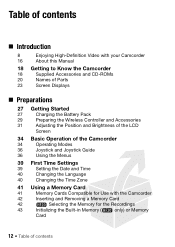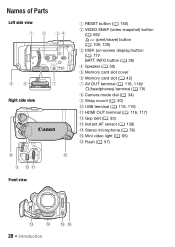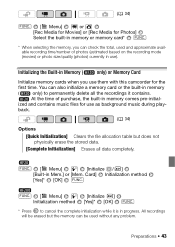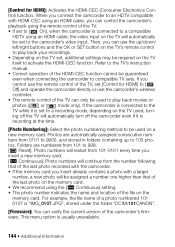Canon VIXIA HF200 Support Question
Find answers below for this question about Canon VIXIA HF200.Need a Canon VIXIA HF200 manual? We have 5 online manuals for this item!
Question posted by gssigman on June 2nd, 2012
My Vixia Hf200 Is Saying No Memory On My Mem Card
My camera is saying there is no memory left on my disk when I know the disk is empty. How do I fix this?
Current Answers
Related Canon VIXIA HF200 Manual Pages
Similar Questions
Software Drivers For Zr300 Video Camera For Windows 10 Computer
i need software driver disc for ZR300 video camera using on windows 10 computer
i need software driver disc for ZR300 video camera using on windows 10 computer
(Posted by bravi57 1 year ago)
Why Does Canon Vixia Hfr300 Say Memory Card Is Write-protected
(Posted by Jezigwi 10 years ago)
Can I Use 128 Gb Memory Card For My Canon Fs 300 Video Camera?
(Posted by raj4u4ever 11 years ago)