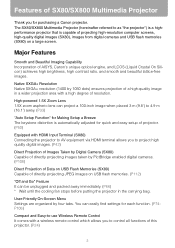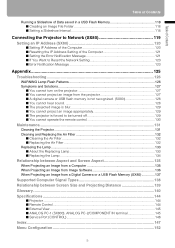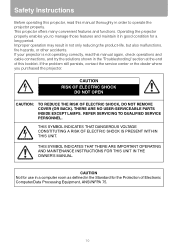Canon SX800 Support Question
Find answers below for this question about Canon SX800 - REALiS SXGA+ LCOS Projector.Need a Canon SX800 manual? We have 1 online manual for this item!
Question posted by speedcontroller on January 31st, 2013
I Am Looking For A Service Manuel For A Xeed Sx80 Markii
Current Answers
Answer #1: Posted by tintinb on January 31st, 2013 10:57 AM
1. Visit
http://www.helpowl.com/manuals/Canon/SX800/12034
2. Click the REALiS SX800 User Manual link
3. Enter the captcha code
4. Click the Submit Form button
5. You can choose between online viewer or download
If you have more questions, please don't hesitate to ask here at HelpOwl. Experts here are always willing to answer your questions to the best of our knowledge and expertise.
Regards,
Tintin
Related Canon SX800 Manual Pages
Similar Questions
would just like to know how to find out an exact hrs of screen time for this model not just the powe...
need it to scan darker. My .pdf and .jpg files that I get as a result of scanning a document are too...
My LV5210 is not showing anything. When I turned it on, itlooks like a light bulb on the screen. Whe...
my projector asks paassword when i open it ,i rest all data and even it asks password