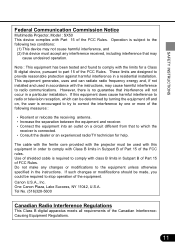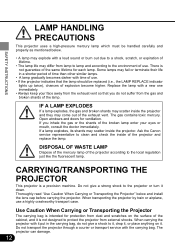Canon SX50 Support Question
Find answers below for this question about Canon SX50 - REALiS SXGA+ LCOS Projector.Need a Canon SX50 manual? We have 2 online manuals for this item!
Question posted by Kamchak on June 12th, 2014
How Do I Get My Canon Mx450's Scanner To Scan Darker?
Scanned documents are not dark enough to read: When I scan a document in, using either the feeder or placing the document on the glass, the writing/text on the scanned document is coming through very light, almost too light to see. I've tried using Canon's website to look at the user manual, but all it shows how to do is setup the scanning path, document type, size, and pixels. I need the scans to be darker.
Current Answers
Answer #1: Posted by Odin on June 12th, 2014 12:04 PM
Realigning the print head might fix the issue. Link to the article listed first on this Canon page.
Hope this is useful. Please don't forget to click the Accept This Answer button if you do accept it. My aim is to provide reliable helpful answers, not just a lot of them. See https://www.helpowl.com/profile/Odin.
Related Canon SX50 Manual Pages
Similar Questions
X700 Realis Projector
would just like to know how to find out an exact hrs of screen time for this model not just the powe...
would just like to know how to find out an exact hrs of screen time for this model not just the powe...
(Posted by rkayedsolepainter 10 months ago)
Printing On Photo Paper
There are no choices in print menu for photo paper. Only plain paper choces.When I put in photo pape...
There are no choices in print menu for photo paper. Only plain paper choces.When I put in photo pape...
(Posted by antonella48bona 9 years ago)
I Actually Have The Dpi Set To 600, Which Is The Highest Available For The
MX450. Isn't there a way somewhere in some menu to just darken the overall scanning function?
MX450. Isn't there a way somewhere in some menu to just darken the overall scanning function?
(Posted by Kamchak 9 years ago)
This Does Not Answer My Question, As I'm Not Looking For It To Print Darker, I
need it to scan darker. My .pdf and .jpg files that I get as a result of scanning a document are too...
need it to scan darker. My .pdf and .jpg files that I get as a result of scanning a document are too...
(Posted by Kamchak 9 years ago)
Where Can I Find A Downloadable Users Manual Fot Th3 Lv-7350, And Lv-7355.
It is not located on the canon manual site . Only a 2 page brochure exist there
It is not located on the canon manual site . Only a 2 page brochure exist there
(Posted by Tugger 10 years ago)