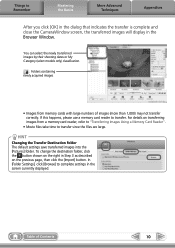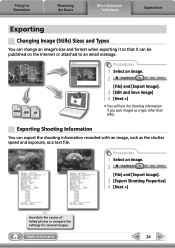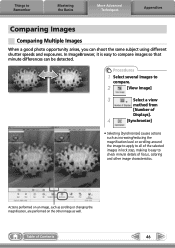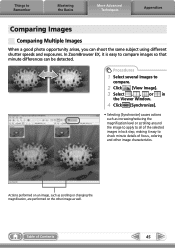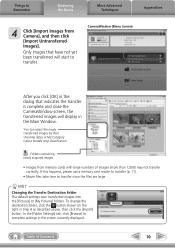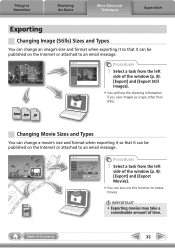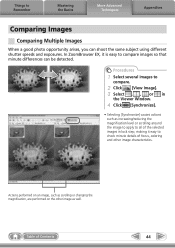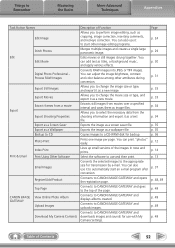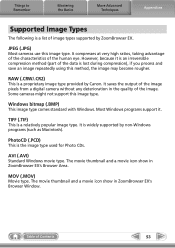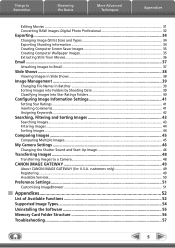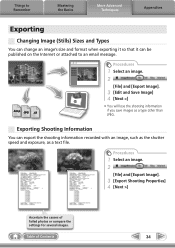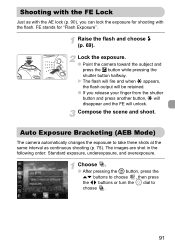Canon SX20IS Support Question
Find answers below for this question about Canon SX20IS - PowerShot IS Digital Camera.Need a Canon SX20IS manual? We have 6 online manuals for this item!
Question posted by jcalbrat on November 2nd, 2014
How Do I Change The Shape Of The Photos I'm Taking (i.e., Square, Rectangular, V
The person who posted this question about this Canon product did not include a detailed explanation. Please use the "Request More Information" button to the right if more details would help you to answer this question.
Current Answers
Answer #1: Posted by Odin on November 2nd, 2014 5:52 PM
Although the camera allows some limited trimming, the shape changing you want will require photo editing software (to use after the photo is created).
Hope this is useful. Please don't forget to click the Accept This Answer button if you do accept it. My aim is to provide reliable helpful answers, not just a lot of them. See https://www.helpowl.com/profile/Odin.
Related Canon SX20IS Manual Pages
Similar Questions
How To Delete Photos Already Imported From My Canon Elph Powershot
(Posted by Dnebi 10 years ago)
How To Take Macro Shots With Canon Powershot Sx40 Manual
(Posted by legto 10 years ago)
Erased A Lot Of Photos In Error, Can I Recover? Canon Powershot A4000is
(Posted by clajo 10 years ago)
How To Change The Photo Numbering To Reflect The Year Taken
Recently purchased an Elph 320HS and want to change the numbering to 2012-0001, 2012-0002 etc so I k...
Recently purchased an Elph 320HS and want to change the numbering to 2012-0001, 2012-0002 etc so I k...
(Posted by fwilson01 11 years ago)
Memory Card
I have canon PowerShot SX20IS and i'm put the memory card (SanDisk SDHC 4GB) and the camera tell me ...
I have canon PowerShot SX20IS and i'm put the memory card (SanDisk SDHC 4GB) and the camera tell me ...
(Posted by chentawil 13 years ago)