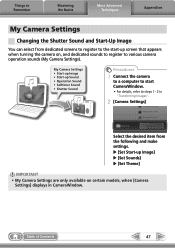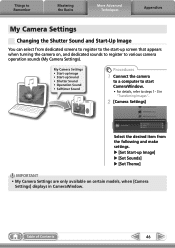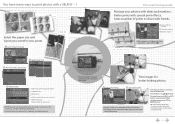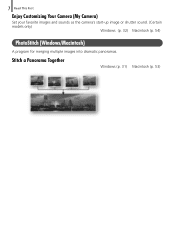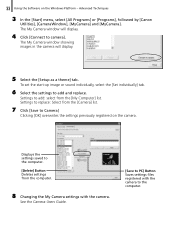Canon SX200 Support Question
Find answers below for this question about Canon SX200 - PowerShot IS Digital Camera.Need a Canon SX200 manual? We have 7 online manuals for this item!
Question posted by whitneysgammy on December 25th, 2011
How Do I Set My Sx200hs To Permanently Size My Pictures Smaller
The person who posted this question about this Canon product did not include a detailed explanation. Please use the "Request More Information" button to the right if more details would help you to answer this question.
Current Answers
Related Canon SX200 Manual Pages
Similar Questions
How Do I Replace The Battery Door On My Powershot Sx200 Is?
How do I replace the battery door on my PowerShot SX200 IS?
How do I replace the battery door on my PowerShot SX200 IS?
(Posted by jzolan 9 years ago)
How Do I Delete Pictures From My Canon Camera Powershot Sx230
(Posted by maswakhl 10 years ago)
How To Download Pictures From Powershot 100 Hs
(Posted by Gabmutha 10 years ago)
Photo Size Is Smaller.
I use camera for Ebay. Photo keeps getting smaller in size. Thanks you!
I use camera for Ebay. Photo keeps getting smaller in size. Thanks you!
(Posted by sugapea 11 years ago)
What Is The Max Possible Memory Size To Be Used For Canon Power Shot Sx200 Is?
I bought a camera some days ago, and there is no indication in the technical spec. of the camera. Wh...
I bought a camera some days ago, and there is no indication in the technical spec. of the camera. Wh...
(Posted by tamasruzsanyi 14 years ago)