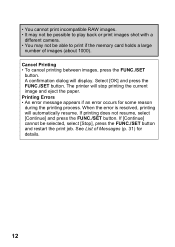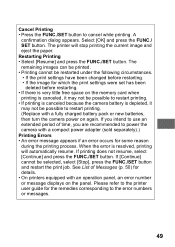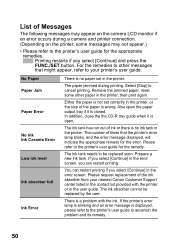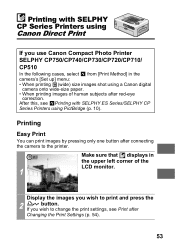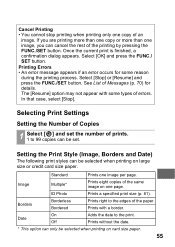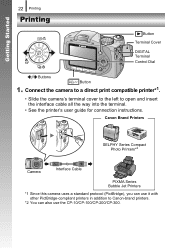Canon SX100 Support Question
Find answers below for this question about Canon SX100 - PowerShot IS Digital Camera.Need a Canon SX100 manual? We have 6 online manuals for this item!
Question posted by brceu on April 7th, 2014
How To Print Photos From Cannon Sx100 Camera
When I try to print a photo I get an error message saying No Theme Availabble. All I want to do is take pictures, then connect my camera to my I MAC computer, and print them. Isn't there a simple way to do this? What good is the camera when I can't print the pictures?
Current Answers
Related Canon SX100 Manual Pages
Similar Questions
How To Remove The Date And Time On A Cannon Sx170is Camera
(Posted by purplelady7 9 years ago)
Hello, I Have A Lens Error And Says Restart Camera?? How Do I Get The Lens Back
(Posted by ALARMPROS 10 years ago)
Communication Error Message From The Canon Powershot Elph 300 Hs Black Camera
Hello, I am getting a communication error on my Canon Powershot ELPH 300HS when trying to transfer p...
Hello, I am getting a communication error on my Canon Powershot ELPH 300HS when trying to transfer p...
(Posted by yolandafont 10 years ago)
Do I Need To Install A Program To Download Photos From Canon Sx100 Is?
(Posted by ANKSIRI 12 years ago)
Can I Get An Explosion View Of Canon Sx100 Is Digital Camera
need an explosion veiw of the Canon SX100 IS
need an explosion veiw of the Canon SX100 IS
(Posted by wyatt1065 12 years ago)