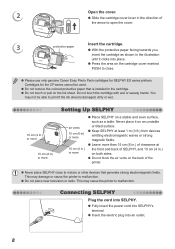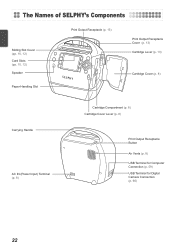Canon SELPHY ES40 Support Question
Find answers below for this question about Canon SELPHY ES40.Need a Canon SELPHY ES40 manual? We have 1 online manual for this item!
Question posted by rosiegaytan on November 3rd, 2013
My Selphy Jams Paper And Does Not Release Existing Paper It Should Of Picked Up
The person who posted this question about this Canon product did not include a detailed explanation. Please use the "Request More Information" button to the right if more details would help you to answer this question.
Current Answers
Related Canon SELPHY ES40 Manual Pages
Similar Questions
Where Can I Buy The Ink And Paper For Es 40 Selphy
(Posted by Suzitrooper04 1 year ago)
My Selphy Es40 Will Not Read My Sd Cards, Any Help Would Be Greatly Appreciated.
(Posted by jeffpeery 11 years ago)
Canon Selphy Es1 Photo Printer
hello please let me know how I can open the cover of my printer to release it from plastic jammed o...
hello please let me know how I can open the cover of my printer to release it from plastic jammed o...
(Posted by pay6080 11 years ago)
Selphy Es 40
My selphy ES40 unable to read my SD card. I have check that my SD card is not faulty as my laptop is...
My selphy ES40 unable to read my SD card. I have check that my SD card is not faulty as my laptop is...
(Posted by whooshbe 11 years ago)