Canon SELPHY ES30 Support Question
Find answers below for this question about Canon SELPHY ES30.Need a Canon SELPHY ES30 manual? We have 6 online manuals for this item!
Question posted by swampmomma71 on August 23rd, 2014
Prices On Cannonselfhyes30-7026009129 Cartridge.
I need prices on cannonselfhyes30-7026009129.
Current Answers
There are currently no answers that have been posted for this question.
Be the first to post an answer! Remember that you can earn up to 1,100 points for every answer you submit. The better the quality of your answer, the better chance it has to be accepted.
Be the first to post an answer! Remember that you can earn up to 1,100 points for every answer you submit. The better the quality of your answer, the better chance it has to be accepted.
Related Canon SELPHY ES30 Manual Pages
SELPHY ES30 Printer User Guide - Page 2


... print supporting cartridge for printing with gold or silver effects using the supplied software, Ulead Photo Express LE.
2
Print desired frames and text with gold or silver effects. More creative decoration by using a variety of Creative Print functions.
Print with your favorite images using a computer (p. 73).
Creative Print (p. 39)
Complete your SELPHY printer. What...
SELPHY ES30 Printer User Guide - Page 4
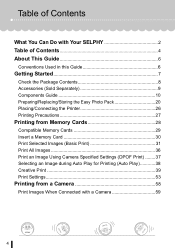
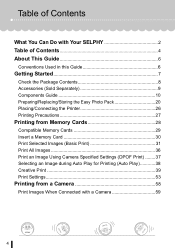
Table of Contents
What You Can Do with Your SELPHY 2 Table of Contents 4 About This Guide 6
Conventions Used in this Guide 6
Getting Started 7
Check the Package Contents 8 Accessories (Sold Separately 9 Components Guide 10 Preparing/Replacing/Storing the Easy Photo Pack 20 Placing/Connecting the Printer 26 Printing Precautions 27
Printing from Memory Cards 28...
SELPHY ES30 Printer User Guide - Page 6
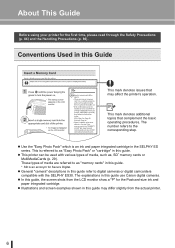
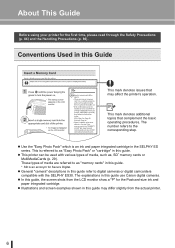
...the "Easy Photo Pack" which is an ink and paper integrated cartridge in this guide may affect the printer's operation.
z Illustrations and screen examples shown in the SELPHY ES series....through the Safety Precautions (p. 84) and the Handling Precautions (p. 86). z This printer can be used with the SELPHY ES30. The explanations in this guide. Conventions Used in this guide. * SD is...
SELPHY ES30 Printer User Guide - Page 8
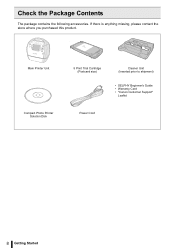
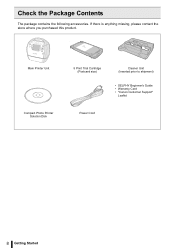
Check the Package Contents
The package contains the following accessories. Main Printer Unit
Compact Photo Printer Solution Disk
5 Print Trial Cartridge (Postcard size)
Cleaner Unit (Inserted prior to shipment)
• SELPHY Beginner's Guide • Warranty Card • "Canon Customer Support"
Leaflet
Power Cord
8 Getting Started If there is anything missing, please contact the store ...
SELPHY ES30 Printer User Guide - Page 20


... : Clip Art : Calendar : Multi Layout : Speech Bubble : Image Effects : ID Photo : Movie Print
20 Getting Started Prepare a cartridge (Easy Photo Pack) with the size of the paper you wish to be used in this printer (p. 9).
If something seems to print.
• When opening a cartridge, check the contents. Check the table below. Preparing/Replacing/Storing the...
SELPHY ES30 Printer User Guide - Page 21
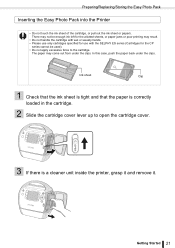
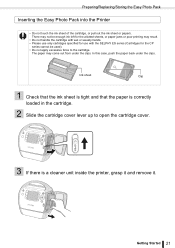
...Do not handle the cartridge with wet or sweaty hands. • Please use only cartridges specified for use with the SELPHY ES series (Cartridges for the CP
series ...cartridge cover.
3 If there is correctly
loaded in the cartridge.
2 Slide the cartridge cover lever up to the cartridge. Getting Started 21 Preparing/Replacing/Storing the Easy Photo Pack
Inserting the Easy Photo Pack into the Printer...
SELPHY ES30 Printer User Guide - Page 22
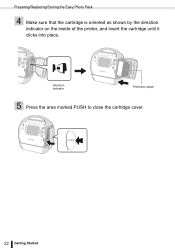
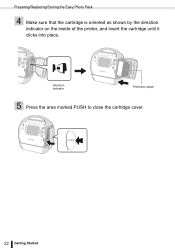
Direction indicator
Protective paper
5 Press the area marked PUSH to close the cartridge cover.
22 Getting Started Preparing/Replacing/Storing the Easy Photo Pack
4 Make sure that the cartridge is oriented as shown by the direction
indicator on the inside of the printer, and insert the cartridge until it clicks into place.
SELPHY ES30 Printer User Guide - Page 23


Preparing/Replacing/Storing the Easy Photo Pack 1 • When inserting the cartridge into the printer. Load the cartridge with
this paper still in place. • Some cartridges have an orange colored stopper on the top side of the cartridge is protective paper. Remove the stopper then
insert the cartridge into the printer, if the ink sheet is so slack...
SELPHY ES30 Printer User Guide - Page 24


... in malfunction or damage to the printer.
1 Push and slide the cover lever up to open the cartridge cover ( ),
then push and slide the cartridge lever down ( ).
• Eject the Easy Photo Pack.
2 Remove the Easy Photo Pack. 3 Replace the Easy Photo Pack following the procedures in inserting
the Easy Photo Pack into or ejected from the...
SELPHY ES30 Printer User Guide - Page 27
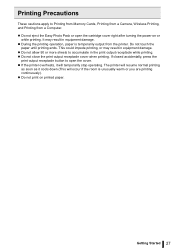
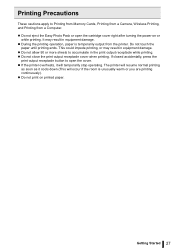
... button to accumulate in the print output receptacle while printing.
z Do not eject the Easy Photo Pack or open the cover. z Do not print on or
while printing. Getting Started 27... or more sheets to open the cartridge cover right after turning the power on printed paper. This could impede printing, or may result in equipment damage. The printer will resume normal printing
as soon ...
SELPHY ES30 Printer User Guide - Page 40
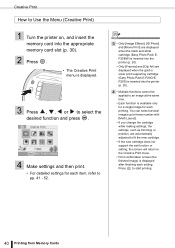
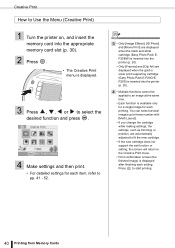
... then print.
• For detailed settings for each item, refer to pp. 41 - 52.
3 • Only [Image Effects], [ID Photo]
and [Movie Print] are displayed when the black and white cartridge (Easy Photo Pack EP25BW) is inserted into the printer (p. 20).
• Only [Frames] and [Clip Art] are automatically adjusted to fit the new...
SELPHY ES30 Printer User Guide - Page 58


...) by connecting it to the Camera User Guide.
58 Printing from a camera is not available if a gold or silver print supporting cartridge (Easy Photo Pack E-P20G/E-P20S) is inserted into the printer.
• Make sure that the camera is PictBridge or Direct Print compliant. • Use the interface cable (USB cable) supplied with...
SELPHY ES30 Printer User Guide - Page 67


... of OS, actual screen contents and procedures may differ slightly from a Computer 67
Before you are intended for printing. Windows
Installing the Printer Driver
1 Place the supplied Compact Photo
Printer Solution Disk in this section are using another version of the software license agreement.
• The installer starts and the screen indicating to...
SELPHY ES30 Printer User Guide - Page 69


... computer. Printing from a Computer 69
Installing the Software
Install the Printer Driver and Software
6 Set the supplied Compact Photo
Printer Solution Disk in the computer.
• The installer panel is ... installation is completed appears.
6 • If the CD-ROM is complete. To uninstall Ulead Photo Express LE, click the [Start] button and select [Control Panel] - [Add or Remove ...
SELPHY ES30 Printer User Guide - Page 70
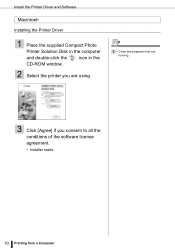
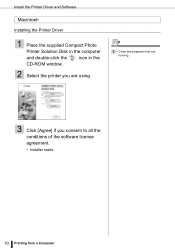
... and Software
Macintosh
Installing the Printer Driver
1 Place the supplied Compact Photo
Printer Solution Disk in the computer and double-click the icon in the CD-ROM window.
2 Select the printer you are using.
1 • Close any programs that are
running.
3 Click [Agree] if you consent to all the
conditions of the software license...
SELPHY ES30 Printer User Guide - Page 72


Remove the CD-ROM.
72 Printing from a Computer Install the Printer Driver and Software
Installing Software
7 Place the supplied Compact Photo
Printer Solution Disk in the computer and double-click the icon in the CD-ROM window.
• The installer panel is displayed.
8 Click [Install].
9 • Click [...
SELPHY ES30 Printer User Guide - Page 88
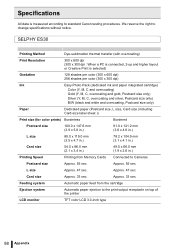
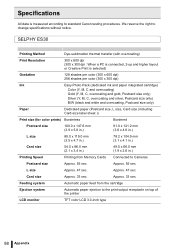
...output receptacle on top of the printer
LCD monitor
TFT color LCD 3.0-...shades per color (300 x 300 dpi)
Ink
Easy Photo Pack (dedicated ink and paper integrated cartridge)
Color (Y, M, C and overcoating)
Gold (Y, M, ...cartridge
Ejection system
Automatic paper ejection to Cameras
Postcard size
Approx. 55 sec. Approx. 55 sec. Approx. 33 sec.
Card size
Approx. 33 sec.
SELPHY ES30...
SELPHY ES30 Printer User Guide - Page 100
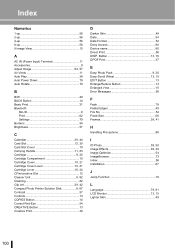
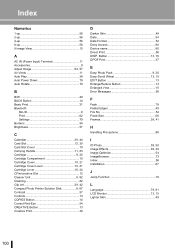
... Card Slot 12, 30 Card Slot Cover 10 Carrying Handle 11, 83 Cartridge 9, 20 Cartridge Compartment 10 Cartridge Cover 10, 21 Cartridge Cover Lever 10, 21 Cartridge Lever 10, 24 CF/microdrive Slot 12 Cleaner Unit 8, 82 Cleaning 82 Clip Art 39, 42 Compact Photo Printer Solution Disk 8, 67 Contrast 57 Controls 13 COPIES Button 14 Correct...
Printer Brochure - Page 1
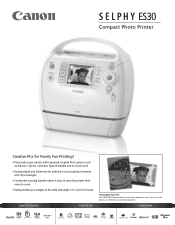
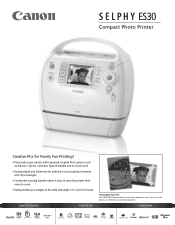
Connectivity
3
4 ES30
Compact Photo Printer
Creative Pics for Family Fun Printing!
• Personalize your photos with improved Creative Print options such as Frames, Clip...easy to carry the printer from room to room
• Easily preview your images on the wide view angle 3.0" color LCD screen
Speed & Quality
55
1
2
Ease of Use
Personalize Your Pics The SELPHY ES30 printer has lots of ...
Printer Brochure - Page 2
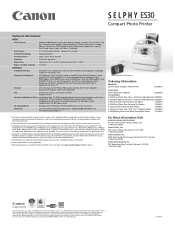
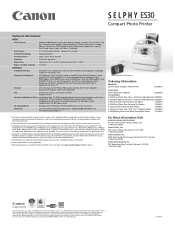
...ENERGY STAR® guidelines for details. SELPHY ES30 Compact Photo Printer
2676B001
Accessories
BU-30 Bluetooth Adapter
2553B002
Consumables
E-P20G Easy Photo Pack Color + Gold Postcard (Optional) 2364B001
E-P20S Easy Photo Pack Color + Silver Postcard (Optional) 2365B001
E-P50 Easy Photo Pack Postcard /50 Sheets
1247B001
E-P100 Easy Photo Pack Postcard/100 Sheets
1335B001
E-C25 Easy...
Similar Questions
Ink Cartridge Won’t Eject Even Though Clip Disengages .
can you help me to eject ink cartridge from canon selphy cp800. It won't budge even though the retai...
can you help me to eject ink cartridge from canon selphy cp800. It won't budge even though the retai...
(Posted by Geri139 5 years ago)
How To Take Out The Ink From A Canon Camera Printer Selphy Cp740
(Posted by morsle 9 years ago)
How To Solving Ink Cartridge Of Selphy Cp 800 Can Not Release Or Eject
I want to replace the ink cartridge of my selphy CP800 but the cartridge could not be release or eje...
I want to replace the ink cartridge of my selphy CP800 but the cartridge could not be release or eje...
(Posted by raymundion 9 years ago)
Canon Selphy Es1 Photo Printer
hello please let me know how I can open the cover of my printer to release it from plastic jammed o...
hello please let me know how I can open the cover of my printer to release it from plastic jammed o...
(Posted by pay6080 11 years ago)

