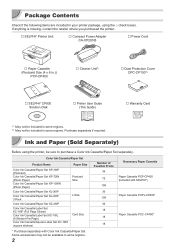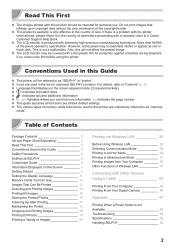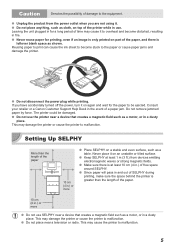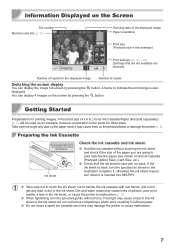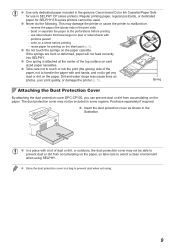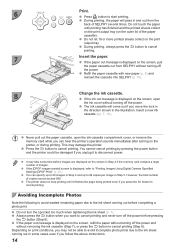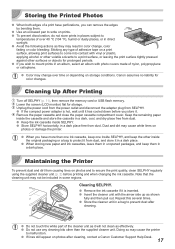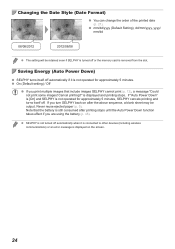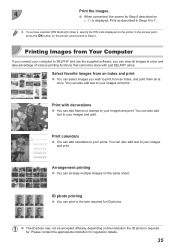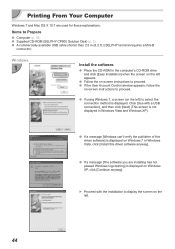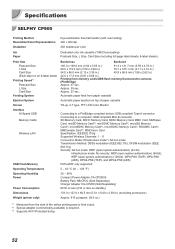Canon SELPHY CP900 Support Question
Find answers below for this question about Canon SELPHY CP900.Need a Canon SELPHY CP900 manual? We have 1 online manual for this item!
Question posted by kmr on November 16th, 2012
Use With Computer
can you print out pictures stored on a computer, or is this printer only for use with camera or iphone
Current Answers
Related Canon SELPHY CP900 Manual Pages
Similar Questions
Can You Use Any Brand Paper To Print Pictures Using Canon Selphy Cp800
(Posted by pff3use 9 years ago)
Can The Selphy Cp9000 Be Cleaned?
Mines seems to collecting dust and it is ruining my prints. There are what seems to be sploches of c...
Mines seems to collecting dust and it is ruining my prints. There are what seems to be sploches of c...
(Posted by tjbanks 10 years ago)
Where Can I Purchase A Dust Protection Cover For My Cannon Selphy Cp900 Part Nu
(Posted by mandswilliams 10 years ago)
I Can't Use Cp900 With My Pc Windows8
I am very very angry,today i bought CP900 and i can't install iton my pc windows8 64 bit.Driver is n...
I am very very angry,today i bought CP900 and i can't install iton my pc windows8 64 bit.Driver is n...
(Posted by domvalse 10 years ago)
Canon Selphy Es1 Photo Printer
hello please let me know how I can open the cover of my printer to release it from plastic jammed o...
hello please let me know how I can open the cover of my printer to release it from plastic jammed o...
(Posted by pay6080 11 years ago)