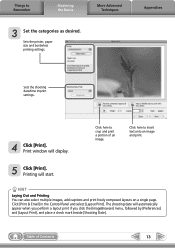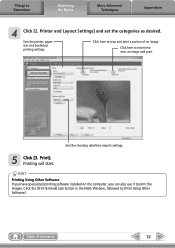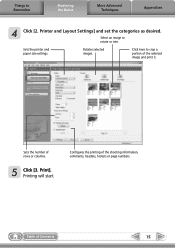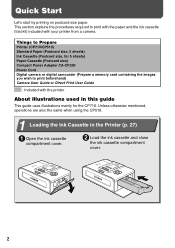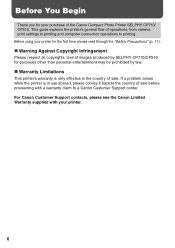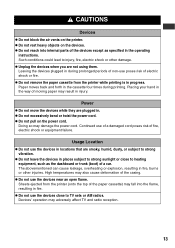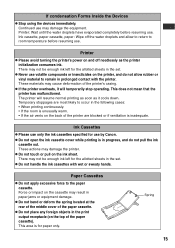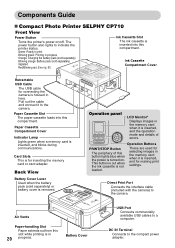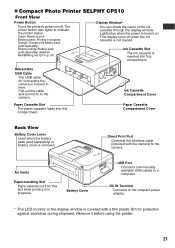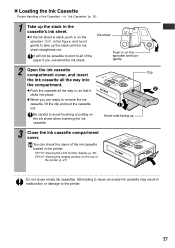Canon SELPHY CP710 Support Question
Find answers below for this question about Canon SELPHY CP710.Need a Canon SELPHY CP710 manual? We have 5 online manuals for this item!
Question posted by Anonymous-69859 on August 7th, 2012
My Printer Is Saying No Paper,it's Full Of Paper
The person who posted this question about this Canon product did not include a detailed explanation. Please use the "Request More Information" button to the right if more details would help you to answer this question.
Current Answers
Related Canon SELPHY CP710 Manual Pages
Similar Questions
Selphy Es2 'incompatible Jpg'. Good Jpg Though. How To Get Around It?
My Canon Selphy ES2 has always given me problems with recognizing JPG's. It happens much more often ...
My Canon Selphy ES2 has always given me problems with recognizing JPG's. It happens much more often ...
(Posted by franknye 8 years ago)
How To Take Out The Ink From A Canon Camera Printer Selphy Cp740
(Posted by morsle 9 years ago)
Instructions On How To Insert Paper For Canon Selphy Cp800
(Posted by hefreita 10 years ago)
Selphy Cp710 And Windows 8
Selphy & windows 8 are apparently not compatible. Could you explain how to do to make then worki...
Selphy & windows 8 are apparently not compatible. Could you explain how to do to make then worki...
(Posted by jfrances 11 years ago)