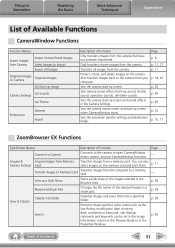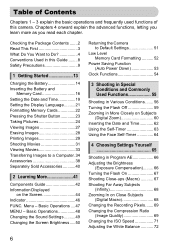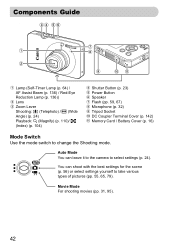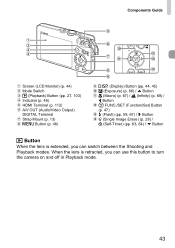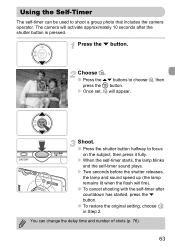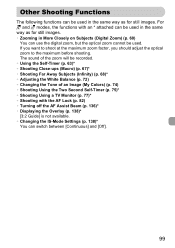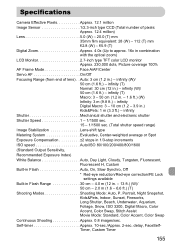Canon SD940 Support Question
Find answers below for this question about Canon SD940 - PowerShot IS Digital ELPH Camera.Need a Canon SD940 manual? We have 5 online manuals for this item!
Question posted by margoara on April 28th, 2012
Cant Find Self Timer On Canon Powershot 470
The person who posted this question about this Canon product did not include a detailed explanation. Please use the "Request More Information" button to the right if more details would help you to answer this question.
Current Answers
Related Canon SD940 Manual Pages
Similar Questions
How Do You Use The Self Timer On A Canon Power Shot A2500
I got a new Canon Power Shot A2500 for Christmas, and I can't figure out how to use the self-timer o...
I got a new Canon Power Shot A2500 for Christmas, and I can't figure out how to use the self-timer o...
(Posted by cstenner 10 years ago)
Camera Says Memory Card Full. Formatted And After 5 Pictures Memory Card Full?
(Posted by vkelley7128 11 years ago)
Help On My Canon Sd940 Is Camera
I need help saving images I have zoomed in on for my Canon SD940 IS digital camera
I need help saving images I have zoomed in on for my Canon SD940 IS digital camera
(Posted by retiredcraiger 12 years ago)
G9 Digital Camera Auto Bracket Mode
I have G9 digital camera. The qusetion "In the AutoBracket Mode apeture choice, which of the param...
I have G9 digital camera. The qusetion "In the AutoBracket Mode apeture choice, which of the param...
(Posted by saadatakbar 12 years ago)