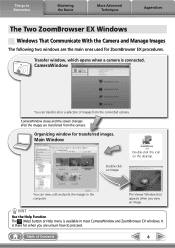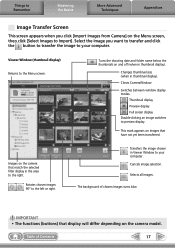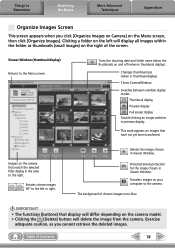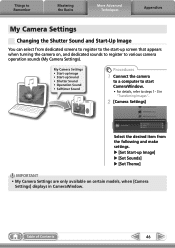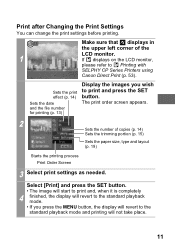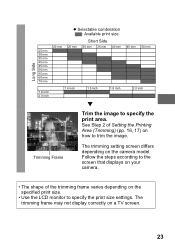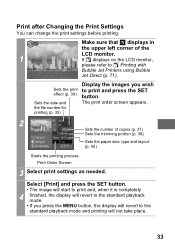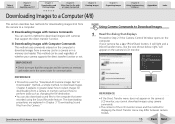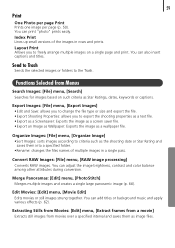Canon SD750 Support Question
Find answers below for this question about Canon SD750 - PowerShot Digital ELPH Camera.Need a Canon SD750 manual? We have 8 online manuals for this item!
Question posted by johnmica on July 19th, 2012
There Is A Sort Of Double Line On My Lcd Screen. What Does This Mean?
The person who posted this question about this Canon product did not include a detailed explanation. Please use the "Request More Information" button to the right if more details would help you to answer this question.
Current Answers
Related Canon SD750 Manual Pages
Similar Questions
Canon Powershot Sd750 How Do You Set It To Take Numerous Photos In A Row
(Posted by thspring 9 years ago)
Is There A Shutter Remote For A Canon Powershot Sd750 Digital Elph
(Posted by fluceyulj 10 years ago)
Blank Lcd Screen
When we turn the camera on to use, the LCD screen is black. Can't view anything. Don't have manual w...
When we turn the camera on to use, the LCD screen is black. Can't view anything. Don't have manual w...
(Posted by cchamberslynde 11 years ago)
Broken Lcd Screen
where can I get detailed information on replacing the broken LCD screen on my canon A495 camera? Ple...
where can I get detailed information on replacing the broken LCD screen on my canon A495 camera? Ple...
(Posted by raybarnato 11 years ago)
Can I Use A Sdhc Memory Card In My Canon Powershot Sd750 Camera?
(Posted by lolahdaniel 12 years ago)