Canon SD600 Support Question
Find answers below for this question about Canon SD600 - PowerShot Digital ELPH Camera.Need a Canon SD600 manual? We have 8 online manuals for this item!
Question posted by katie2421 on February 10th, 2013
How Do You Get The Smallest Size Image On My Camera Sd600
The person who posted this question about this Canon product did not include a detailed explanation. Please use the "Request More Information" button to the right if more details would help you to answer this question.
Current Answers
There are currently no answers that have been posted for this question.
Be the first to post an answer! Remember that you can earn up to 1,100 points for every answer you submit. The better the quality of your answer, the better chance it has to be accepted.
Be the first to post an answer! Remember that you can earn up to 1,100 points for every answer you submit. The better the quality of your answer, the better chance it has to be accepted.
Related Canon SD600 Manual Pages
ZoomBrowser EX 6.5 for Windows Instruction Manual - Page 5


... Keywords...42
Searching, Filtering and Sorting Images 43 Searching Images...43 Filtering Images...44 Sorting Images...44
Comparing Images...45 Comparing Multiple Images...45
My Camera Settings...46 Changing the Shutter Sound and Start-Up Image 46
Transferring Images...48 Transferring Images to a Camera 48
CANON iMAGE GATEWAY...49 About CANON iMAGE GATEWAY (for U.S.A. customers only 49...
ZoomBrowser EX 6.5 for Windows Instruction Manual - Page 17
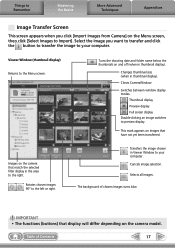
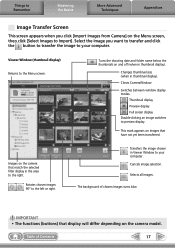
... transfer and click the button to transfer the image to the right. Images on and off (when in thumbnail display). Select the image you click [Import Images from Camera] on the Menu screen, then click [Select Images to the Menu screen. Changes thumbnail size (when in thumbnail display).
Rotates chosen images 90° to the left or right.
ZoomBrowser EX 6.5 for Windows Instruction Manual - Page 31


... the Basics
More Advanced Techniques
Appendices
Converting RAW Images-Digital Photo Professional
You can convert RAW images to be modified differ depending on the camera model.
5 [File] and [Convert and
save].
• After setting the file type, size, and destination folder, click [Save].
• Only RAW images compatible with Digital Photo Professional can be processed.
• Ensure...
ZoomBrowser EX 6.5 for Windows Instruction Manual - Page 52


... the Browser Area. Star Ratings, comments and keywords can also select images on Camera Upload Images from Camera
Import Untransferred Images Select Images to Import Import All Images Organize Images
Upload Movies to YouTube Set Start-up Image
Camera Settings Set Sounds
Set Theme
Preferences
General (General/Connected Camera)
Import (Auto Import/Folder Settings/After Import)
Description of...
ZoomBrowser EX 6.5 for Windows Instruction Manual - Page 53


....
Converts the selected images to CANON iMAGE GATEWAY and uploads images. Allows you to change the movie size or type, and export it to automatically start other attributes during conversion.
Select the software to CANON iMAGE GATEWAY and opens the registration page. Connects to use with My Camera Settings.
Edits movies or still images strung together. Prints...
ZoomBrowser EX 6.5 for Windows Instruction Manual - Page 54


... method (part of the image pixels from a digital camera without any deterioration in ZoomBrowser EX's Browser Area. MOV (.MOV)
Movie type. Windows bitmap (.BMP)
This image type comes standard with Windows.
PhotoCD (.PCD)
This is a relatively popular image type. JPEG (.JPG)
Most cameras use this image type. Some cameras might not support this image type.
Things to Remember...
ZoomBrowser EX 5.6 Software User Guide - Page 23


...Software User Guide
23
Back Next When you are connected wirelessly, the Camera Control Window will close when you close the Camera Control Window. Chapter 2
Downloading and Printing Images
Chapter 3
What You Can Do with a Camera Connected
Chapter 4 Viewing Images
Camera Control Window (2/2)
Chapter 5 Organizing Images
Chapter 6
Using Supplementary Features
Appendices
Index
Closing the...
ZoomBrowser EX 5.6 Software User Guide - Page 31
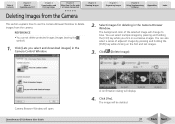
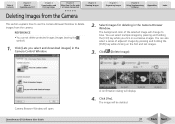
... the [Ctrl] key while you select and download images] in the Camera Browser Window.
The image will open. Click [Lets you click on the first and last images.
3. You can also select a series of adjacent images by pressing and holding the [Shift] key while clicking on successive images. Camera Browser Window will be deleted.
31
Back Next...
ZoomBrowser EX 5.6 Software User Guide - Page 37


... and paper size settings. Sets the auto trim (crops image edges according to switch between images if multiple images were selected.
37
Back Next
Rotates images.
Table of...Chapter 2
Downloading and Printing Images
Chapter 3
What You Can Do with a Camera Connected
Chapter 4 Viewing Images
Printing Images in the Camera (2/4)
Chapter 5 Organizing Images
Chapter 6
Using Supplementary ...
ZoomBrowser EX 5.6 Software User Guide - Page 140


...
140
Back Next
It saves the output of the image pixels from a digital camera without any deterioration in the quality of Contents
Chapter 1
What is an irreversible compression method (part of image types supported by Windows programs. The MPEG4 compression technology allows for compact file sizes and delivery over networks. It is a movie which display...
ZoomBrowser EX 5.6 Software User Guide - Page 152
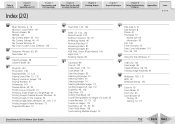
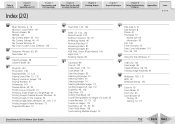
...Images 115 Star Rating 63, 75, 91, 92 Stitch Assist Mode 138 Synchronizing Multiple Images 70
ZoomBrowser EX Software User Guide
T Task Area 6, 8
Task Buttons 8 Theme 41 Thumbnail 57
Display Size... 25 Printing a Single Image on a Single Page 20 Printing Images (Camera Browser Window) 35 Printing Images (in the Camera) 36 Printing Images (Main Window) 20, 116, 117 Printing Images (Viewer Window) 73...
ImageBrowser 5.6 Software User Guide - Page 124


... eye. It allows the output of the image pixels from a digital camera without any deterioration in the Browser Area of Contents
Chapter 1
What is an image type that adds information such as Windows).
■ Windows Bitmap This image type comes standard with a Camera Connected
Chapter 4 Viewing Images
Chapter 5 Organizing Images
Chapter 6
Using Supplementary Features
Appendices
Index...
Direct Print User Guide - Page 9


...
23"75
• Capable printers Single-frame: Canon SELPHY CP Series Printers, Printers using the camera button controls. The settings are available as follows: • Printing images in a fixed size (p. 24)
• Printing images with DPOF print settings. DPOF=Digital Print Order Format
7 Moreover, the DPOF print setting* function allows you to separately print different...
Direct Print User Guide - Page 10
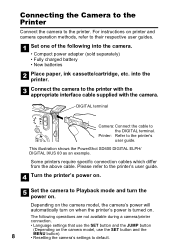
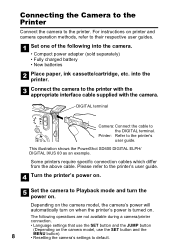
... to the printer's user guide. The following into the printer.
This illustration shows the PowerShot SD600 DIGITAL ELPH/ DIGITAL IXUS 60 as an example.
Printer: Refer to the printer's user guide. DIGITAL terminal
Camera: Connect the cable to their respective user guides.
into the camera.
• Compact power adapter (sold separately) • Fully charged battery • New...
Direct Print User Guide - Page 55
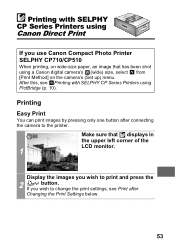
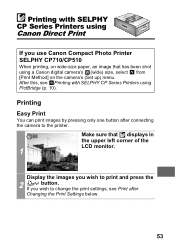
... that has been shot using PictBridge (p. 10). Printing with SELPHY CP Series Printers using a Canon digital camera's (wide) size, select from [Print Method] on wide-size paper, an image that displays in the upper left corner of the LCD monitor.
1
Display the images you use Canon Compact Photo Printer SELPHY CP710/CP510
When printing, on the...
Software Starter Guide (For the Canon Digital Camera Solution Disk Version 28) - Page 91


Non-Supported Programs and Features
Applicable Camera Models
PowerShot SD700 IS DIGITAL ELPH/DIGITAL IXUS 800 IS PowerShot SD630 DIGITAL ELPH/DIGITAL IXUS 65 PowerShot SD600 DIGITAL ELPH/DIGITAL IXUS 60 PowerShot A700 PowerShot A540 PowerShot A530 PowerShot A430 PowerShot A420
Non-Supported Functions
•The camera does not record RAW images. •The camera does not support the Display AF ...
Software Starter Guide (For the Canon Digital Camera Solution Disk Version 28) - Page 93
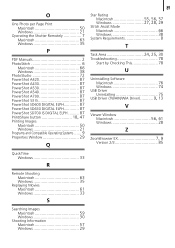
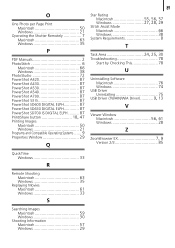
...PDF Manuals 2 PhotoStitch 6
Macintosh 66 Windows 38 PhotoStudio 72 PowerShot A420 87 PowerShot A430 87 PowerShot A530 87 PowerShot A540 87 PowerShot A700 87 PowerShot S3 IS 87 PowerShot SD600 DIGITAL ELPH 87 PowerShot SD630 DIGITAL ELPH 87 PowerShot SD700 IS DIGITAL ELPH ......... 87
Print/Share button 18, 47
Printing Images Macintosh 50 Windows 21
Programs and Compatible Operating...
PowerShot SD600 / DIGITAL IXUS 60 Manuals Camera User Guide Advanced - Page 32
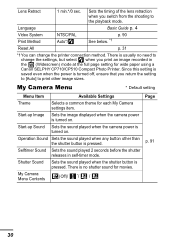
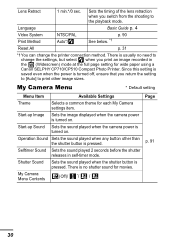
... in self-timer mode. Operation Sound Sets the sound played when any button other image sizes.
There is pressed. Start-up Sound Sets the sound played when the camera power is turned off, ensure that you return the setting to [Auto] to the playback mode.
Language
Basic Guide p. 4
Video System Print Method
NTSC...
PowerShot SD600 / DIGITAL IXUS 60 Manuals Camera User Guide Advanced - Page 37


... monitor. zPress the zoom lever toward , the zoom stops when the lens reaches the maximum optical telephoto setting (when shooting still images). zWhen you press the zoom lever toward to activate the digital zoom and further zoom the image digitally. See Menus and Settings (p. 26).
2 Press the zoom lever toward again to zoom out...
PowerShot SD600 / DIGITAL IXUS 60 Manuals Camera User Guide Advanced - Page 117
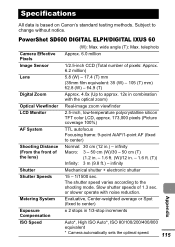
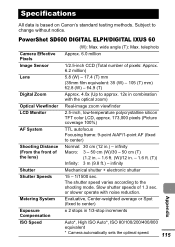
... AF (fixed to change without notice. Specifications
All data is based on Canon's standard testing methods. PowerShot SD600 DIGITAL ELPH/DIGITAL IXUS 60
(W): Max.
Evaluative, Center-weighted average or Spot (fixed to the shooting mode. telephoto
Camera Effective Pixels
Approx. 6.0 million
Image Sensor
1/2.5-inch CCD (Total number of 1.3 sec. infinity Macro: 3 - 50 cm (W)/30 - 50 cm...
Similar Questions
How To Delete All Images From Cannon Powershot Elph 310
(Posted by traada 10 years ago)
Canon Powershot Sd600 How To Set Time On Printout
(Posted by jaycandy 10 years ago)
One Image On Canon Powershot A2500 Camera Will Not Delete' What To Do?
How do i delete the bloody image, please?
How do i delete the bloody image, please?
(Posted by sirrobin99 10 years ago)
Canon Powershot Digital Elph Sd400
I have the above camera, but when I bought it (used) it sisn't have the 'Software Solution' disc wit...
I have the above camera, but when I bought it (used) it sisn't have the 'Software Solution' disc wit...
(Posted by beeshuu 10 years ago)
How To Erase Photo, Camera States It Is Busy???
(Posted by cgatfield3 11 years ago)

