Canon SD550 Support Question
Find answers below for this question about Canon SD550 - PowerShot Digital ELPH Camera.Need a Canon SD550 manual? We have 8 online manuals for this item!
Question posted by roh on May 1st, 2012
On My Canon Powershot Sd550 Camera,parts In The Lock Release Switch Are Missing
Would like to know where and how I go about getting replaced these parts so the battery compartment will stay shut.
Current Answers
There are currently no answers that have been posted for this question.
Be the first to post an answer! Remember that you can earn up to 1,100 points for every answer you submit. The better the quality of your answer, the better chance it has to be accepted.
Be the first to post an answer! Remember that you can earn up to 1,100 points for every answer you submit. The better the quality of your answer, the better chance it has to be accepted.
Related Canon SD550 Manual Pages
ZoomBrowser EX 6.5 for Windows Instruction Manual - Page 47


... various files to use in My Camera Settings from the left-hand list, select a My Camera Settings file to replace in the right-hand list and click this button to Remember
Mastering the Basics
More Advanced Techniques
My Camera Settings registered in the camera.
After choosing a My Camera Settings file from CANON iMAGE GATEWAY.
Table of Contents...
ImageBrowser 5.5 Software User Guide - Page 35
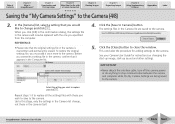
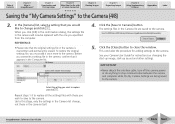
... settings.
ImageBrowser Software User Guide
35
Back Next
Before you would like to the camera.
5.
Up to the camera. REFERENCE
• Please note that you overwrite a settings file in the camera, confirm that it once more to the camera. Repeat steps 1-3 to replace all the settings files with the one you wish to save to...
Direct Print User Guide - Page 4


... liability can be registered trademarks or trademarks of non-Canon memory cards. Trademark Acknowledgements
• Names and products in any form, by directly connecting digital cameras and digital camcorders (hereafter "camera") to a printer, regardless of the devices' brand and model. All rights reserved.
2 Disclaimer
• No part of this guide may be accepted for any time...
Direct Print User Guide - Page 10
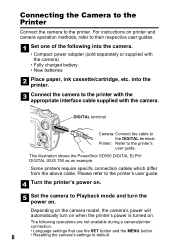
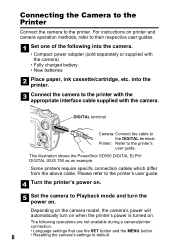
... cable supplied with the camera)
• Fully charged battery • New batteries
Place paper, ink cassette/cartridge, etc.
Turn the printer's power on .
Please refer to default. Depending on the camera model, the camera's power will automatically turn the power on. The following into the printer. This illustration shows the PowerShot SD550 DIGITAL ELPH/ DIGITAL IXUS 750 as an...
Software Starter Guide (For the Canon Digital Camera Solution Disk Ver.25) - Page 3
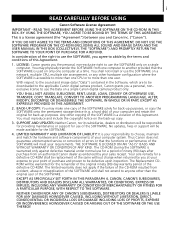
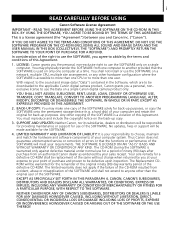
...Canon digital camera product, Canon grants you and Canon Inc. ("Canon"). In consideration of the right to your point of your requirements. LICENSE: Canon ... or use for a defective CD-ROM shall be replacement of the same without charge when returned by your ...ALTER, MODIFY, DECOMPILE OR DISASSEMBLE THE SOFTWARE, IN WHOLE OR IN PART, EXCEPT AS EXPRESSLY PROVIDED IN THIS AGREEMENT.
2. The CD-ROM...
Software Starter Guide (For the Canon Digital Camera Solution Disk Ver.25) - Page 47


... computer's standby mode before you begin remote shooting. 43
Remote Shooting
Ensure that the interval between the shutter release and activation is slightly longer for remote shooting than the shutter button, the camera's buttons and switches, including the zoom, cannot be guaranteed if the computer enters the standby mode.
1 Click
and check the...
Software Starter Guide (For the Canon Digital Camera Solution Disk Ver.25) - Page 79


... shooting. If you intend to hold the camera vertically to photograph a subject, you can release the shutter by pressing the camera's shutter button or the keyboard's space key.
• Other than the shutter button, the camera's buttons and switches, including the zoom, cannot be operated while the camera is being controlled with the Remote Shooting function...
Software Starter Guide (For the Canon Digital Camera Solution Disk Ver.25) - Page 102


...
Applicable Camera Models
PowerShot SD30 DIGITAL ELPH/DIGITAL IXUS i zoom PowerShot SD550 DIGITAL ELPH/DIGITAL IXUS 750 PowerShot A410
Non-Supported Functions
• The camera does not record RAW images. • The camera does not support the Display AF Frame function in the View
Window. • The camera shutter cannot be supported by some camera models. 98
Information about Your Camera
The...
Software Starter Guide (For the Canon Digital Camera Solution Disk Ver.25) - Page 104
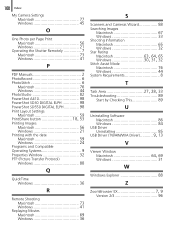
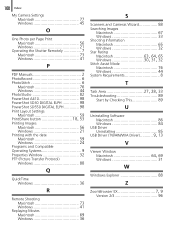
100 Index
My Camera Settings Macintosh 77 Windows 45
O
One Photo per Page Print Macintosh 56 Windows 21
Operating the Shutter Remotely 7 Macintosh 73 Windows 41
P
PDF Manuals 2 PhotoRecord 6 PhotoStitch 6
Macintosh 76 Windows 44 PhotoStudio 82 PowerShot A410 98 PowerShot SD30 DIGITAL ELPH 98 PowerShot SD550 DIGITAL ELPH 98 Print Layout Settings Macintosh 59
Print/Share button 18,...
ZoomBrowser EX 5.5 Software User Guide - Page 41


... start-up image, start-up sound and other settings. Repeat Steps 1-3 to delete a file from the computer. ZoomBrowser EX Software User Guide
Click here to replace all the settings files with a Camera Connected
Chapter 4 Viewing Images
Chapter 5 Organizing Images
Chapter 6
Using Supplementary Features
Appendices
Index
Setting the My...
ZoomBrowser EX 5.5 Software User Guide - Page 49
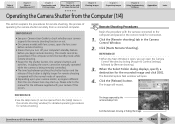
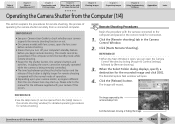
...the standby mode while remote shooting.
• Except for the shutter button, the camera's buttons and switches, including the zoom, cannot be opened from the Computer (1/4)
This section explains the ... operated while the camera is being remotely controlled.
• The time lag between showing or hiding the image.
Switches between pushing the shutter button and the release of the shutter ...
PowerShot SD550 / DIGITAL IXUS 750 Camera User Guide Basic - Page 4
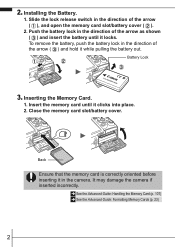
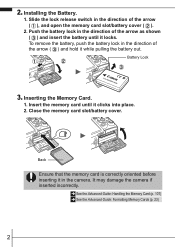
... Memory Cards (p. 23)
2 To remove the battery, push the battery lock in the direction of the arrow ( ) and hold it locks. Close the memory card slot/battery cover. It may damage the camera if inserted incorrectly.
Insert the memory card until it while pulling the battery out. Battery Lock
3.
Slide the lock release switch in the camera. Inserting the Memory Card.
1.
PowerShot SD550 / DIGITAL IXUS 750 Camera User Guide Basic - Page 15


... My Camera Menus
Convenient settings for shooting or playback can be selectable in some shooting modes. See the Advanced Guide: Menu List (p. 28). Press the MENU button.
Use the or button to switch between menus... the FUNC./SET button again to switch between menus. • You can only be set with the or button when this part is selected.
• This example shows the Rec.
PowerShot SD550 / DIGITAL IXUS 750 Camera User Guide Advanced - Page 5


... Modes 46 Shooting Hard-to-Focus Subjects (Focus Lock, AF Lock) . . .47 Locking the Exposure Setting (AE Lock 48 Locking the Flash Exposure Setting (FE Lock 49 Switching between Metering Modes 50 Adjusting the Exposure Compensation 51 Shooting in Long Shutter Mode 52 Adjusting the Tone (White Balance 54 Changing the Photo Effect ...
PowerShot SD550 / DIGITAL IXUS 750 Camera User Guide Advanced - Page 15


Before Using the Camera-The Components Guide
Back View
LCD Monitor (p. 15) Viewfinder (p. 21) Tripod Socket Lock Release Switch DC Coupler Terminal Cover Memory Card Slot/Battery Cover (Basic Guide p. 2) Battery Compartment (Memory Card/Battery Compartment)
13
PowerShot SD550 / DIGITAL IXUS 750 Camera User Guide Advanced - Page 29


...
(Play) Menu
(My Camera) Menu
You can switch between menus.
Use the or button to confirm the setting. menu. • In playback mode, the Play menu displays. Press the FUNC./SET button again to select menu items. Some items may not be set with the or button when this part is selected.
•...
PowerShot SD550 / DIGITAL IXUS 750 Camera User Guide Advanced - Page 107


.... Fig. Appendix
105 Recharge it as soon as possible it will display.
The battery may cause poor contact between the battery and camera.
Change the battery pack
Battery charge is low. Battery Handling Precautions
z Keep the battery terminals
clean at all times.
Appendix
Battery Handling
Battery Charge
The following icon and message will be reduced and the low...
PowerShot SD550 / DIGITAL IXUS 750 Camera User Guide Advanced - Page 115


...increments
Sensitivity
Auto*, ISO 50/100/200/400 equivalent * Camera automatically sets the optimal speed.
113 PowerShot SD550 DIGITAL ELPH/DIGITAL IXUS 750
(W): wide angle (T): telephoto
Camera Effective Pixels
Approx. 7.1 million
Image Sensor
1/1.8-inch CCD ... (T) mm) f/2.8 (W) - Subject to the shooting mode. Specifications
All data is based on Canon's standard testing methods.
PowerShot SD550 / DIGITAL IXUS 750 Camera User Guide Advanced - Page 128


Copyright © 2005 Canon Inc.
Trademark Acknowledgments
• Canon, PowerShot, PIXMA and SELPHY are trademarks of Canon Inc. • Macintosh, Mac OS and QuickTime...information contained in any form, by any errors or omissions.
• Canon reserves the right to a mistaken operation or malfunction of the camera, the software, SD memory cards (SD cards), personal computers, peripheral ...
PowerShot SD550 / DIGITAL IXUS 750 SYSTEM MAP - Page 2
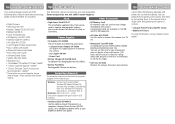
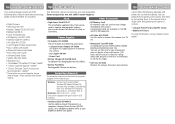
... cable to connect the camera to a computer, Compact Photo Printer (SELPHY series), or to a Bubble Jet printer (refer to your nearest Canon retailer. Some accessories are sold separately. Other Accessories
• SD Memory Card SD memory cards are used to capture photographic subjects that are too distant for the PowerShot SD550 DIGITAL ELPH/DIGITAL IXUS 750. Windows...
Similar Questions
How Do I Replace The Battery Door On My Powershot Sx200 Is?
How do I replace the battery door on my PowerShot SX200 IS?
How do I replace the battery door on my PowerShot SX200 IS?
(Posted by jzolan 9 years ago)
Installed Canon Powershot Elph 100 Hs But Can't Get It To Work
(Posted by WISHDirc 10 years ago)
Www.canon Digital Camera Powershot S200 User Mauel In English Can U Get Me ?
(Posted by mohangca 10 years ago)
Canon Powershot Digital Elph Sd400
I have the above camera, but when I bought it (used) it sisn't have the 'Software Solution' disc wit...
I have the above camera, but when I bought it (used) it sisn't have the 'Software Solution' disc wit...
(Posted by beeshuu 10 years ago)
Canon Powershot Elph 100 Hs How Do I Get Sepia
(Posted by eueuFire 10 years ago)

