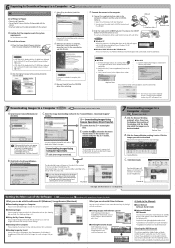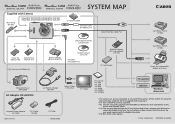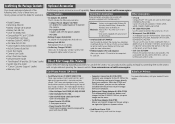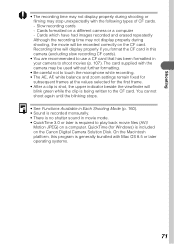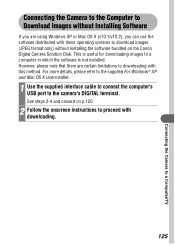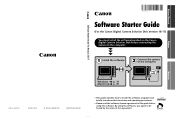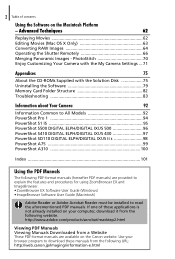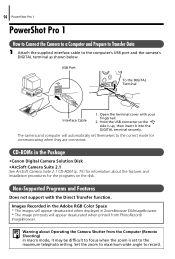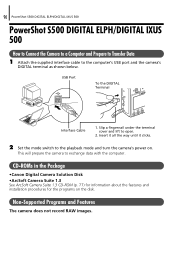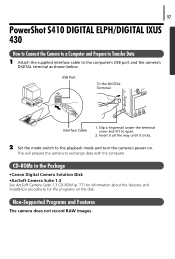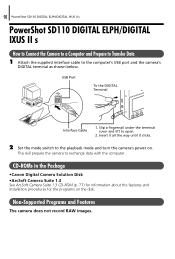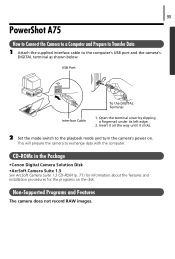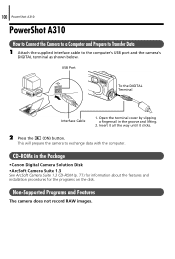Canon S410 Support Question
Find answers below for this question about Canon S410 - PowerShot Digital ELPH Camera.Need a Canon S410 manual? We have 8 online manuals for this item!
Question posted by deejay4454 on January 17th, 2012
Canon S 410 Digital Elph
Current Answers
Answer #1: Posted by BusterDoogen on February 20th, 2012 9:38 AM
1-800-OK-CANON
1-800-652-2666
If you are not in warranty you could buy one here:
http://www.amazon.com/gp/offer-listing/B005ELOM7W/ref=dp_olp_0?ie=UTF8&redirect=true&condition=all
http://www.ebay.com/sch/i.html?_pppn=v3&_kw=Digital&_kw=Solution&_kw=Disk&_kw=Canon&_kw=Ver.
Related Canon S410 Manual Pages
Similar Questions
I can no longer transfer images from my Canon Powershot SD1200 IS camera when I plug it in to my com...
I have a brand new Canon PowerShot SX230 HS camera. After taking about 350 pictures suddently nothin...
Hi, I have Windows XP, just purchased a Canon powershot A1200, The digital camera solution disk wont...