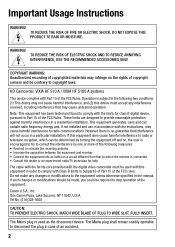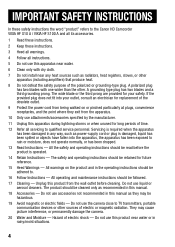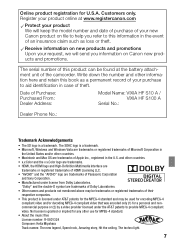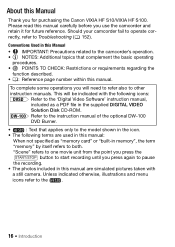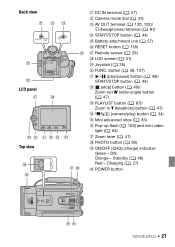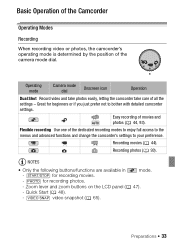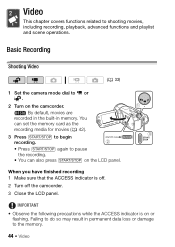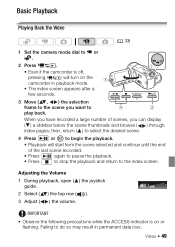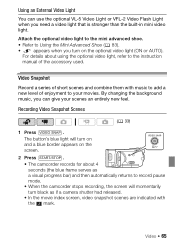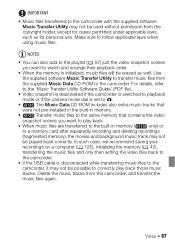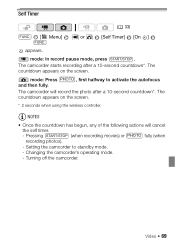Canon S100 Support Question
Find answers below for this question about Canon S100 - VIXIA HF Camcorder.Need a Canon S100 manual? We have 1 online manual for this item!
Question posted by roncapece on September 10th, 2014
Paper Advance
Rubber rollers for paper advanc are worn How do you repl;ace?
Current Answers
Answer #1: Posted by Odin on September 10th, 2014 2:48 PM
Canon does not sell a replacement part. If you think the part or mechanism may be repairable, Canon will refer you to a service facility. Phone 800-828-4040.
Hope this is useful. Please don't forget to click the Accept This Answer button if you do accept it. My aim is to provide reliable helpful answers, not just a lot of them. See https://www.helpowl.com/profile/Odin.
Related Canon S100 Manual Pages
Similar Questions
Canon Wl-d88 Wireless Controller
Will a canon wl-d88 wireless controller work with a Canon VIXIA HF G30 camcorder? Thanks.
Will a canon wl-d88 wireless controller work with a Canon VIXIA HF G30 camcorder? Thanks.
(Posted by masonclewis 9 years ago)
In Cote D'ivoire,i Cannot Use Hf R300 Video Camera To Recharge Its Battery ( Bp-
i bought a camera model HF R300 with a battery type BP-709. Without an extended charger, I should be...
i bought a camera model HF R300 with a battery type BP-709. Without an extended charger, I should be...
(Posted by Adouft 9 years ago)
My Built In Memory Is Full On My Canon Vixia Hf R20 Video Camera How Do I Use
my sd card
my sd card
(Posted by dudanarka 10 years ago)