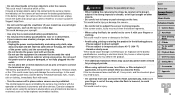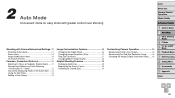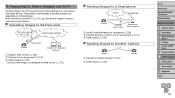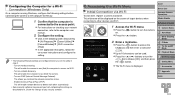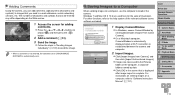Canon PowerShot SX510 HS Support Question
Find answers below for this question about Canon PowerShot SX510 HS.Need a Canon PowerShot SX510 HS manual? We have 1 online manual for this item!
Question posted by Kalarickalshaji63 on November 23rd, 2014
How To Use Wi-fi In Sx 510 Hs Model?
The person who posted this question about this Canon product did not include a detailed explanation. Please use the "Request More Information" button to the right if more details would help you to answer this question.
Current Answers
Related Canon PowerShot SX510 HS Manual Pages
Similar Questions
Transferring Photos Using A Cable Instead Of Wifi
how do you transfer photos to computer using a sync cable, my computer is not reading the camera?
how do you transfer photos to computer using a sync cable, my computer is not reading the camera?
(Posted by loriboyles 9 years ago)
How To Reset Elph 330 Camera Nickname To Be Able To Use Wi-fi With Wireless Prin
Cannot reset nickname
Cannot reset nickname
(Posted by elizlad 9 years ago)
Trying To Get Manual For Powershotsx510hs
I am trying to get the manuel for powershotsx510hs
I am trying to get the manuel for powershotsx510hs
(Posted by michealkeen923 9 years ago)
Having Problems Installing Nickname
How to install a nickname on a cannonSX510HS
How to install a nickname on a cannonSX510HS
(Posted by riosdely 10 years ago)
Www.canon Digital Camera Powershot S200 User Mauel In English Can U Get Me ?
(Posted by mohangca 10 years ago)