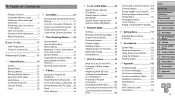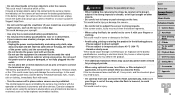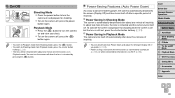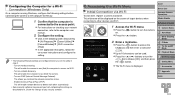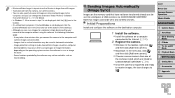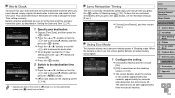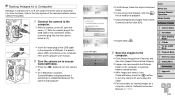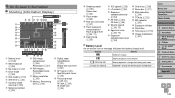Canon PowerShot SX510 HS Support Question
Find answers below for this question about Canon PowerShot SX510 HS.Need a Canon PowerShot SX510 HS manual? We have 1 online manual for this item!
Question posted by Abeise on October 15th, 2015
Flash Usage
Re Canon Power Shot 4500SD camera: how do I turn the flash on and off?
Current Answers
Answer #1: Posted by TommyKervz on October 16th, 2015 12:33 AM
Read page 73 on the link below
http://www.manualslib.com/manual/476146/Canon-Powershot-Sd4500-Is.html?page=7&term=flash&selected=2#
Related Canon PowerShot SX510 HS Manual Pages
Similar Questions
Can You Send Me A Manual For Canon Powershot Sx510hs
(Posted by Ornery41 9 years ago)
Computer Software For Sx510 Hs
The Getting Started pamphlet says I can download the software from canon.com/icpd/ which I can't loc...
The Getting Started pamphlet says I can download the software from canon.com/icpd/ which I can't loc...
(Posted by johnfhouse 10 years ago)
A Language Setting In Canon Powershot Sx510 Hs? How?
(Posted by vjombina 10 years ago)
How To Download From My Canon Elph 100 Hs Power Shot
(Posted by Bmoahu 10 years ago)
Is There A Touchscreen Avalable On The Canon Powershot A4000 Is Digital Camera?
On the Canon PowerShot A4000 IS Digital Camera - Red (16.0 MP, 8x Optical Zoom) 3.0 inch LCD? Curry...
On the Canon PowerShot A4000 IS Digital Camera - Red (16.0 MP, 8x Optical Zoom) 3.0 inch LCD? Curry...
(Posted by masterwolf 11 years ago)