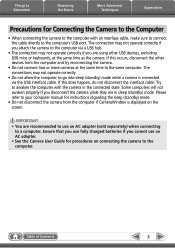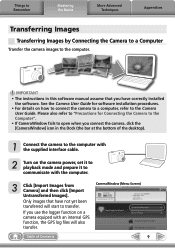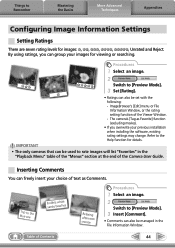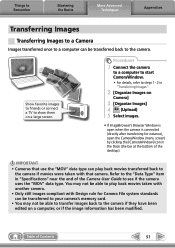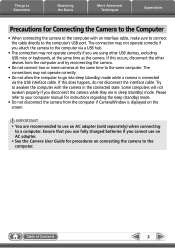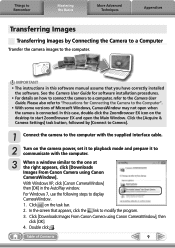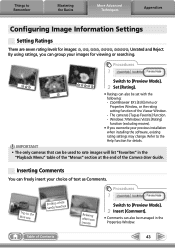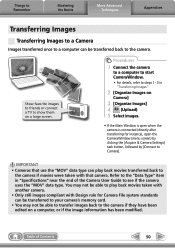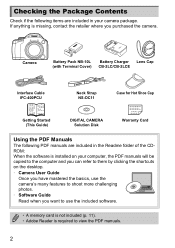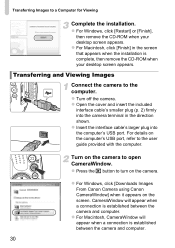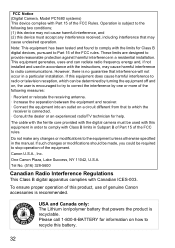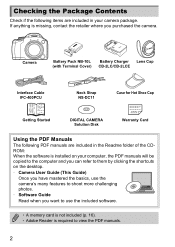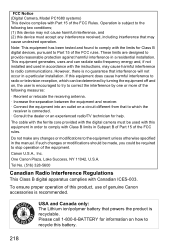Canon PowerShot SX40 HS Support Question
Find answers below for this question about Canon PowerShot SX40 HS.Need a Canon PowerShot SX40 HS manual? We have 4 online manuals for this item!
Question posted by ckennjo on September 5th, 2014
Can I Order A User Guide Booklet For Canon Sx40
The person who posted this question about this Canon product did not include a detailed explanation. Please use the "Request More Information" button to the right if more details would help you to answer this question.
Current Answers
Related Canon PowerShot SX40 HS Manual Pages
Similar Questions
I Am Trying To Get The Camera To Speak To The Computer Wirelessly.
After putting in camera nickname I have to select OK. How do I do that?
After putting in camera nickname I have to select OK. How do I do that?
(Posted by nikkiwatson5 9 years ago)
Canon Sx40 Digital Camera Solution Disk Wont Load
(Posted by Blagfern 9 years ago)
Www.canon Digital Camera Powershot S200 User Mauel In English Can U Get Me ?
(Posted by mohangca 10 years ago)
Canon Digital Powershotsx40hs User Guide
When I printed the user guide as provided in your website the information in each page was displaced...
When I printed the user guide as provided in your website the information in each page was displaced...
(Posted by chris11938 10 years ago)
How To Restart Canon Digital Camera Elph 300 Hs
(Posted by jenLa 10 years ago)