Canon PowerShot SX40 HS Support Question
Find answers below for this question about Canon PowerShot SX40 HS.Need a Canon PowerShot SX40 HS manual? We have 4 online manuals for this item!
Question posted by allachri on July 31st, 2014
How Do I Make My Canon Powershot Sx40 Screen Turn Back On
The person who posted this question about this Canon product did not include a detailed explanation. Please use the "Request More Information" button to the right if more details would help you to answer this question.
Current Answers
There are currently no answers that have been posted for this question.
Be the first to post an answer! Remember that you can earn up to 1,100 points for every answer you submit. The better the quality of your answer, the better chance it has to be accepted.
Be the first to post an answer! Remember that you can earn up to 1,100 points for every answer you submit. The better the quality of your answer, the better chance it has to be accepted.
Related Canon PowerShot SX40 HS Manual Pages
Software Guide for Macintosh - Page 2


... the premise that a Canon compact digital camera will be available depending on the toolbar. Use Adobe Reader's Search functions to find specific words or phrases that you recall but cannot find.
Ensure that you read them as an Adobe Reader document. Operating Environment
• This manual uses Mac OS X v10.5 screen shots and procedures...
Software Guide for Macintosh - Page 49
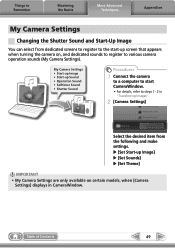
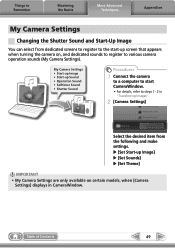
... the Shutter Sound and Start-Up Image
You can select from the following and make settings. u [Set Start-up screen that appears when turning the camera on certain models, when [Camera
Settings] displays in "Transferring Images".
2 [Camera Settings]
Select the desired item from dedicated screens to register to the start CameraWindow.
• For details, refer to various...
Software Guide for Macintosh - Page 57


... of the characteristics of the image. It allows the output of the image pixels from a digital camera without any deterioration in the quality of the human eye. AVI (.AVI)
Standard Windows movie ...type that adds information such as Windows).
It is widely supported by Canon. Things to a JPEG image.
JPEG
Most cameras use this image type. This image type is supported by ImageBrowser.
...
Software Guide for Windows - Page 2


... on the premise that a Canon compact digital camera will be available depending on the toolbar.
Word Searches
This document is provided as necessary. To access this guide are using Adobe Reader 8 or later, you are classified according to the following symbols.
Operating Environment
• This manual uses Windows Vista screen shots and procedures in...
Software Guide for Windows - Page 17
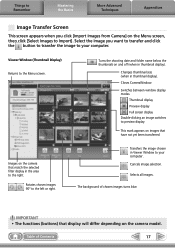
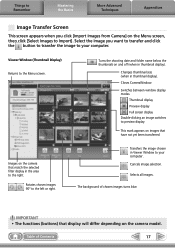
... on and off (when in the area to your computer.
Turns the shooting date and folder name below the thumbnails on the camera that have not yet been transferred.
Things to Remember
Mastering the Basics
More Advanced Techniques
Appendices
Image Transfer Screen
This screen appears when you want to transfer and click the button...
Software Guide for Windows - Page 18
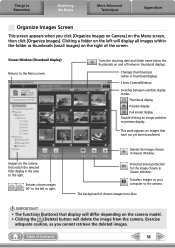
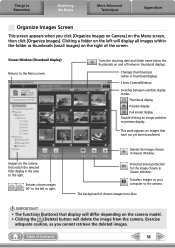
... off (when in thumbnail display).
Thumbnail display Preview display Full screen display Double-clicking an image switches to the Menu screen.
Turns the shooting date and folder name below the thumbnails on your computer to the camera.
Clicking a folder on the right of the screen.
This mark appears on images that display will differ depending...
Software Guide for Windows - Page 48
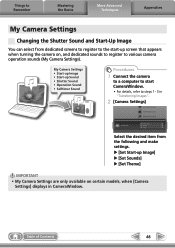
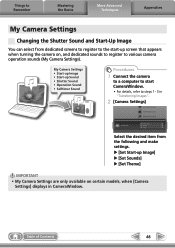
...; Start-up Image • Start-up screen that appears when turning the camera on certain models, when [Camera
Settings] displays in "Transferring Images".
2 [Camera Settings]
Select the desired item from dedicated screens to register to the start-up Sound • Shutter Sound • Operation Sound • Selftimer Sound
Procedures
1 Connect the camera
to a computer to start CameraWindow...
Software Guide for Windows - Page 56


...for Photo CDs. MOV (.MOV)
Movie type. JPEG (.JPG)
Most cameras use this image type. It compresses at very high ratios, taking advantage...Canon.
The movie icon appears in ZoomBrowser EX's Browser Area. Windows bitmap (.BMP)
This image type comes standard with Windows.
The movie icon appears in ZoomBrowser EX's Browser Area.
It saves the output of the image pixels from a digital camera...
PowerShot SX40 HS Getting Started - Page 10
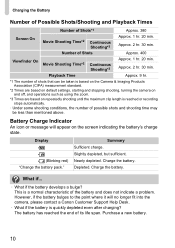
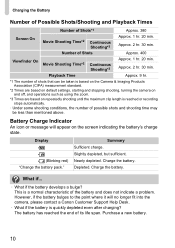
... turning the camera on and off, and operations such as using the zoom.
*3 Times are based on the screen ...indicating the battery's charge state. Playback Time
Approx. 9 hr.
*1 The number of possible shots and shooting time may be taken is a normal characteristic of its life span. Battery Charge Indicator
An icon or message will no longer fit into the camera, please contact a Canon...
PowerShot SX40 HS Getting Started - Page 28
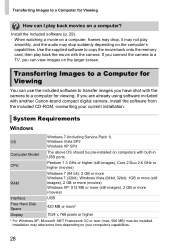
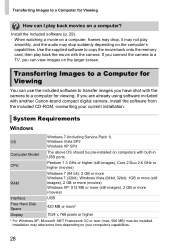
... onto the memory card, then play
smoothly, and the audio may take some time depending on computers with another Canon-brand compact digital camera, install the software from the included CD-ROM, overwriting your computer's capabilities.
28
Installation may stop suddenly depending ... must be pre-installed on your current installation. If you can view images on the larger screen.
PowerShot SX40 HS Getting Started - Page 31
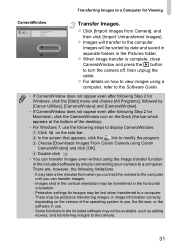
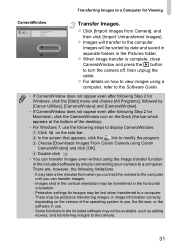
... the following steps to a computer. Some functions in the included software by simply connecting your camera to display CameraWindow. In the screen that appears, click the link to turn the camera off, then unplug the
cable. Choose [Downloads Images From Canon Camera using the image transfer function in the included software may take a few minutes from...
PowerShot SX40 HS Getting Started - Page 32
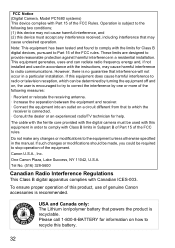
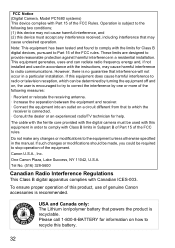
...must be required to Part 15 of genuine Canon accessories is connected. • Consult the dealer ... generates, uses and can be determined by turning the equipment off and on, the user is...cable with the ferrite core provided with the digital camera must accept any changes or modifications to ... with Canadian ICES-003. Do not make any interference received, including interference that to ...
PowerShot SX40 HS Camera User Guide - Page 15
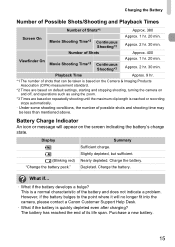
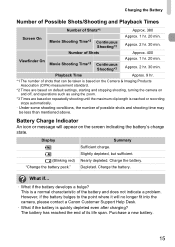
...shooting, turning the camera on and off, and operations such as using the zoom.
*3 Times are based on the screen indicating the... battery's charge state. Depleted.
Number of the battery and does not indicate a problem. Display
(Blinking red) "Change the battery pack." Battery Charge Indicator
An icon or message will no longer fit into the camera, please contact a Canon...
PowerShot SX40 HS Camera User Guide - Page 33
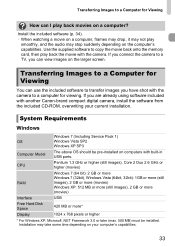
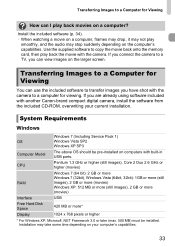
If you connect the camera to a computer for ...camera. If you can use the included software to transfer images you have shot with the camera to a TV, you are already using software included with another Canon-brand compact digital camera, install the software from the included CD-ROM, overwriting your computer's capabilities.
33 Installation may stop suddenly depending on the larger screen...
PowerShot SX40 HS Camera User Guide - Page 36
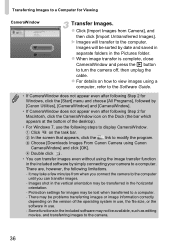
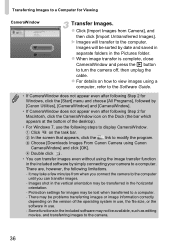
... when transferred to the computer until you can transfer images even without using Canon CameraWindow] and click [OK]. There are, however, the following limitations. -
Images will transfer to the computer. In the screen that appears, click the link to turn the camera off, then unplug the
cable. X Images will be transferred in the included...
PowerShot SX40 HS Camera User Guide - Page 55


...x 5 in.
or postcard sized images. In and aspect ratios, [Digital Zoom] (p. 50) is fixed to choose . Choose . z After...not available.
55 Choose an option. z Press the qr buttons or turn the 5 dial to various A-sized papers. The same aspect ratio as... in . The same aspect ratio as the screen of this camera, used for printing images on wide-screen HD TVs. A square-shaped aspect ratio. The...
PowerShot SX40 HS Camera User Guide - Page 80


... shooting in fine weather conditions.
Make sure that you set .
X The tint on the screen.
Auto
Automatically sets the optimal... will appear on the screen will shoot.
z In Step 2 above, choose .
z Make sure the entire screen is set the white balance...source at the shooting location. z Press the qr buttons or turn out properly.
80 Day Light
For shooting outdoors, in cloudy, ...
PowerShot SX40 HS Camera User Guide - Page 176
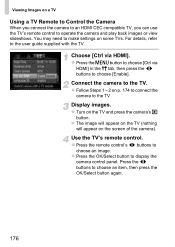
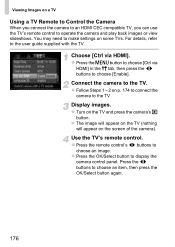
...to choose [Ctrl via HDMI].
z Turn on p. 174 to connect the
camera to the TV. X The image will...make settings on some TVs. z Press the remote control's qr buttons to choose [Enable].
Choose [Ctrl via
HDMI] in the 3 tab, then press the qr buttons to
choose an image. For details, refer to the TV. Connect the camera to the user guide supplied with the TV. Viewing Images on the screen...
PowerShot SX40 HS Camera User Guide - Page 217
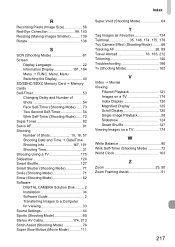
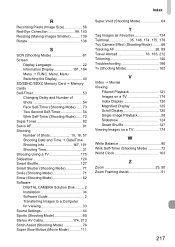
... 127 Smart Shutter (Shooting Mode 71 Smile (Shooting Mode 71 Snow (Shooting Mode 62 Software DIGITAL CAMERA Solution Disk ......... 2 Installation 34 Software Guide 2 Transferring Images to a Computer for Viewing 33... Correction 99, 143 Resizing (Making Images Smaller).......... 139 Rotate 138
S
SCN (Shooting Mode 61 Screen
Display Language 22 Information Display 191, 194 Menu J FUNC.
PowerShot SX40 HS Camera User Guide - Page 218
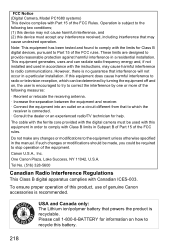
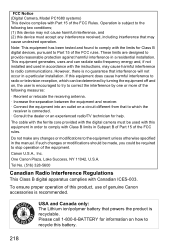
.... Do not make any interference received, including interference that to stop operation of genuine Canon accessories is encouraged...FCC rules.
One Canon Plaza, Lake Success, NY 11042, U.S.A. FCC Notice (Digital Camera, Model PC1680 systems...turning the equipment off and on how to radio communications. Tel No. (516) 328-5600
Canadian Radio Interference Regulations
This Class B digital...
Similar Questions
How To Turn Off Sound Canon Powershot Sx40 Hs Turn Off Sound
(Posted by markaSamson 9 years ago)
Why Wont My Canon 110 Hs Powershot Screen Turn On For Photos
(Posted by haRAVE 9 years ago)
Canon Sx40 Digital Camera Solution Disk Wont Load
(Posted by Blagfern 9 years ago)
How To Restart Canon Digital Camera Elph 300 Hs
(Posted by jenLa 10 years ago)
My Canon Powershot Sx40 Hs Won't Turn On.
Yesterday, after a month of not using it, I try to turn my camera on but it didn't respond. I though...
Yesterday, after a month of not using it, I try to turn my camera on but it didn't respond. I though...
(Posted by julietteortiz 12 years ago)

