Canon PowerShot SX40 HS Support Question
Find answers below for this question about Canon PowerShot SX40 HS.Need a Canon PowerShot SX40 HS manual? We have 4 online manuals for this item!
Question posted by pshmar on April 29th, 2014
What Is Eye Fi On Canon Sx40
The person who posted this question about this Canon product did not include a detailed explanation. Please use the "Request More Information" button to the right if more details would help you to answer this question.
Current Answers
There are currently no answers that have been posted for this question.
Be the first to post an answer! Remember that you can earn up to 1,100 points for every answer you submit. The better the quality of your answer, the better chance it has to be accepted.
Be the first to post an answer! Remember that you can earn up to 1,100 points for every answer you submit. The better the quality of your answer, the better chance it has to be accepted.
Related Canon PowerShot SX40 HS Manual Pages
Software Guide for Macintosh - Page 2


...from the examples depending upon the camera or printer model in use.
• The explanations in this guide are based on the premise that a Canon compact digital camera will be available depending on the...shots and procedures may not be used with the [Find] function right on the camera model.
Things to Remember
Mastering the Basics
More Advanced Techniques
Appendices
About this Manual
...
Software Guide for Macintosh - Page 57


...Canon. Most Windows programs support it is an irreversible compression method (part of the image. MOV (.MOV)
Movie type. BMP (Windows Bitmap)
This image type comes standard with Windows.
AVI (.AVI)
Standard Windows movie type. Table of the human eye...Area. It allows the output of the image pixels from a digital camera without any deterioration in the quality of the data is lost ...
Software Guide for Windows - Page 2


...; The displayed screens and procedures may not be used with the [Find] function right on the camera model. IMPORTANT • The "Important" sections contain operating precautions or important topics. Operating Environment
&#...this manual are based on the premise that a Canon compact digital camera will be available depending on the toolbar.
Ensure that you read them as an Adobe Reader...
Software Guide for Windows - Page 56


... supported by Canon. TIFF (.TIF)
This is the image type used for Photo CDs.
Table of the image. RAW (.CRW/.CR2)
This is an irreversible compression method (part of the human eye.
The movie icon appears in ZoomBrowser EX's Browser Area.
It saves the output of the image pixels from a digital camera without any...
PowerShot SX40 HS Getting Started - Page 11
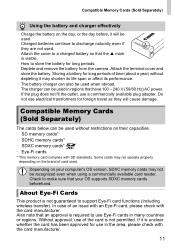
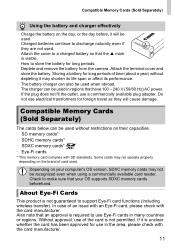
... periods: Deplete and remove the battery from the camera.
In case of time (about a year) without depleting it may not be used . About Eye-Fi Cards
This product is not permitted. Charged batteries ... even when using a commercially available card reader. Do not use electrical transformers for use Eye-Fi cards in the area, please check with the card manufacturer. Without approval, use a ...
PowerShot SX40 HS Getting Started - Page 18


... qr buttons or turn the 5 dial to start formatting. z Press the op buttons or turn the 5 dial
to choose the 3 tab. Before formatting an Eye-Fi card (see Camera User Guide), be sure to a computer. z Press the n button. z Press the op buttons or turn the 5 dial
to choose [OK], then press the m button...
PowerShot SX40 HS Getting Started - Page 28
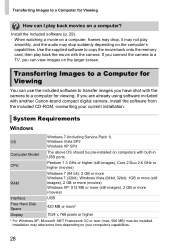
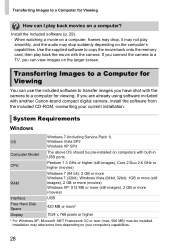
...
1024 x 768 pixels or higher
* For Windows XP, Microsoft .NET Framework 3.0 or later (max. 500 MB) must be pre-installed on computers with another Canon-brand compact digital camera, install the software from the included CD-ROM, overwriting your computer's capabilities.
28 Installation may stop suddenly depending on the larger screen. Use the...
PowerShot SX40 HS Getting Started - Page 32
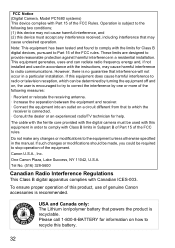
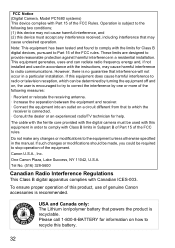
... the FCC rules. The cable with the ferrite core provided with the digital camera must accept any changes or modifications to comply with Class B limits in the manual.
However, there is no guarantee that powers the product is recyclable.
One Canon Plaza, Lake Success, NY 11042, U.S.A. These limits are designed to recycle this...
PowerShot SX40 HS Camera User Guide - Page 8


... Camera Settings............158
Changing Shooting Function Settings 165
Registering Commonly Used Shooting Menus (My Menu 171
Changing Playback Function Settings 172
11 Useful Information .........173
Viewing Images on a TV 174 Using Household Power 178 Using the Lens Hood
(Sold Separately 179 Using an Externally Mounted Flash
(Sold Separately 180 Using an Eye-Fi...
PowerShot SX40 HS Camera User Guide - Page 16


... for long periods: Deplete and remove the battery from the camera. Do not use a commercially available plug adapter. Compatible Memory Cards (Sold Separately)
Using the battery and charger effectively
• Charge the battery on the brand of an issue with an Eye-Fi card, please check with SD standards.
Check to make sure...
PowerShot SX40 HS Camera User Guide - Page 23


.... As you should format the card with this camera. Formatting Memory Cards
Before you use a new memory card or one that has been formatted in other devices, you cannot retrieve the erased data, exercise adequate caution before formatting the memory card. Before formatting an Eye-Fi card (p. 184), be sure to install the...
PowerShot SX40 HS Camera User Guide - Page 33
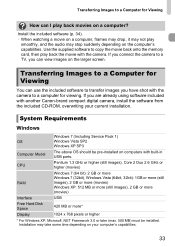
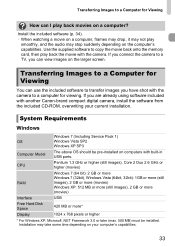
... time depending on the computer's capabilities. If you have shot with the camera. Installation may stop suddenly depending on your current installation.
Use the supplied ...3.0 or later (max. 500 MB) must be pre-installed on computers with another Canon-brand compact digital camera, install the software from the included CD-ROM, overwriting your computer's capabilities.
33 System...
PowerShot SX40 HS Camera User Guide - Page 184


... shooting screen (information display) and playback screen (simple information display).
(Gray)
Not connected
(Flashing white) Connecting
(White)
Connected
(Animated) Transferring
Interrupted
Error retrieving Eye-Fi card info (Turn the camera off and on how to setup and use the card, and concerning problems transferring images, please refer to a web service. Be sure to...
PowerShot SX40 HS Camera User Guide - Page 185


...], then press the m button. X The connection info screen will not appear when an Eye-Fi card is not inserted in the camera, and when an Eye-Fi card's write-protect tab is in [Eye-Fi trans.]. For this reason, settings cannot be changed for Eye-Fi cards equipped with a writeprotect tab when the tab is in the locked position...
PowerShot SX40 HS Camera User Guide - Page 188


... It may be the length that it was insufficient.
The camera's internal memory was actually shot (pp. 23, 31). Eye-Fi Card
Cannot transfer images (p. 184).
188 The full buffer warning...hold the n button
and the o and m buttons together. menu. • The items in the camera (p. 159). Troubleshooting
Recording images to a memory card that reads slowly, playback may interrupt momentarily. &#...
PowerShot SX40 HS Camera User Guide - Page 189
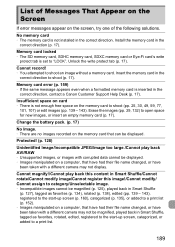
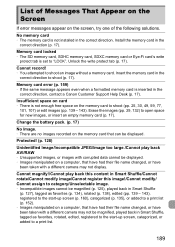
... memory card is not installed in the
correct direction, contact a Canon Customer Support Help Desk (p. 17). Change the battery pack. (p....their file name changed , or have been taken with a different camera may not be magnified (p. 125), played back in Smart Shuffle, ... memory card, SDHC memory card, SDXC memory card or Eye-Fi card's write
protect tab is not enough free space on a ...
PowerShot SX40 HS Camera User Guide - Page 191
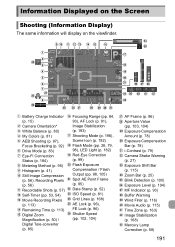
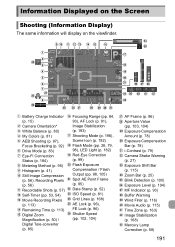
... (p. 15) Camera Orientation* White Balance (p. 80) My Colors (p. 81) AEB Shooting (p. 97), Focus Bracketing (p. 92) Drive Mode (p. 83) Eye-Fi Connection Status (p. 184) Metering Method (p. 95) Histogram (p. 41) Still Image Compression (p. 56), Recording Pixels (p. 56) Recordable Shots (p. 57) Self-Timer (pp. 53, 54) Movie Recording Pixels (p. 113) Remaining Time (p. 113) Digital Zoom Magnification...
PowerShot SX40 HS Camera User Guide - Page 204


...Eye-Fi connection settings (only appears when Eye-Fi card is inserted) Choose display language. Ref. Functions and Menu Lists
3 Set up Menu
Item Mute Volume Sound Options Hints & Tips LCD Brightness Start-up image. Set the sounds for each camera operation. Returns camera.../Time Distance Units Video System Ctrl via HDMI
Eye-Fi Settings
Language Reset All * Default setting
Content On/Off* Set...
PowerShot SX40 HS Camera User Guide - Page 208
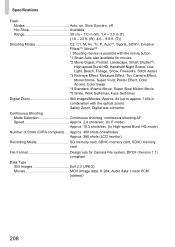
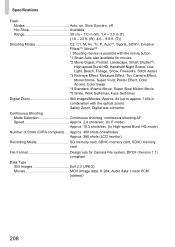
..., Stitch Assist *3 Fish-eye Effect, Miniature Effect, Toy Camera Effect, Monochrome, Super Vivid..., Poster Effect, Color Accent, Color Swap *4 Standard, iFrame Movie, Super Slow Motion Movie *5 Smile, Wink Self-timer, Face Self-timer
Digital Zoom Still images/Movies: Approx. 4x (up to approx. 140x in combination with the optical zoom) Safety Zoom, Digital...
PowerShot SX40 HS Camera User Guide - Page 215
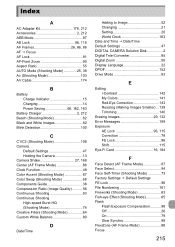
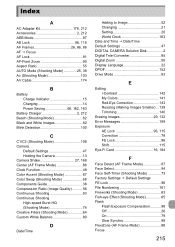
... 47 DIGITAL CAMERA Solution Disk 2 Digital Tele-Converter 85 Digital Zoom 50 Display Language 22 DPOF 152 Drive Mode 83
E
Editing i-Contrast 142 My Colors 141 Red-Eye Correction ...Eye-Fi Card 16, 184
F
Face Detect (AF Frame Mode 87 Face Select 94 Face Self-Timer (Shooting Mode 73 Factory Settings J Default Settings FE Lock 96 File Numbering 161 Fireworks (Shooting Mode 63 Fish-eye...
Similar Questions
Canon Sx40 Digital Camera Solution Disk Wont Load
(Posted by Blagfern 9 years ago)
Www.canon Digital Camera Powershot S200 User Mauel In English Can U Get Me ?
(Posted by mohangca 10 years ago)
How To Restart Canon Digital Camera Elph 300 Hs
(Posted by jenLa 10 years ago)
Canon Sx40 Hs Powershot How To Transfer Pics From Camera To Mac
(Posted by dalefilian 10 years ago)
Canon Powershot Sx40 Hs Max Memory
Canon PowerShot SX40 HS Max Memory
Canon PowerShot SX40 HS Max Memory
(Posted by sslavtchev 12 years ago)

