Canon PowerShot SX40 HS Support Question
Find answers below for this question about Canon PowerShot SX40 HS.Need a Canon PowerShot SX40 HS manual? We have 4 online manuals for this item!
Question posted by emilclaud on July 29th, 2013
Canon Powershot Sx40 Hs Video Screen Wont Turn On
The person who posted this question about this Canon product did not include a detailed explanation. Please use the "Request More Information" button to the right if more details would help you to answer this question.
Current Answers
There are currently no answers that have been posted for this question.
Be the first to post an answer! Remember that you can earn up to 1,100 points for every answer you submit. The better the quality of your answer, the better chance it has to be accepted.
Be the first to post an answer! Remember that you can earn up to 1,100 points for every answer you submit. The better the quality of your answer, the better chance it has to be accepted.
Related Canon PowerShot SX40 HS Manual Pages
Software Guide for Macintosh - Page 2


...; The explanations in this guide are based on the premise that a Canon compact digital camera will be used with the [Find] function right on the camera model.
To access this function, in the explanations.
Operating Environment
• This manual uses Mac OS X v10.5 screen shots and procedures in Adobe Reader click the [Edit] menu and...
Software Guide for Macintosh - Page 17
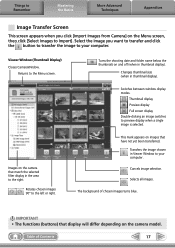
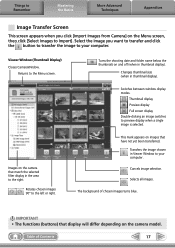
... an image switches to the Menu screen.
Cancels image selection.
IMPORTANT • The functions (buttons) that display will differ depending on images that match the selected filter display in thumbnail display).
Selects all images. Table of chosen images turns blue. This mark appears on the camera model.
Turns the shooting date and folder name...
Software Guide for Macintosh - Page 18
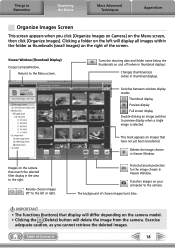
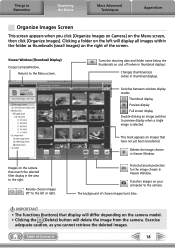
...) Closes CameraWindow. Turns the shooting date and folder name below the thumbnails on the camera model. • Clicking the (Delete) button will differ depending on and off (when in Viewer Window.
IMPORTANT
• The functions (buttons) that have not yet been transferred. Clicking a folder on the right of the screen. Returns to preview...
Software Guide for Macintosh - Page 49
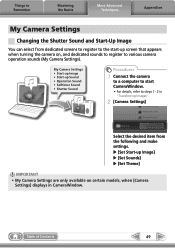
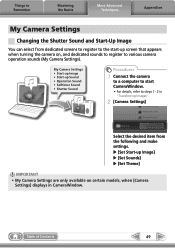
... • Start-up Sound • Operation Sound • Selftimer Sound • Shutter Sound
Procedures
1 Connect the camera
to a computer to start -up screen that appears when turning the camera on certain models, when [Camera
Settings] displays in "Transferring Images".
2 [Camera Settings]
Select the desired item from the following and make settings. Things to Remember
Mastering the...
Software Guide for Macintosh - Page 55


... Reader is Connected
Register/Add Product Top Page Upload Images View Online Photo Album Download My Camera Contents
Description of Function Connects to the camera to open CameraWindow (menu screen), and use with My Camera Settings. Connects to CANON iMAGE GATEWAY and displays albums created. Table of the page.
Set Start-up Image
Sets the...
Software Guide for Windows - Page 2


... Environment
• This manual uses Windows Vista screen shots and procedures in Adobe Reader click the [Edit] menu and select the [Search] option.
To access this guide are based on the premise that you recall but cannot find specific words or phrases that a Canon compact digital camera will be available depending on the toolbar...
Software Guide for Windows - Page 48
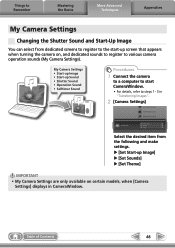
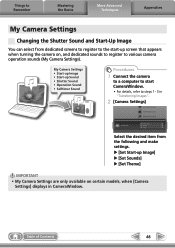
... and Start-Up Image
You can select from dedicated screens to register to the start CameraWindow.
• For details, refer to various camera operation sounds (My Camera Settings).
u [Set Start-up screen that appears when turning the camera on certain models, when [Camera
Settings] displays in "Transferring Images".
2 [Camera Settings]
Select the desired item from the following and...
PowerShot SX40 HS Getting Started - Page 4
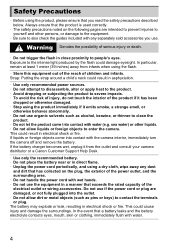
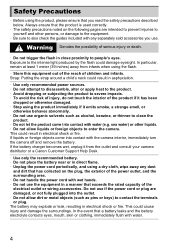
...particular, remain at least 1 meter (39 inches) away from the outlet and consult your camera distributor or a Canon Customer Support Help Desk.
• Use only the recommended battery. • Do not... the surrounding area. • Do not handle the power cord with the camera interior, immediately turn the camera off and remove the battery. If liquids or foreign objects come into contact ...
PowerShot SX40 HS Getting Started - Page 10
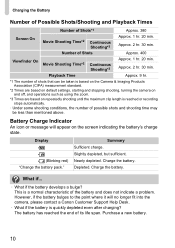
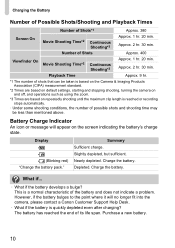
... Charge Indicator
An icon or message will no longer fit into the camera, please contact a Canon Customer Support Help Desk.
• What if the battery is a...Camera & Imaging Products Association (CIPA) measurement standard.
*2 Times are based on default settings, starting and stopping shooting, turning the camera on and off, and operations such as using the zoom.
*3 Times are based on the screen...
PowerShot SX40 HS Getting Started - Page 14


... qr buttons to right (mirror image). z Close the screen ( ).
Closing the screen so it faces the camera body will turn the screen off .
z Open the screen ( ), and rotate it
closed, facing the camera body when the
camera is opened and rotated toward the lens) 180° ( ). z To protect the screen, always keep it forward
(toward the lens, the image...
PowerShot SX40 HS Getting Started - Page 16


... battery (backup battery) that allows the date/time settings to be retained for about 4 hours even if the camera is not turned on.
• If the date/time battery is depleted, the Date/Time screen will appear when you will set the date and time.
16
Setting the Date and Time
Daylight saving...
PowerShot SX40 HS Getting Started - Page 23


... (Tracking AF)
After pressing the o button and displaying , point the camera so that is retracted will turn the camera off. Press the shutter button fully to Shooting mode.
23
Switching to Shooting... and exposure will cycle through the images from oldest to focus on the screen. z Pressing the r button or turning the 5 dial clockwise will be maintained (Servo AF). Enter Playback mode....
PowerShot SX40 HS Getting Started - Page 28
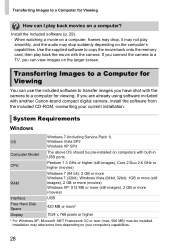
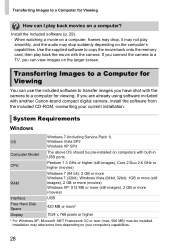
...play
smoothly, and the audio may take some time depending on the larger screen.
System Requirements
Windows
Windows 7 (Including Service Pack 1)
OS
Windows Vista ...back the movie with the camera. If you can view images on your current installation. Installation may stop suddenly depending on computers with another Canon-brand compact digital camera, install the software from the...
PowerShot SX40 HS Getting Started - Page 31
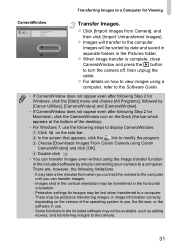
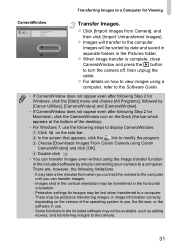
... screen that appears, click the link to a computer. Protection settings for Windows, click the [Start] menu and choose [All Programs], followed by [Canon Utilities], [CameraWindow] and [CameraWindow].
• If CameraWindow does not appear even after following limitations. - Some functions in the horizontal orientation. - It may not be sorted by simply connecting your camera...
PowerShot SX40 HS Getting Started - Page 32
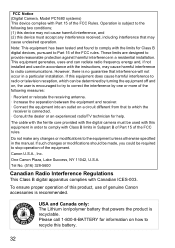
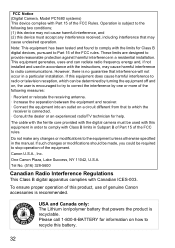
..., which the
receiver is recommended.
FCC Notice (Digital Camera, Model PC1680 systems) This device complies with Part 15 of the following two conditions; (1) this device may cause harmful interference to radio communications. Do not make any interference received, including interference that may cause undesired operation. Canon U.S.A., Inc. Please call 1-800-8-BATTERY for Class...
PowerShot SX40 HS Camera User Guide - Page 9
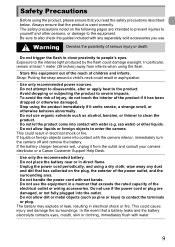
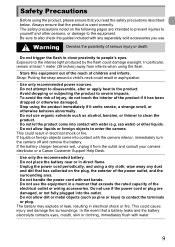
.... In particular, remain at least 1 meter (39 inches) away from the outlet and consult your camera distributor or a Canon Customer Support Help Desk.
• Use only the recommended battery. • Do not place the ... the
product. • Do not let the product come into contact with the camera interior, immediately turn the camera off and remove the battery. Do not use if the power cord or plug ...
PowerShot SX40 HS Camera User Guide - Page 15
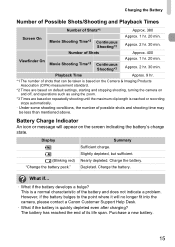
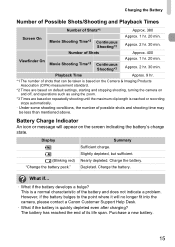
... above. Battery Charge Indicator
An icon or message will no longer fit into the camera, please contact a Canon Customer Support Help Desk.
• What if the battery is reached or recording... on default settings, starting and stopping shooting, turning the camera on and off, and operations such as using the zoom.
*3 Times are based on the screen indicating the battery's charge state. The battery...
PowerShot SX40 HS Camera User Guide - Page 19


... Disp.] in use.
• When the camera is opened and rotated toward the lens) 180° ( ). Using the Screen
Open the screen.
Closing the screen so it forward
(toward the lens, the image will turn the screen on .
• In a Shooting mode, if the screen is on, opening the screen will turn the screen off and the viewfinder on and...
PowerShot SX40 HS Camera User Guide - Page 21
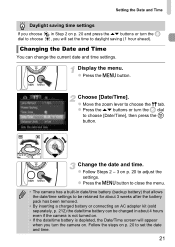
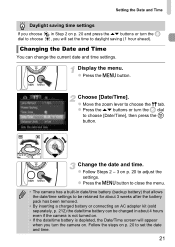
z Press the op buttons or turn the camera on. z Press the n button. z Move the zoom lever to adjust the
settings. z Follow Steps 2 - 3 on p. 20 to... date/time settings to close the menu.
• The camera has a built-in about 4 hours even if the camera is not turned on.
• If the date/time battery is depleted, the Date/Time screen will set the date and time.
21 Display the menu....
PowerShot SX40 HS Camera User Guide - Page 36
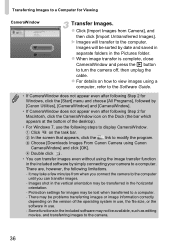
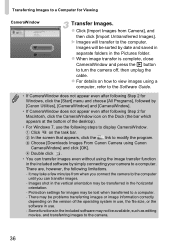
... complete, close
CameraWindow and press the 1 button to the computer until you connect the camera to turn the camera off, then unplug the
cable. Choose [Downloads Images From Canon Camera using a
computer, refer to display CameraWindow. It may take a few minutes from Camera], and
then click [Import Untransferred Images]. Some functions in the included software by...
Similar Questions
Canon Powershot Sx40 Hs Viewfinder Won't Turn On
(Posted by coliyoungu 10 years ago)
I Dropped My Canon Powershot Elph 530 Hs And It Wont Turn On What Wrong
(Posted by dennijmyr 10 years ago)
My Canon Powershot Sx40 Hs Will Not Turn On. Help - Don't Know What To Do!
(Posted by kbf16 11 years ago)
Canon Powershot Sx40 Hs Max Memory
Canon PowerShot SX40 HS Max Memory
Canon PowerShot SX40 HS Max Memory
(Posted by sslavtchev 12 years ago)

