Canon PowerShot SX260 HS Support Question
Find answers below for this question about Canon PowerShot SX260 HS.Need a Canon PowerShot SX260 HS manual? We have 2 online manuals for this item!
Question posted by gish on May 15th, 2013
Why Is My View Finder Black
why is my viewfinder black when either in shooting or playback mode. Not always but half the time can't see anything but a shadow in corner of screen.
Current Answers
There are currently no answers that have been posted for this question.
Be the first to post an answer! Remember that you can earn up to 1,100 points for every answer you submit. The better the quality of your answer, the better chance it has to be accepted.
Be the first to post an answer! Remember that you can earn up to 1,100 points for every answer you submit. The better the quality of your answer, the better chance it has to be accepted.
Related Canon PowerShot SX260 HS Manual Pages
PowerShot SX260 HS / SX240 HS Getting Started - Page 2


...Charger CB-2LY/CB-2LYE
Interface Cable IFC-400PCU Wrist Strap WS-DC11
Getting Started (This Guide)
DIGITAL CAMERA Solution Disk
• A memory card is missing, contact your camera dealer. Warranty Card
About Getting Started (This Guide) and the PDF Manuals
To master more advanced ..., refer to the PDF manuals on the CD-ROM (p. 22).
• Adobe Reader is required to view the PDF manuals.
PowerShot SX260 HS / SX240 HS Getting Started - Page 8
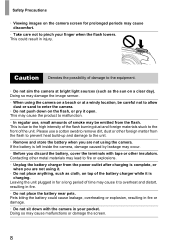
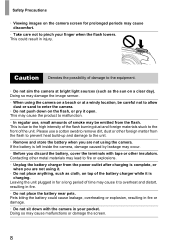
... location, be emitted from the flash. Caution Denotes the possibility of damage to enter the camera. • Do not push down with tape or other insulators. Safety Precautions
• Viewing images on the camera screen for a long period of time may cause it to malfunction. • In regular use a cotton swab to remove dirt, dust...
PowerShot SX260 HS / SX240 HS Getting Started - Page 15


... the camera's built-in date/time battery (backup battery) after the battery pack is removed.
• The date/time battery will be displayed when you insert a charged battery or connect the camera to set the date and time.
• Automatic date and time updating is possible using GPS (see Camera User Guide). SX260 HS SX240 HS
Initial Preparations
Choose [Date/Time].
PowerShot SX260 HS / SX240 HS Getting Started - Page 19


... twice as follows.
Browse through images quickly. z To view the previous image, press the q
button or turn the 5 dial clockwise. Elapsed Time
Trying the Camera Out
X Black bars displayed on the screen as recording stops.
Finish shooting.
z Once recording begins, you can take your images.
X Recording will stop
shooting. z Press the movie button again to browse through...
PowerShot SX260 HS / SX240 HS Getting Started - Page 23


... then double-click the icon displayed.
Insert the CD-ROM in the computer's CD-ROM drive.
z Insert the included CD-ROM (DIGITAL
CAMERA Solution Disk) (p. 2) in the computer's CD-ROM drive. screen instructions to complete the installation process.
23 z Click [Easy Installation] and follow the on a computer with an included USB port and...
PowerShot SX260 HS / SX240 HS Getting Started - Page 28
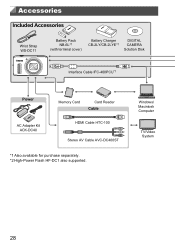
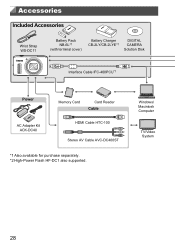
Accessories
Included Accessories
Wrist Strap WS-DC11
Battery Pack NB-6L*1
(with terminal cover)
Battery Charger CB-2LY/CB-2LYE*1
DIGITAL CAMERA Solution Disk
Interface Cable IFC-400PCU*1
Power
AC Adapter Kit ACK-DC40
Memory Card
Card Reader Cable
HDMI Cable HTC-100
Stereo AV Cable AVC-...
PowerShot SX260 HS / SX240 HS Getting Started - Page 30
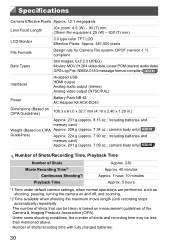
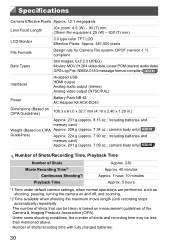
... SX240 HS
Number of Shots/Recording Time, Playback Time
Number of Shots Movie Recording Time*1
Continuous Shooting*2 Playback Time
Approx. 230 Approx. 40 minutes Approx. 1 hour, 10 minutes
Approx. 5 hours
*1 Time under default camera settings, when normal operations are performed, such as shooting, pausing, turning the camera on and off, and zooming.
*2 Time available when shooting the maximum...
PowerShot SX260 HS / SX240 HS Getting Started - Page 34
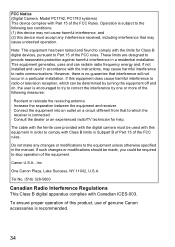
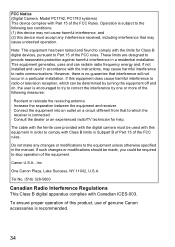
... found to correct the interference by one or more of the FCC Rules. FCC Notice (Digital Camera, Model PC1742, PC1743 systems) This device complies with the limits for help. If such... Tel No. (516) 328-5600
Canadian Radio Interference Regulations This Class B digital apparatus complies with the digital camera must accept any changes or modifications to stop operation of the FCC rules. This...
PowerShot SX260 HS / SX240 HS Camera User Guide - Page 2
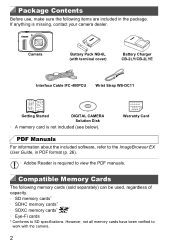
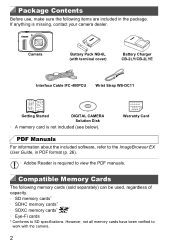
...400PCU Wrist Strap WS-DC11
Getting Started
DIGITAL CAMERA Solution Disk
• A memory card is not included (see below). Camera
Battery Pack NB-6L (with the camera.
2 Compatible Memory Cards
The following...format (p. 26).
• Adobe Reader is missing, contact your camera dealer.
If anything is required to view the PDF manuals. Warranty Card
PDF Manuals
For information about the...
PowerShot SX260 HS / SX240 HS Camera User Guide - Page 6
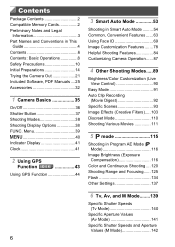
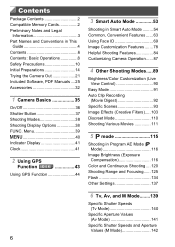
... 41
2 Using GPS
Function SX260 HS 43
Using GPS Function 44
6
3 Smart Auto Mode 53
Shooting in Smart Auto Mode ......... 54 Common, Convenient Features ...... 63 Using Face ID 69 Image Customization Features ....... 78 Helpful Shooting Features 84 Customizing Camera Operation...... 87
4 Other Shooting Modes.....89
Brightness/Color Customization (Live View Control 90
Easy Mode 91 Auto Clip...
PowerShot SX260 HS / SX240 HS Camera User Guide - Page 7
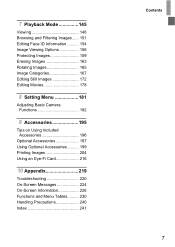
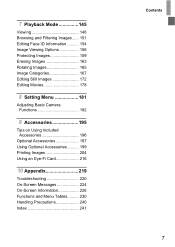
7 Playback Mode 145
Viewing 146 Browsing and Filtering Images...... 151 Editing Face ID Information .......... 154 Image Viewing Options 156 Protecting Images 159 Erasing Images 163 Rotating Images 165 Image Categories 167 Editing Still Images 172 Editing Movies 178
8 Setting Menu 181
Adjusting Basic Camera Functions 182
9 Accessories 195
Tips on Using Included Accessories 196
...
PowerShot SX260 HS / SX240 HS Camera User Guide - Page 9


Contents: Basic Operations
1 View
z View images (Playback Mode 146 z Follow simple camera instructions (Easy Mode 91 z Automatic playback (Slideshow 156 z On a TV 199 z On a computer 26 z Browse through images quickly 151 z Erase images 163
E Shoot/View Movies
z Shoot movies 54, 111 z View movies 146 z Fast-moving subjects, slow-motion playback 112
c Print
z Print pictures 204
Save
z ...
PowerShot SX260 HS / SX240 HS Camera User Guide - Page 19
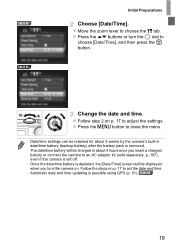
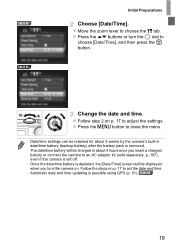
... can be displayed when you insert a charged battery or connect the camera to choose the 3 tab. Follow the steps on p. 17 to
choose [Date/Time], and then press the m button. z Press the op buttons or turn the camera on p. 17 to adjust the settings. SX260 HS
19 z Follow step 2 on .
SX260 HS SX240 HS
Initial Preparations
Choose [Date...
PowerShot SX260 HS / SX240 HS Camera User Guide - Page 23


... they are in focus. X Your last shot is displayed.
Elapsed Time
Trying the Camera Out
X Black bars displayed on the screen as recording stops. Viewing
After shooting images or movies, you can view them on the top and bottom edges of the screen indicate image areas not recorded. Finish shooting. The camera beeps twice as follows.
z Press the 1 button. To...
PowerShot SX260 HS / SX240 HS Camera User Guide - Page 36
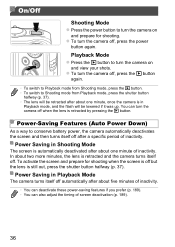
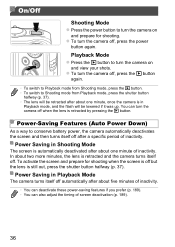
... deactivated after a specific period of inactivity. z To turn the camera off after about one minute of inactivity. Playback Mode z Press the 1 button to turn the camera on
and view your shots.
On/Off
Shooting Mode z Press the power button to turn the camera on
and prepare for shooting when the screen is off , press the power
button again.
In about...
PowerShot SX260 HS / SX240 HS Camera User Guide - Page 145


7
Playback Mode
Have fun reviewing your shots, and browse or edit them in many ways
• To prepare the camera for these operations, press the 1 button to enter Playback mode. • It may not be possible to play back or edit images that were renamed or already edited on a computer, or images from other cameras.
145
PowerShot SX260 HS / SX240 HS Camera User Guide - Page 192


... Playback mode by pressing and holding the m button and immediately pressing the n button. z Choose [Language ], and then press the
m button.
Access the [Language] screen. z Press the opqr buttons or turn the 5 dial
to choose a language, and then press the m button.
• You can also be adjusted on the 3 tab. • [GPS Settings] (p. 45) SX260 HS...
PowerShot SX260 HS / SX240 HS Camera User Guide - Page 226
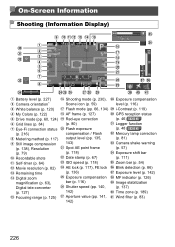
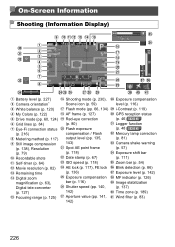
On-Screen Information
Shooting (Information Display)
Battery level (p. 227) Camera orientation* White balance (p. 120) My Colors (p. 122) Drive mode (pp. 60, 124) Grid lines (p. 84) Eye-Fi connection status (p. 216) Metering method (p. 117) Still image compression (p. 138), Resolution (p. 79) Recordable shots Self-timer (p. 64) Movie resolution (p. 82) Remaining time Digital zoom magnification ...
PowerShot SX260 HS / SX240 HS Camera User Guide - Page 241
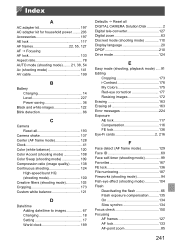
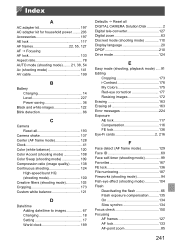
... (shooting mode 100 Creative filters (shooting mode 103 Cropping 173 Custom white balance 121
D
Date/time Adding date/time to images 67 Changing 18 Setting 17 World clock 189
Defaults J Reset all DIGITAL CAMERA Solution Disk 2 Digital tele-converter 127 Digital zoom 63 Discreet mode (shooting mode 110 Display language 20 DPOF 210 Drive mode 124
E
Easy mode (shooting, playback mode...
PowerShot SX260 HS / SX240 HS Camera User Guide - Page 243


... self-timer 65 Face self-timer (shooting mode) ......... 99 Wink self-timer (shooting mode) ......... 98
Sepia tone images 122 Servo AF 131 Shooting
Shooting date/time J Date/time Shooting information 226 Slideshow 156 Smart Shuffle 158 Smart Shutter (shooting mode 97 Smile (shooting mode 97 Snow (shooting mode 94 Software DIGITAL CAMERA Solution Disk ......... 2 Installation 27 Sounds...
Similar Questions
Canon Powershot Sx260 Hs How To Automatically Delete Pictures After Download
(Posted by oms61Hayd 10 years ago)
Www.canon Digital Camera Powershot S200 User Mauel In English Can U Get Me ?
(Posted by mohangca 10 years ago)
How To Restart Canon Digital Camera Elph 300 Hs
(Posted by jenLa 10 years ago)
Canon Powershot Sx260 Hs Problems Wont Light Up
(Posted by julpu 10 years ago)

