Canon PowerShot SX260 HS Support Question
Find answers below for this question about Canon PowerShot SX260 HS.Need a Canon PowerShot SX260 HS manual? We have 2 online manuals for this item!
Question posted by Rmyerpab on June 21st, 2014
Canon Sx260 Displays Busy When Trying To View Pictures
The person who posted this question about this Canon product did not include a detailed explanation. Please use the "Request More Information" button to the right if more details would help you to answer this question.
Current Answers
There are currently no answers that have been posted for this question.
Be the first to post an answer! Remember that you can earn up to 1,100 points for every answer you submit. The better the quality of your answer, the better chance it has to be accepted.
Be the first to post an answer! Remember that you can earn up to 1,100 points for every answer you submit. The better the quality of your answer, the better chance it has to be accepted.
Related Canon PowerShot SX260 HS Manual Pages
PowerShot SX260 HS / SX240 HS Getting Started - Page 2


... included software, refer to the PDF manuals on the CD-ROM (p. 22).
• Adobe Reader is required to view the PDF manuals. Warranty Card
About Getting Started (This Guide) and the PDF Manuals
To master more advanced operations and...CB-2LYE
Interface Cable IFC-400PCU Wrist Strap WS-DC11
Getting Started (This Guide)
DIGITAL CAMERA Solution Disk
• A memory card is missing, contact your...
PowerShot SX260 HS / SX240 HS Getting Started - Page 14


... date, time, and local time zone, the [Date/Time] screen will be displayed each time you turn the 5 dial to
choose your local time zone. Initial Preparations
Set the local time zone. z Press the qr buttons or turn the camera on. Access the camera menu.
Finish the setup process. z To turn off the...
PowerShot SX260 HS / SX240 HS Getting Started - Page 23


...z Insert the included CD-ROM (DIGITAL
CAMERA Solution Disk) (p. 2) in the computer's CD-ROM drive.
screen instructions to open it, and then double-click the icon displayed.
Insert the CD-ROM in the...)
Interfaces
USB
Free Hard Disk Space
550 MB or more
Display
1024 x 768 resolution or higher
• Check the Canon website for the sake of the above operating systems (preinstalled),...
PowerShot SX260 HS / SX240 HS Getting Started - Page 24
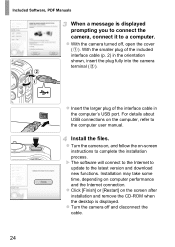
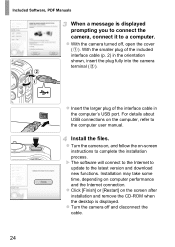
... (p. 2) in the computer's USB port.
Installation may take some time, depending on the screen after installation and remove the CD-ROM when the desktop is displayed prompting you to connect the camera, connect it to the latest version and download new functions. Included Software, PDF Manuals
When a message is...
PowerShot SX260 HS / SX240 HS Getting Started - Page 28
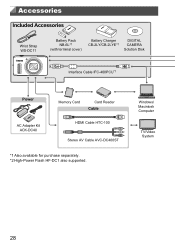
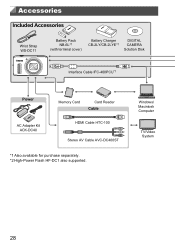
... Computer
TV/Video System
28 Accessories
Included Accessories
Wrist Strap WS-DC11
Battery Pack NB-6L*1
(with terminal cover)
Battery Charger CB-2LY/CB-2LYE*1
DIGITAL CAMERA Solution Disk
Interface Cable IFC-400PCU*1
Power
AC Adapter Kit ACK-DC40
Memory Card
Card Reader Cable
HDMI Cable HTC-100
Stereo AV Cable AVC...
PowerShot SX260 HS / SX240 HS Getting Started - Page 34
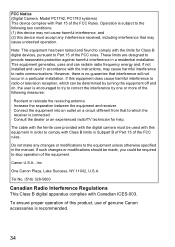
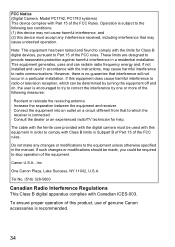
...to try to correct the interference by one or more of the FCC Rules.
Tel No. (516) 328-5600
Canadian Radio Interference Regulations This Class B digital ...Canon accessories is no guarantee that interference will not occur in a residential installation. If such changes or modifications should be made, you could be used in order to comply with the limits for help. FCC Notice (Digital Camera...
PowerShot SX260 HS / SX240 HS Camera User Guide - Page 2
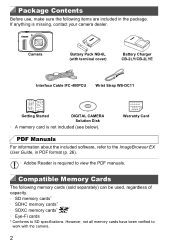
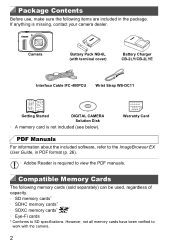
... NB-6L (with the camera.
2 Compatible Memory Cards
The following items are included in PDF format (p. 26).
• Adobe Reader is required to view the PDF manuals.
If ...-2LYE
Interface Cable IFC-400PCU Wrist Strap WS-DC11
Getting Started
DIGITAL CAMERA Solution Disk
• A memory card is missing, contact your camera dealer. Package Contents
Before use, make sure the following memory ...
PowerShot SX260 HS / SX240 HS Camera User Guide - Page 18


... and time as follows. After a
confirmation message, the setting screen is no longer displayed. Initial Preparations
Set the local time zone.
z Press the m button when finished. z Press the n button.
18
z Press the qr buttons or turn off the camera, press the power button.
• Unless you set daylight saving time (1 hour ahead...
PowerShot SX260 HS / SX240 HS Camera User Guide - Page 27


... Insert the included CD-ROM (DIGITAL
CAMERA Solution Disk) (p. 2) in the computer's CD-ROM drive.
screen instructions to open it, and then double-click the icon displayed. z Click [Easy Installation] ...
Interfaces
USB
Free Hard Disk Space
550 MB or more
Display
1024 x 768 resolution or higher
• Check the Canon website for the sake of the above operating systems (preinstalled),...
PowerShot SX260 HS / SX240 HS Camera User Guide - Page 28


... the files.
Installation may take some time, depending on the screen after installation and remove the CD-ROM when the desktop is displayed prompting you to connect the camera, connect it to the latest version and download new functions. For details about USB connections on -screen
instructions to the computer user manual...
PowerShot SX260 HS / SX240 HS Camera User Guide - Page 44
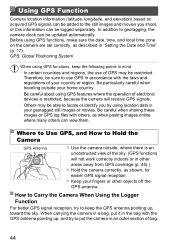
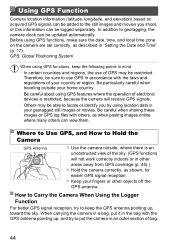
...the sky. In addition to geotagging, the camera clock can view them. Be careful when sharing these images or... GPS log files with the laws and regulations of GPS may be able to locate or identify you shoot, or this information can be logged separately. How to Carry the Camera When Using the Logger Function
For better GPS signal reception, try...
PowerShot SX260 HS / SX240 HS Camera User Guide - Page 60


... icons will be displayed.
• When shooting with your
expected effect, color, or brightness. Smiling (including Babies)
: Consecutive images are correct (p. 17).
• Try shooting in the table...child (from two to be the best. Confirm beforehand that the camera will not be displayed to reduce camera shake and image noise.
Sleeping (including Babies)
Children
: Beautiful shots...
PowerShot SX260 HS / SX240 HS Camera User Guide - Page 127


...Focusing
Digital Tele-Converter
Still Images
Movies
The focal length of the lens can reduce camera shake because the shutter speed is .
• The respective focal lengths when using digital ... The view is enlarged and the zoom factor is
displayed on the screen.
• The digital tele-converter cannot be used with digital zoom (p. 63) and AF-point zoom (p. 85).
• The digital tele-...
PowerShot SX260 HS / SX240 HS Camera User Guide - Page 157


..., press the
n button. • [Play Time] cannot be modified when [Bubble] is chosen in [Effect].
157 Choose from six transition effects between images and the display duration of each image. z To return to configure, and then
choose the desired option (p. 40). Image Viewing Options
• The camera's power-saving functions (p. 36) are
played.
PowerShot SX260 HS / SX240 HS Camera User Guide - Page 200
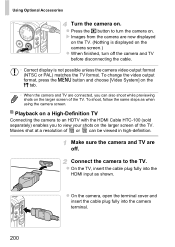
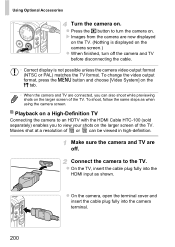
... HTC-100 (sold separately) enables you can be viewed in high-definition. Playback on the larger screen of the TV.
To change the video output format, press the n button and choose [Video System] on the 3 tab.
• When the camera and TV are now displayed on the larger screen of the TV. To...
PowerShot SX260 HS / SX240 HS Camera User Guide - Page 222


... quality (p. 82). • Switch to 9 (p. 91). Note that even if the elapsed time display is interrupted. • Use the camera to format the memory card, or switch to "Functions Available in some shooting modes may cause grainy images... Lamp] to [On] (p. 87) to the memory card quickly enough. Also try increasing the lighting in or mode.
222 Zooming is not possible. • Zooming is...
PowerShot SX260 HS / SX240 HS Camera User Guide - Page 241
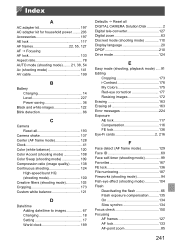
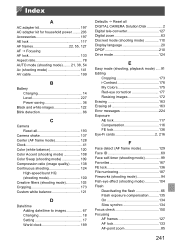
... 227 Power saving 36
Black and white images 122 Blink detection 86
C
Camera Reset all 193
Camera shake 137 Center (AF frame mode 128 Clock 41 Color (white balance 120...18 Setting 17 World clock 189
Defaults J Reset all DIGITAL CAMERA Solution Disk 2 Digital tele-converter 127 Digital zoom 63 Discreet mode (shooting mode 110 Display language 20 DPOF 210 Drive mode 124
E
Easy mode...
PowerShot SX260 HS / SX240 HS Camera User Guide - Page 242
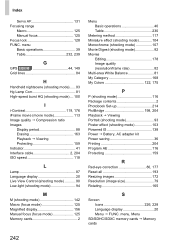
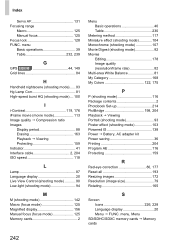
... 39 Table 232, 239
G
GPS SX260 HS 44, 149 Grid lines 84
H
Handheld nightscene (shooting mode)...... 93 Hg Lamp Corr 81 High-speed burst HQ (shooting mode).... 100
I
i-Contrast 119, 176 iFrame movie (movie mode 113 Image quality J Compression ratio Images
Display period 88 Erasing 163 Playback J Viewing Protecting 159 Indicator 41 Interface cable...
PowerShot SX260 HS / SX240 HS Camera User Guide - Page 243


... 97 Smile (shooting mode 97 Snow (shooting mode 94 Software DIGITAL CAMERA Solution Disk ......... 2 Installation 27 Sounds 182 Stereo AV cable ...camera 189, 196 Troubleshooting 220 Tv (shooting mode 140 TV display 199
U
Underwater (shooting mode 94
V
Viewing Image search 151 Index display 151 Magnified display 156 Single-image display 23 Slideshow 156 Smart Shuffle 158 TV display...
PowerShot SX260 HS / SX240 HS Camera User Guide - Page 244
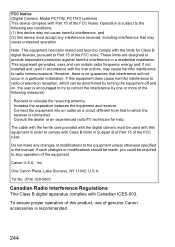
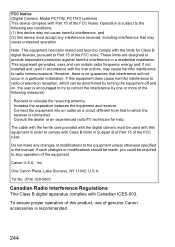
Note: This equipment has been tested and found to which the
receiver is recommended.
244
One Canon Plaza, Lake Success, NY 11042, U.S.A. Tel No. (516) 328-5600
Canadian Radio Interference Regulations This Class B digital apparatus complies with the digital camera must be used in Subpart B of Part 15 of this device must accept any changes...
Similar Questions
Can You View Pictures From Canon Powershot Elph 300 Without Downloading Camera
software?
software?
(Posted by dsilhoo 9 years ago)
How To Erase All Pictures On Canon Powershot Sx260hs
(Posted by gssaloei 10 years ago)
How To Add Dates To Pictures With Canon Powershot Sx260
(Posted by chetdmall 10 years ago)
How To Restart Canon Digital Camera Elph 300 Hs
(Posted by jenLa 10 years ago)

