Canon PowerShot SX230 HS Support Question
Find answers below for this question about Canon PowerShot SX230 HS.Need a Canon PowerShot SX230 HS manual? We have 3 online manuals for this item!
Question posted by nancystouffer on July 17th, 2012
How Do I Remove The Date And Time From My Display?
The person who posted this question about this Canon product did not include a detailed explanation. Please use the "Request More Information" button to the right if more details would help you to answer this question.
Current Answers
There are currently no answers that have been posted for this question.
Be the first to post an answer! Remember that you can earn up to 1,100 points for every answer you submit. The better the quality of your answer, the better chance it has to be accepted.
Be the first to post an answer! Remember that you can earn up to 1,100 points for every answer you submit. The better the quality of your answer, the better chance it has to be accepted.
Related Canon PowerShot SX230 HS Manual Pages
Software Guide for Macintosh - Page 2


...using another version of Mac OS.
• The displayed screens and procedures may not be used with the [Find] function right on the camera model.
Use Adobe Reader's Search functions to the ...this guide are classified according to find specific words or phrases that a Canon compact digital camera will be available depending on the toolbar. Word Searches
This document is provided as ...
Software Guide for Macintosh - Page 3
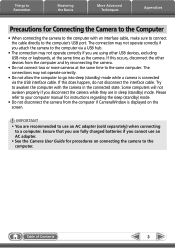
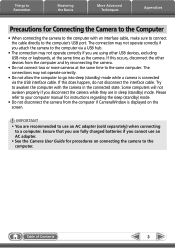
...• Do not disconnect the camera from the computer and try reconnecting the camera.
• Do not connect two or more cameras at the same time as the camera. IMPORTANT • You are using...8226; Do not allow the computer to go into sleep (standby) mode while a camera is displayed on connecting the camera to the computer. If this does happen, do not disconnect the interface cable. Ensure...
Software Guide for Macintosh - Page 13
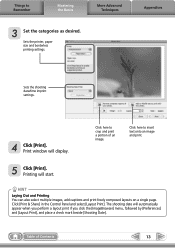
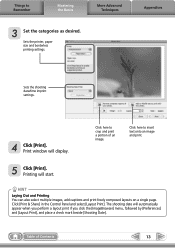
Printing will display.
Click here to Remember
Mastering the Basics
More Advanced Techniques
3 Set the categories as ...also select multiple images, add captions and print freely composed layouts on a single page. Print window will start. The shooting date will automatically appear when you perform a layout print if you click the [ImageBrowser] menu, followed by [Preferences] and [...
Software Guide for Macintosh - Page 47


Sorting Images
You can use filters to display only images meeting the selected parameters in the Browser Area based on the specified parameters. DCAE B
File Modification Date File Size
File Name
Ascending/ Descending
Order
Shooting Date/Time Type
Procedures
1
[View] and [Sort]. ABCDE
Table of Contents
47
Procedures
1
[Filter Tool]
Ratings
My Category
This section...
Software Guide for Windows - Page 2


.... To access this guide are based on the premise that a Canon compact digital camera will be available depending on the toolbar.
Word Searches
This document is provided as necessary. If you are using another version of Windows.
• The displayed screens and procedures may not be used with the [Find] function right on...
Software Guide for Windows - Page 3


...camera from the computer and try reconnecting the camera.
• Do not connect two or more cameras at the same time as the camera... the Camera User Guide for Connecting the Camera to the Computer
• When connecting the camera to the computer with the camera in ...The connection may not operate correctly if you disconnect the camera while they are using other devices from the computer if...
PowerShot SX230 HS / SX220 HS Camera User Guide - Page 15
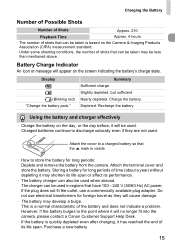
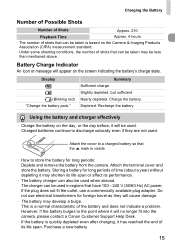
... than mentioned above. Storing a battery for long periods: Deplete and remove the battery from the camera. This is a normal characteristic of time (about a year) without depleting it will cause damage.
•...
Approx. 210
Playback Time
Approx. 4 hours
• The number of shots that can be taken is based on the screen indicating the battery's charge state. Display
(Blinking red) "Change...
PowerShot SX230 HS / SX220 HS Camera User Guide - Page 19


... setting. z Press the qr buttons or turn the  dial to set the date and time and the home time zone, the Date/Time screen will appear each time you have not set a value. Reappearing Date/Time screen
Set the correct date and time. Turn on the camera.
19 z Once all settings are based on . After a
confirmation screen appears, the shooting...
PowerShot SX230 HS / SX220 HS Camera User Guide - Page 20


... allows the date/time settings to choose the 3 tab. z Press the n button to adjust the setting. Follow the steps on p. 19 to close the menu. SX230 HS
20 z Press the n button.
Choose [Date/Time].
z Follow Step 2 on p. 19 to set the time to choose [Date/Time], then press the m button.
z Press the op buttons or turn the camera on.
Display the...
PowerShot SX230 HS / SX220 HS Camera User Guide - Page 33


...: 150 MB or more*
Map Utility: 50 MB or more SX230 HS
Movie Uploader for viewing. Transferring Images to a Computer for Viewing
You can use the included software to transfer images you are already using software included with another Canon-brand compact digital camera, install the software from the included CD-ROM, overwriting your...
PowerShot SX230 HS / SX220 HS Camera User Guide - Page 34


...Place the supplied CD-ROM (DIGITAL
CAMERA Solution Disk) (p. 2) into...MB or more CameraWindow: 150 MB or more
Map Utility: 50 MB or more SX230 HS
Movie Uploader for YouTube: 30 MB or more PhotoStitch: 50 MB or more
1,024...are used for Viewing
Macintosh
OS Computer model CPU RAM
Interface Free Hard Disk Space
Display
Mac OS X (v10.5 - Begin installation.
Transferring Images to a Computer for ...
PowerShot SX230 HS / SX220 HS Camera User Guide - Page 51
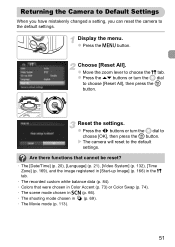
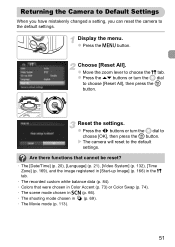
.... z Press the n button. Are there functions that cannot be reset? • The [Date/Time] (p. 20), [Language] (p. 21), [Video System] (p. 132), [Time Zone] (p. 169), and the image registered in [Start-up Image] (p. 166) in the... (p. 69). • The Movie mode (p. 113).
51 Display the menu. Returning the Camera to Default Settings
When you have mistakenly changed a setting, you can reset the...
PowerShot SX230 HS / SX220 HS Camera User Guide - Page 102
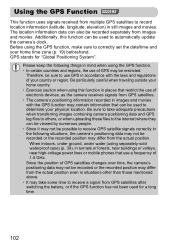
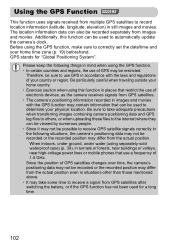
Using the GPS Function SX230 HS
This function uses signals received from multiple GPS satellites to correctly set the date/time and your home time zone (p. 19) beforehand. When indoors, under ground, under water (using the GPS function. • In certain countries and regions, the use of electronic devices, as the camera receives signals from GPS satellites...
PowerShot SX230 HS / SX220 HS Camera User Guide - Page 106


... (pp. 19, 169) will be temporarily disabled. How do I check if the time was automatically updated?
[Update completed] will display in the Date/Time screen in the camera, you will not be able to [On], the date/time will automatically update, and you remove the battery after Step 4 on p. 105, the logger function will appear if the signal...
PowerShot SX230 HS / SX220 HS Camera User Guide - Page 124


... restore single image playback. Quickly Searching Images
Searching Images Using Index Display
Displaying multiple images at the same time lets you quickly find the image you want. To turn the  dial quickly, the images will display in a line letting you set the camera to single image
playback and turn off this effect, press the...
PowerShot SX230 HS / SX220 HS Camera User Guide - Page 160


...camera.
• If [Date] is set to [On], some printers may print the date twice.
• With [Index] chosen, the [Date] and [File No.] options cannot be set to [On] at the same time.
• The date will be printed in the style set in the [Date/Time...appear when using a memory card with those set by a different camera.
Removes all of Copies
Choose [Select Images & Qty.]. Clear DPOF
data
...
PowerShot SX230 HS / SX220 HS Camera User Guide - Page 169


... button. Set the world time zone. z Press the op buttons or turn the  dial to choose [Display Off], then press the qr buttons to set daylight saving time (adds 1 hour), press...the destination time zones, you can record images with local dates and times simply by switching the time zone setting.
Changing Camera Settings
Setting the Screen Shut-Off Time
You can adjust the time the screen...
PowerShot SX230 HS / SX220 HS Camera User Guide - Page 196
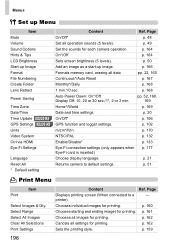
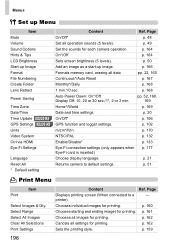
.../Off*
p. 106
GPS function and logger settings. p. 21
Returns camera to a
- printer). p. 162
Cancels all images for printing. p. 159
196 p. 50
Add an image as a start-up Image Format File Numbering Create Folder Lens Retract
Power Saving
Time Zone Date/Time
Time Update SX230 HS GPS Settings SX230 HS
Units Video System Ctrl via HDMI Eye-Fi Settings
Language...
PowerShot SX230 HS / SX220 HS Camera User Guide - Page 202


... 78 High-speed Burst 79 Creative Filters (Shooting Mode 69 Custom White Balance 84
D
Date and Time J Date/Time Date/Time
Adding to Image 57
202
Changing 20 Setting 19 World Clock 169 Default Settings 51 DIGITAL CAMERA Solution Disk 2 Digital Tele-Converter 56 Digital Zoom 55 Display Language 21 DPOF 159 Drive Mode 87 Dynamic Mode 173
E
Easy (Shooting/Playback...
PowerShot SX230 HS / SX220 HS Camera User Guide - Page 204


...Date and Time J Date/Time Shooting Info 184 Shooting Time 31 Shooting Using a TV 101 Slideshow 126 Smart Shuffle 130 Smart Shutter (Shooting Mode 75 Smile (Shooting Mode 75 Snow (Shooting Mode 67 Software DIGITAL CAMERA...Viewing
Filtered Playback 125 Images on a TV 132 Index Display 124 Magnified Display 128 Scroll Display 124 Single Image Playback 27 Slideshow 126 Smart Shuffle 130 ...
Similar Questions
How To Remove The Date From Pictures On The Canon Sx230 Hs
(Posted by jbw60STILLh 9 years ago)
How To Remove Date Year On Canon Powershot Sx230
(Posted by bisseLin 9 years ago)
How Not To Show Time On My Canon Powershot Sx230 Hs Pictures
(Posted by terrma 10 years ago)
Canon Powershot Elph 300 Hs How To Remove Date & Time Of The Pics
(Posted by vinacerhe 10 years ago)
Canon Powershot Sx150 Is How To Remove Date Time Stamp
(Posted by offimoham 10 years ago)

