Canon PowerShot SX230 HS Support Question
Find answers below for this question about Canon PowerShot SX230 HS.Need a Canon PowerShot SX230 HS manual? We have 3 online manuals for this item!
Question posted by cthugabe on February 17th, 2014
What Format Does The Canon Powershot Sx230 Hs Save In
The person who posted this question about this Canon product did not include a detailed explanation. Please use the "Request More Information" button to the right if more details would help you to answer this question.
Current Answers
There are currently no answers that have been posted for this question.
Be the first to post an answer! Remember that you can earn up to 1,100 points for every answer you submit. The better the quality of your answer, the better chance it has to be accepted.
Be the first to post an answer! Remember that you can earn up to 1,100 points for every answer you submit. The better the quality of your answer, the better chance it has to be accepted.
Related Canon PowerShot SX230 HS Manual Pages
Software Guide for Macintosh - Page 2


... To access this manual are based on the premise that a Canon compact digital camera will be used with the [Find] function right on the camera model.
If you are using Adobe Reader 8 or later, you.... The screen shots and procedures may also differ slightly from the examples depending upon the camera or printer model in use.
• The explanations in this guide are classified according ...
Software Guide for Macintosh - Page 57


...if you process and save an image repeatedly using this method, the image may become rougher.
AVI (.AVI)
Standard Windows movie type. However, because it . Some cameras might not support this ... support it is an irreversible compression method (part of the image pixels from a digital camera without any deterioration in ImageBrowser's Browser Area.
Things to a JPEG image.
The movie icon...
Software Guide for Windows - Page 2


... are classified according to the following symbols. Use Adobe Reader's Search functions to find . To access this guide are based on the premise that a Canon compact digital camera will be available depending on the toolbar. If you can also perform searches with the software.
• Some functions may not be used with the...
Software Guide for Windows - Page 56


... (part of the data is widely supported by Canon. It is lost during compression), if you process and save an image repeatedly using this image type. RAW (.CRW/.CR2)
This is a list of Contents
56
It saves the output of the image pixels from a digital camera without any deterioration in the quality of the human...
PowerShot SX230 HS / SX220 HS Camera User Guide - Page 2


...
Interface Cable IFC-400PCU
Stereo AV Cable AVC-DC400ST
Wrist Strap WS-DC11
Getting Started
DIGITAL CAMERA Solution Disk
Warranty Card
Using the PDF Manuals
The following items are included in your ... to the computer and you can refer to them by clicking the shortcuts on your camera package.
Checking the Package Contents
Check if the following PDF manuals are included in the...
PowerShot SX230 HS / SX220 HS Camera User Guide - Page 5
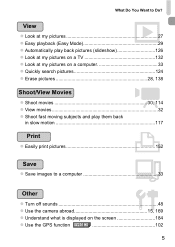
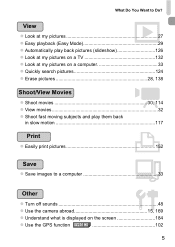
... movies 30, 114 z View movies 32 z Shoot fast moving subjects and play them back
in slow motion 117
2 Print
z Easily print pictures 152
Save
z Save images to a computer 33
3 Other
z Turn off sounds 48 z Use the camera abroad 15, 169 z Understand what is displayed on the screen 184 z Use the GPS function SX230 HS 102
5
PowerShot SX230 HS / SX220 HS Camera User Guide - Page 9


... guide.
9
Explanations without these icons apply to both models. • PowerShot SX230 HS screenshots and illustrations are used in this camera are
collectively referred to represent the camera buttons and dials. • Language that displays on the camera model are indicated with the
following icons: SX230 HS Functions and precautions for getting more out of memory cards that...
PowerShot SX230 HS / SX220 HS Camera User Guide - Page 20


... z Press the n button. Change the date and time. z Press the n button to daylight saving (1 hour ahead). SX230 HS
20
Changing the Date and Time
You can also automatically update the date and time with the GPS .... Date/Time battery
• The camera has a built-in about 4 hours even if the camera is not turned on .
z Press the op buttons or turn the camera on .
• If the date...
PowerShot SX230 HS / SX220 HS Camera User Guide - Page 33


...use the included software to transfer images you are already using software included with another Canon-brand compact digital camera, install the software from the included CD-ROM, overwriting your computer's capabilities.
33 ...EX: 200 MB or more CameraWindow: 150 MB or more*
Map Utility: 50 MB or more SX230 HS
Movie Uploader for YouTube: 30 MB or more PhotoStitch: 40 MB or more
1,024 x 768 ...
PowerShot SX230 HS / SX220 HS Camera User Guide - Page 34


... instructions to proceed with built-in the computer's CDROM drive. z Place the supplied CD-ROM (DIGITAL
CAMERA Solution Disk) (p. 2) into the computer's CD-ROM drive.
Begin installation. Install the Software. Windows...ImageBrowser: 250 MB or more CameraWindow: 150 MB or more
Map Utility: 50 MB or more SX230 HS
Movie Uploader for YouTube: 30 MB or more PhotoStitch: 50 MB or more
1,024 x 768 ...
PowerShot SX230 HS / SX220 HS Camera User Guide - Page 35
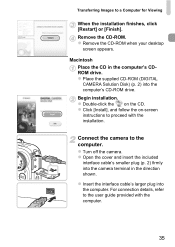
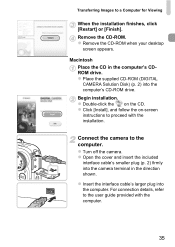
z Double-click the on -screen instructions to the user guide provided with the installation.
z Turn off the camera. z Remove the CD-ROM when your desktop
screen appears. z Place the supplied CD-ROM (DIGITAL CAMERA Solution Disk) (p. 2) into the computer. Begin installation. z Insert the interface cable's larger plug into the computer's CD-ROM drive. z Click...
PowerShot SX230 HS / SX220 HS Camera User Guide - Page 37
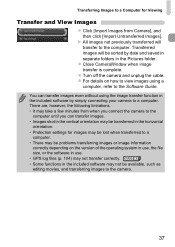
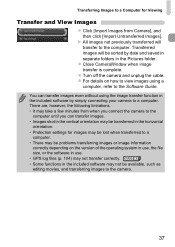
z Turn off the camera and unplug the cable.
SX230 HS • Some functions in the included software may take a few minutes from Camera], and then click [Import Untransferred Images]. z Close...depending on how to view images using the image transfer function in the included software by date and saved in separate folders in use. • GPS log files (p. 104) may be lost when ...
PowerShot SX230 HS / SX220 HS Camera User Guide - Page 38
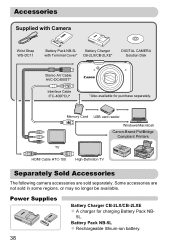
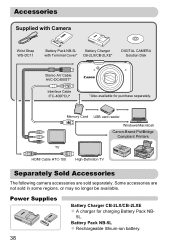
... card reader
Windows/Macintosh Canon-Brand PictBridge
Compliant Printers
TV
HDMI Cable HTC-100
High-Definition TV
Separately Sold Accessories
The following camera accessories are not sold separately...purchase separately. Accessories
Supplied with Camera
Wrist Strap WS-DC11
Battery Pack NB-5L Battery Charger with Terminal Cover* CB-2LX/CB-2LXE*
DIGITAL CAMERA Solution Disk
Stereo AV Cable ...
PowerShot SX230 HS / SX220 HS Camera User Guide - Page 45
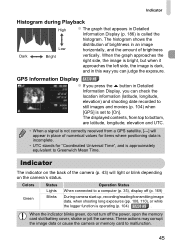
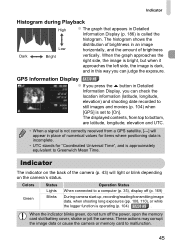
...still images and movies (p. 104) when [GPS] is operating (p. 104) SX230 HS .
These actions may corrupt the image data or cause the camera or memory card to a computer (p. 35), display off the power, open... the memory card slot/battery cover, shake or jolt the camera.
GPS Information Display SX230 HS z If you press the o button in this way you can judge the exposure...
PowerShot SX230 HS / SX220 HS Camera User Guide - Page 102
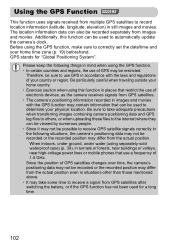
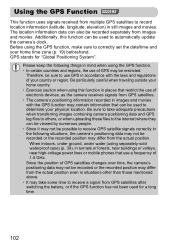
...Since the position of your country or region. Please keep the following situations, the camera's positioning data may not be recorded or the recorded position may contain information that ...or mobile phones that can also be used to automatically update the camera's clock. Using the GPS Function SX230 HS
This function uses signals received from GPS satellites after switching the battery...
PowerShot SX230 HS / SX220 HS Camera User Guide - Page 196
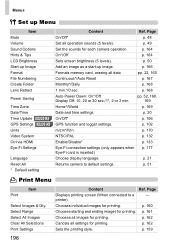
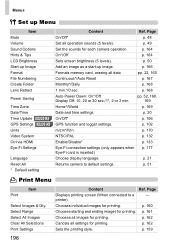
...camera operation.
Page
On/Off*
p. 48
Set all data
pp. 22, 165
Continuous*/Auto Reset
p. 167
Monthly*/Daily
p. 168
1 min.*/0 sec. p. 49
Set the sounds for printing. p. 50
Add an image as a start-up Image Format File Numbering Create Folder Lens Retract
Power Saving
Time Zone Date/Time
Time Update SX230 HS GPS Settings SX230 HS...
Ref.
p. 166
Formats memory card, erasing ...
PowerShot SX230 HS / SX220 HS Camera User Guide - Page 199
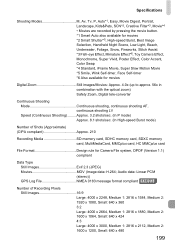
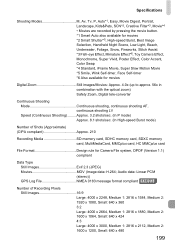
... Movie *5 Smile, Wink Self-timer, Face Self-timer *6 Also available for Camera File system, DPOF (Version 1.1) compliant
Data Type Still Images Exif 2.3 (JPEG) Movies MOV (Image data: H.264; Audio data: Linear PCM (stereo))
GPS Log File NMEA 0183 message format compliant SX230 HS
Number of Shots (Approximate) (CIPA compliant Approx. 210
Recording Media SD...
PowerShot SX230 HS / SX220 HS Camera User Guide - Page 202


...Saving 52, 168, 169 Recharge 14
Beach (Shooting Mode 67 Best Image Selection (Shooting Mode)..... 78 Black and White Images 88 Blink Detection 101
C
Camera Default Settings 51 Holding the Camera 13
Camera...
Changing 20 Setting 19 World Clock 169 Default Settings 51 DIGITAL CAMERA Solution Disk 2 Digital Tele-Converter 56 Digital Zoom 55 Display Language 21 DPOF 159 Drive Mode 87 ...
PowerShot SX230 HS / SX220 HS Camera User Guide - Page 203
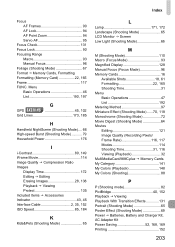
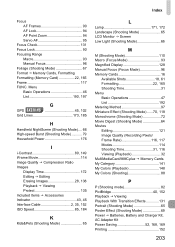
...90 Focusing Range
Macro 93 Manual Focus 96 Foliage (Shooting Mode 67 Format J Memory Cards, Formatting Formatting (Memory Card 22, 165 Frame 117 FUNC. Menu Basic Operations 46 List 190, 197
G GPS SX230 HS 45, 102
Grid Lines 173, 185
H
Handheld NightScene (Shooting ...(Shooting Mode 69 Power J Batteries, Battery and Charger Kit, AC Adapter Kit Power Saving 52, 168, 169 Printing 152
203
PowerShot SX230 HS / SX220 HS Camera User Guide - Page 204


...130 Smart Shutter (Shooting Mode 75 Smile (Shooting Mode 75 Snow (Shooting Mode 67 Software DIGITAL CAMERA Solution Disk ......... 2 Installation 34 Software Guide 2 Transferring Images to a Computer for Viewing 33...Mode 69
T
Tag Images as Favorites 140 Terminal 35, 132, 133, 152, 176 Toy Camera Effect (Shooting Mode)......... 71 Tracking AF 92 Tracking AF (AF Frame Mode 26 Travel Abroad...
Similar Questions
Canon Powershot Sx230 Hs Can't Select Format Fix
(Posted by unpharla 10 years ago)
Canon Powershot Sx230 Hs Card/battery Door Will Not Open
(Posted by davrichk 10 years ago)
Canon Powershot Sx230 Hs Won't Import Photos On Mac
(Posted by rz73vesku 10 years ago)
Canon Powershot Sx230 Hs Camera Lcd View Finder Not Functioning
I have a brand new Canon PowerShot SX230 HS camera. After taking about 350 pictures suddently nothin...
I have a brand new Canon PowerShot SX230 HS camera. After taking about 350 pictures suddently nothin...
(Posted by prathap43 11 years ago)

