Canon PowerShot SX230 HS Support Question
Find answers below for this question about Canon PowerShot SX230 HS.Need a Canon PowerShot SX230 HS manual? We have 3 online manuals for this item!
Question posted by adDEEB on July 27th, 2014
How To Change Shutter Speed On Canon Powershot Sx230 Hs
The person who posted this question about this Canon product did not include a detailed explanation. Please use the "Request More Information" button to the right if more details would help you to answer this question.
Current Answers
There are currently no answers that have been posted for this question.
Be the first to post an answer! Remember that you can earn up to 1,100 points for every answer you submit. The better the quality of your answer, the better chance it has to be accepted.
Be the first to post an answer! Remember that you can earn up to 1,100 points for every answer you submit. The better the quality of your answer, the better chance it has to be accepted.
Related Canon PowerShot SX230 HS Manual Pages
Software Guide for Macintosh - Page 22


... between showing and hiding detailed information for an image.
Shooting Information Displays detailed information, such as the shutter speed and exposure compensation setting. The camera model will display if a My Category is displayed.
Comment You can change file names. Rating / My Category Sets the rating for the category.
An icon will determine what information...
Software Guide for Macintosh - Page 34
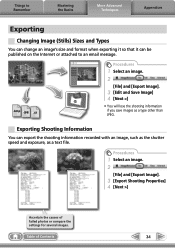
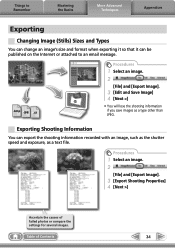
... Internet or attached to Remember
Mastering the Basics
More Advanced Techniques
Appendices
Exporting
Changing Image (Stills) Sizes and Types
You can change an image's size and format when exporting it so that it can export the shooting information recorded with an image, such as the shutter speed and exposure, as a type other than JPEG.
Software Guide for Macintosh - Page 48
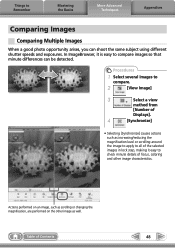
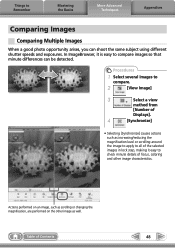
... so that minute differences can shoot the same subject using different shutter speeds and exposures.
Table of focus, coloring and other image as...
When a good photo opportunity arises, you can be detected. Actions performed on an image, such as scrolling or changing the magnification, are performed on the other image characteristics. In ImageBrowser, it easy to
compare.
2
[View Image]...
Software Guide for Windows - Page 22


...keywords used in the Preview Mode. Shooting Information Displays detailed information, such as the shutter speed and exposure compensation setting.
Table of the highlights and shadows distribution in the Browser ...comment here. The Properties Window does not display in searches. The camera model will display if a My Category is displayed.
Protect Prevents an image from being overwritten ...
Software Guide for Windows - Page 47


Actions performed on an image, such as scrolling or changing the magnification, are performed on the other image as increasing/reducing the... it easy to all of Contents
47 Things to compare images so that minute differences can shoot the same subject using different shutter speeds and exposures. Procedures
1 Select several images to
compare.
2 Click [View Image]. 3 Select , , or in lock step...
PowerShot SX230 HS / SX220 HS Camera User Guide - Page 7
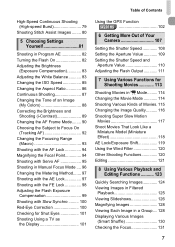
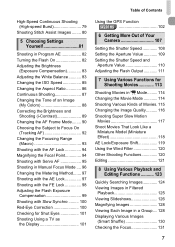
... Display 101
Using the GPS Function SX230 HS 102
6 Getting More Out of Your Camera 107
Setting the Shutter Speed 108 Setting the Aperture Value 109 Setting the Shutter Speed and
Aperture Value 110 Adjusting the Flash Output 111
7 Using Various Functions for Shooting Movies 113
Shooting Movies in E Mode......... 114 Changing the Movie Mode 114 Shooting Various...
PowerShot SX230 HS / SX220 HS Camera User Guide - Page 9


... indicated with the
following icons. Explanations without these icons apply to both models. • PowerShot SX230 HS screenshots and illustrations are used for the PowerShot SX230 HS only.
Conventions Used in This Guide
• Icons are used in the text to represent the camera buttons and dials. • Language that differ depending on the screen appears inside...
PowerShot SX230 HS / SX220 HS Camera User Guide - Page 33


...) must be pre-installed on your current installation. Installation may take some time depending on computers with another Canon-brand compact digital camera, install the software from the included CD-ROM, overwriting your computer's capabilities.
33 System Requirements
Windows
OS...a computer for YouTube: 30 MB or more PhotoStitch: 40 MB or more SX230 HS
Movie Uploader for viewing.
PowerShot SX230 HS / SX220 HS Camera User Guide - Page 34


Windows
Place the CD in USB ports.
z Place the supplied CD-ROM (DIGITAL
CAMERA Solution Disk) (p. 2) into the computer's CD-ROM drive. Install the Software.
Intel Processor (still...(movies)
USB ImageBrowser: 250 MB or more CameraWindow: 150 MB or more
Map Utility: 50 MB or more SX230 HS
Movie Uploader for YouTube: 30 MB or more PhotoStitch: 50 MB or more
1,024 x 768 pixels or higher
...
PowerShot SX230 HS / SX220 HS Camera User Guide - Page 56
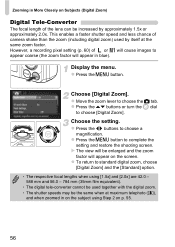
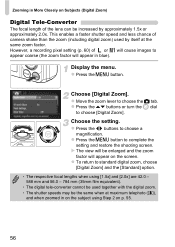
...) of or will cause images to standard digital zoom, choose
[Digital Zoom] and the [Standard] option.
• The respective focal lengths when using Step 2 on Subjects (Digital Zoom)
Digital Tele-Converter
The focal length of camera shake than the zoom (including digital zoom) used together with the digital zoom. • The shutter speeds may be used by approximately 1.5x...
PowerShot SX230 HS / SX220 HS Camera User Guide - Page 85


... data (p. 84) and then following the steps on the screen. When the camera is recorded.
For shooting in a faster shutter speed, reducing image blurring and letting the flash reach greater distances to the subject. Changing the ISO speed
• Lowering the ISO speed results in sharper images, but there may be an increased chance of image...
PowerShot SX230 HS / SX220 HS Camera User Guide - Page 90
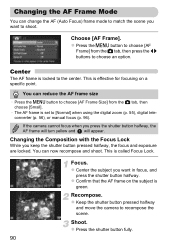
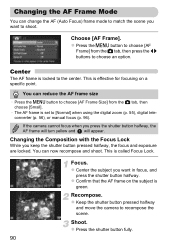
...shutter button pressed halfway, the focus and exposure are locked. This is effective for focusing on the subject is locked to [Normal] when using the digital zoom (p. 55), digital ...shutter button halfway.
Recompose. z Keep the shutter button pressed halfway
and move the camera to choose an option.
Changing the AF Frame Mode
You can now recompose and shoot. Focus. You can change...
PowerShot SX230 HS / SX220 HS Camera User Guide - Page 95


...). The magnified display will be obtained, the shutter speed and aperture value appear in [Face Detect] if a face cannot be able to take pictures of moving subjects without missing a shot. Focus. The display will continue to adjust, allowing you press the shutter button halfway.
• The camera may not turn blue even after pressing...
PowerShot SX230 HS / SX220 HS Camera User Guide - Page 98
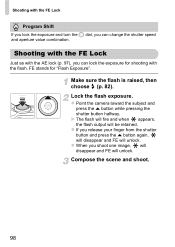
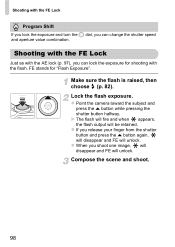
FE stands for shooting with the flash. z Point the camera toward the subject and press the o button while pressing the
shutter button halfway. X The flash will fire and when
appears...flash is raised, then choose h (p. 82).
Shooting with the AE lock (p. 97), you can change the shutter speed and aperture value combination. Shooting with the FE Lock
Just as with the FE Lock
Program Shift
If...
PowerShot SX230 HS / SX220 HS Camera User Guide - Page 99


... pressing the n button to choose ~, then press the m button again. Safety FE The camera automatically changes the shutter speed or aperture value when the flash fires to choose a setting. • If you press ...the m button, press the
op buttons or turn the  dial
to [Off], the shutter speed and aperture value will not automatically adjust. • You can adjust the exposure ±2 stops...
PowerShot SX230 HS / SX220 HS Camera User Guide - Page 110


... want.
You can manually set in Step 2), will not change.
• If you use the zoom after making settings or changing the composition, the exposure level may change .
• Depending on the
indicator. X When the difference is raised and set a value. Setting the Shutter Speed and Aperture Value
You can check the difference
against the...
PowerShot SX230 HS / SX220 HS Camera User Guide - Page 184
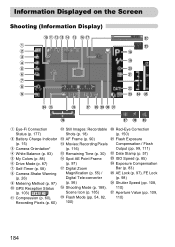
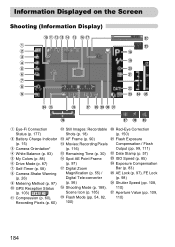
... Drive Mode (p. 87) Self-Timer (p. 58) Camera Shake Warning (p. 26) Metering Method (p. 97) GPS Reception Status
(p. 103) SX230 HS
Compression (p. 60), Recording Pixels (p. 60)
Still Images: Recordable Shots (p. 18) AF Frame (p. 90) Movies: Recording Pixels (p. 116) Remaining Time (p. 30) Spot AE Point Frame (p. 97) Digital Zoom Magnification (p. 55) / Digital Tele-converter (p. 56) Shooting Mode...
PowerShot SX230 HS / SX220 HS Camera User Guide - Page 186
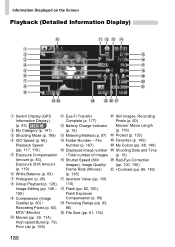
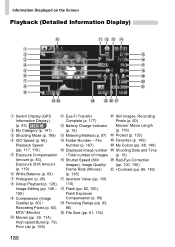
...Number (p. 167) Displayed image number / Total number of images Shutter Speed (Still Images), Image Quality/ Frame Rate (Movies) (p. 116... Screen
Playback (Detailed Information Display)
Switch Display (GPS Information Display)
(p. 45) SX230 HS
My Category (p. 141) Shooting Mode (p. 188) ISO Speed (p. 85), Playback Speed (pp. 117, 119) Exposure Compensation Amount (p. 83), Exposure Shift Amount (p. ...
PowerShot SX230 HS / SX220 HS Camera User Guide - Page 202


... Continuous Shooting
Best Image Selection 78 High-speed Burst 79 Creative Filters (Shooting Mode 69 Custom White Balance 84
D
Date and Time J Date/Time Date/Time
Adding to Image 57
202
Changing 20 Setting 19 World Clock 169 Default Settings 51 DIGITAL CAMERA Solution Disk 2 Digital Tele-Converter 56 Digital Zoom 55 Display Language 21 DPOF...
PowerShot SX230 HS / SX220 HS Camera User Guide - Page 204


...SDHC/SDXC Memory Card J Memory Cards Self-Timer 10 Second Self-Timer 58 Changing Delay and Number of Shots 59 Face Self-Timer (Shooting Mode) ...... 77 ... Shooting Using a TV 101 Slideshow 126 Smart Shuffle 130 Smart Shutter (Shooting Mode 75 Smile (Shooting Mode 75 Snow (Shooting Mode 67 Software DIGITAL CAMERA Solution Disk ......... 2 Installation 34 Software Guide 2 Transferring Images...
Similar Questions
How To Change Shutter Speed On Canon Sx230
(Posted by esoolBigRa 9 years ago)
How To Change Shutter Speed On Canon Powershot A2200
(Posted by viJosi 10 years ago)
How To Change Shutter Speed On Canon Powershot Elph 100 Hs
(Posted by kataragl 10 years ago)
Canon Powershot Sx230 Hs Camera Lcd View Finder Not Functioning
I have a brand new Canon PowerShot SX230 HS camera. After taking about 350 pictures suddently nothin...
I have a brand new Canon PowerShot SX230 HS camera. After taking about 350 pictures suddently nothin...
(Posted by prathap43 11 years ago)

