Canon PowerShot SX230 HS Support Question
Find answers below for this question about Canon PowerShot SX230 HS.Need a Canon PowerShot SX230 HS manual? We have 3 online manuals for this item!
Question posted by NTBoo12 on August 26th, 2014
Canon Sx230 Hs Troubleshooting Cannot Transfer Images To A Computer
The person who posted this question about this Canon product did not include a detailed explanation. Please use the "Request More Information" button to the right if more details would help you to answer this question.
Current Answers
There are currently no answers that have been posted for this question.
Be the first to post an answer! Remember that you can earn up to 1,100 points for every answer you submit. The better the quality of your answer, the better chance it has to be accepted.
Be the first to post an answer! Remember that you can earn up to 1,100 points for every answer you submit. The better the quality of your answer, the better chance it has to be accepted.
Related Canon PowerShot SX230 HS Manual Pages
Software Guide for Macintosh - Page 4


Digital Photo Professional 32
4 Cropping a Portion of the Browser Window Parts 7
How to Perform Tasks...8 Selecting and Using Functions...8
Mastering the Basics 9
Transferring Images...9 Transferring Images by Connecting the Camera to a Computer 9
Printing...12 Printing a Single Image on a Single Page 12 Index Print...14
How to Use CameraWindow 16 First Menu Screen to Open...16 Image ...
Software Guide for Macintosh - Page 5
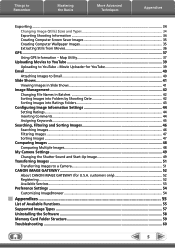
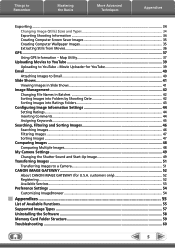
... Services...53
Preference Settings...54 Customizing ImageBrowser...54
Appendices...55
List of Available Functions...55 Supported Image Types...57 Uninstalling the Software...58 Memory Card Folder Structure 59 Troubleshooting...60
5 Things to a Camera 51
CANON iMAGE GATEWAY...52 About CANON iMAGE GATEWAY (for U.S.A. Map Utility 37
Uploading Movies to YouTube 39 Uploading to YouTube -
Software Guide for Macintosh - Page 33


... to select the number of operating procedures, download the Digital Photo Professional manual (PDF format) from the Canon website. Since they can only be converted on a single page. IMPORTANT
• RAW images can be captured on one of the Camera User Guide.
• Only RAW images compatible with shooting information.
Printing Method Single Print Detailed...
Software Guide for Macintosh - Page 49
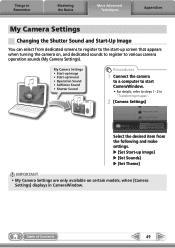
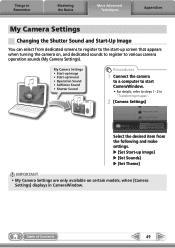
u [Set Start-up screen that appears when turning the camera on certain models, when [Camera
Settings] displays in "Transferring Images".
2 [Camera Settings]
Select the desired item from dedicated screens to register to the start-up Image] u [Set Sounds] u [Set Theme]
IMPORTANT • My Camera Settings are only available on , and dedicated sounds to register to Remember
Mastering the...
Software Guide for Macintosh - Page 55


... of the selected images.
Also transfers images back to the camera from a memory card. General (General/ Connected Camera)
Sets the camera owner name, and start -up screen when CameraWindow starts. Connects to CANON iMAGE GATEWAY and uploads images. Import All Images
Transfers all images from the camera.
You can also select images on the camera. Displays the selected image or movie in...
Software Guide for Macintosh - Page 57


Exif JPEG is widely supported by most Macintosh software.
It allows the output of the image pixels from a digital camera without any deterioration in the quality of Contents
57
It is an image type that adds information such as Windows).
The movie icon appears in ImageBrowser's Browser Area. AVI (.AVI)
Standard Windows movie type. Table...
Software Guide for Macintosh - Page 60
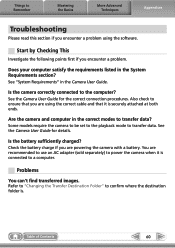
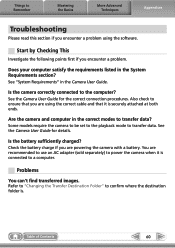
... (sold separately) to transfer data. Is the camera correctly connected to transfer data?
You are using the software. Does your computer satisfy the requirements listed in the Camera User Guide.
See the Camera User Guide for the correct connection procedures. Table of Contents
60 Problems
You can't find transferred images. Some models require the camera to be set...
Software Guide for Windows - Page 4


... Outlines 25 Trimming - Digital Photo Professional 31
4 PhotoStitch 29 Editing Movies...30 Converting RAW Images - Cropping a Portion of the Main Window Parts 7
How to Perform Tasks...8 Selecting Tasks and Task Window Procedures 8
Mastering the Basics 9
Transferring Images...9 Transferring Images by Connecting the Camera to a Computer 9
Printing...12 Printing a Single Image on a Single...
Software Guide for Windows - Page 5
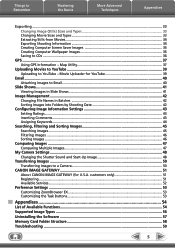
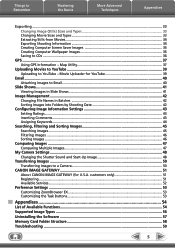
... Comments...43 Assigning Keywords...44
Searching, Filtering and Sorting Images 45 Searching Images...45 Filtering Images...46 Sorting Images...46
Comparing Images...47 Comparing Multiple Images...47
My Camera Settings...48 Changing the Shutter Sound and Start-Up Image 48
Transferring Images...50 Transferring Images to a Camera 50
CANON iMAGE GATEWAY...51 About CANON iMAGE GATEWAY (for U.S.A.
Software Guide for Windows - Page 9
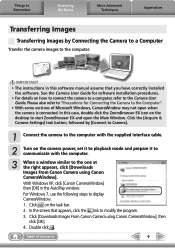
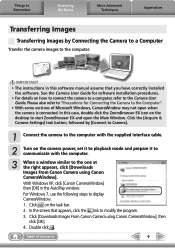
... one at the right appears, click [Downloads Images From Canon Camera using Canon CameraWindow], then click [OK]. 4. Double click . Table of Microsoft Windows, CameraWindow may not open the Main Window. Things to Remember
Mastering the Basics
More Advanced Techniques
Appendices
Transferring Images
Transferring Images by [Connect to Camera].
1 Connect the camera to the computer with the...
Software Guide for Windows - Page 11


... Canon ZoomBrowser EX], ZoomBrowser EX will open when you to "Image Transfer Screen".
Add a checkmark to [Start importing images automatically when this window to perform the transferring procedures.
Things to Remember
Mastering the Basics
More Advanced Techniques
Appendices
HINT
Select Images to Import To transfer only a selection of Contents
11 Table of images from the camera...
Software Guide for Windows - Page 32


... Professional, select an image in the Camera
Processing by Computer
Standard Image Capture
Image sensor data from the Canon website.
Check the "Data Type" item of the "Specifications" section of the Camera User Guide for printing a single image on one of Contents
32 Digital Photo Professional RAW Image Processing
Image Adjustment Compression
JPEG Image, TIFF Image
• You can...
Software Guide for Windows - Page 48
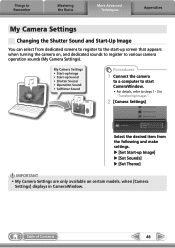
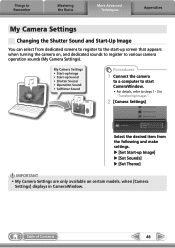
...
Procedures
1 Connect the camera
to a computer to start -up Image] u [Set Sounds] u [Set Theme]
IMPORTANT • My Camera Settings are only available on , and dedicated sounds to register to steps 1- 3 in CameraWindow. u [Set Start-up screen that appears when turning the camera on certain models, when [Camera
Settings] displays in "Transferring Images".
2 [Camera Settings]
Select the...
Software Guide for Windows - Page 56


...image pixels from a digital camera without any deterioration in the quality of the human eye. Most Windows programs support it is an irreversible compression method (part of the data is the image...ZoomBrowser EX's Browser Area. Table of image types supported by Canon. Some cameras might not support this image type.
JPEG (.JPG)
Most cameras use this image type. The movie icon appears in ...
PowerShot SX230 HS / SX220 HS Camera User Guide - Page 6
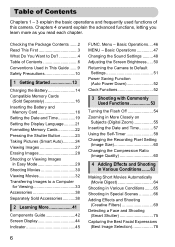
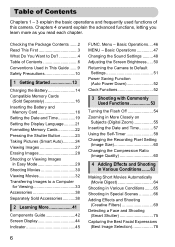
...Subjects (Digital Zoom 55 Inserting the Date and Time 57 Using the Self-Timer 58 Changing the Recording Pixel Setting
(Image Size 60 Changing the Compression Ratio
(Image Quality ... ....... 65 Shooting in Easy Mode 29 Shooting Movies 30 Viewing Movies 32 Transferring Images to Do 4 Table of this camera. Menu - Basic Operations.... 46 MENU - Checking the Package Contents .......2 Read...
PowerShot SX230 HS / SX220 HS Camera User Guide - Page 33


.... Transferring Images to a Computer for Viewing
You can use the included software to transfer images you are already using software included with another Canon-brand compact digital camera, install...images), 2 GB or more (movies) Windows XP: 512 MB or more (still images), 2 GB or more (movies)
USB ZoomBrowser EX: 200 MB or more CameraWindow: 150 MB or more*
Map Utility: 50 MB or more SX230 HS...
PowerShot SX230 HS / SX220 HS Camera User Guide - Page 34


... CD in USB ports.
Transferring Images to a Computer for these explanations. z Place the supplied CD-ROM (DIGITAL
CAMERA Solution Disk) (p. 2) into the computer's CD-ROM drive. Intel Processor (still images), Core 2 Duo 2.6 ... or more (still images), 2 GB or more (movies)
USB ImageBrowser: 250 MB or more CameraWindow: 150 MB or more
Map Utility: 50 MB or more SX230 HS
Movie Uploader for YouTube...
PowerShot SX230 HS / SX220 HS Camera User Guide - Page 37
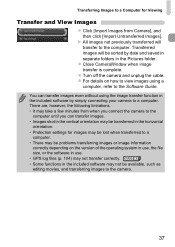
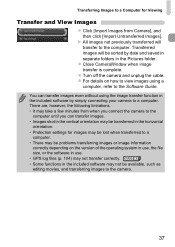
...Turn off the camera and unplug the cable. SX230 HS • Some functions in use , the file size, or the software in the included software may not transfer correctly. You can transfer images. • Images shot in the vertical orientation may be available, such as editing movies, and transferring images to the camera.
37 Transferred images will transfer to a Computer for images may be...
PowerShot SX230 HS / SX220 HS Camera User Guide - Page 102
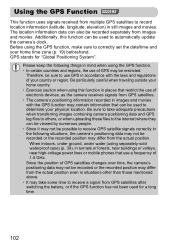
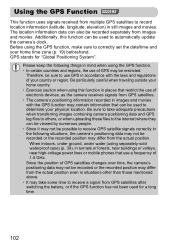
...Since the position of GPS may take adequate precautions when transferring images containing camera positioning data and GPS log files to others, or ...SX230 HS
This function uses signals received from GPS satellites after switching the battery, or if the GPS function has not been used for "Global Positioning System". GPS stands for a long time.
102
Therefore, be sure to use GPS in images...
PowerShot SX230 HS / SX220 HS Camera User Guide - Page 204


...Mode 67 Software DIGITAL CAMERA Solution Disk ......... 2 Installation 34 Software Guide 2 Transferring Images to a ...Troubleshooting 179 Tv (Shooting Mode 108
U
Underwater (Shooting Mode 67
V
Video J Movies Viewing
Filtered Playback 125 Images on a TV 132 Index Display 124 Magnified Display 128 Scroll Display 124 Single Image Playback 27 Slideshow 126 Smart Shuffle 130 Viewing Images...
Similar Questions
I Cannot Transfer Images From My Canon Powershot Sd1200 Is Camera To My Computer
I can no longer transfer images from my Canon Powershot SD1200 IS camera when I plug it in to my com...
I can no longer transfer images from my Canon Powershot SD1200 IS camera when I plug it in to my com...
(Posted by maxthompson2 9 years ago)
How To Restart Canon Powershot Sx220 Hs Digital Camera
(Posted by xukin 10 years ago)
Www.canon Digital Camera Powershot S200 User Mauel In English Can U Get Me ?
(Posted by mohangca 10 years ago)
How Do I Transfer Images From Canon Powershot Sx230 To Pc
(Posted by solDawwgb 10 years ago)
How Do I Delete Pictures From My Canon Camera Powershot Sx230
(Posted by maswakhl 10 years ago)

