Canon PowerShot SX230 HS Support Question
Find answers below for this question about Canon PowerShot SX230 HS.Need a Canon PowerShot SX230 HS manual? We have 3 online manuals for this item!
Question posted by tutka on March 9th, 2014
Canon Powershot Sx230 Self Timer How To Manual
The person who posted this question about this Canon product did not include a detailed explanation. Please use the "Request More Information" button to the right if more details would help you to answer this question.
Current Answers
There are currently no answers that have been posted for this question.
Be the first to post an answer! Remember that you can earn up to 1,100 points for every answer you submit. The better the quality of your answer, the better chance it has to be accepted.
Be the first to post an answer! Remember that you can earn up to 1,100 points for every answer you submit. The better the quality of your answer, the better chance it has to be accepted.
Related Canon PowerShot SX230 HS Manual Pages
Software Guide for Macintosh - Page 2


... are classified according to the following symbols. Things to Remember
Mastering the Basics
More Advanced Techniques
Appendices
About this Manual
Notation Conventions
The contents of this manual are using another version of Contents
2 Ensure that you recall but cannot find specific words or phrases that a Canon compact digital camera will be available depending on the...
Software Guide for Macintosh - Page 50


... You can register the start‑up image, start‑up sound, shutter sound, operation sound and self‑timer sound collectively if you want to use in My Camera Settings from CANON iMAGE GATEWAY.
Select a My Camera Settings file to replace in the right-hand list and click this button to Remember
Mastering the...
Software Guide for Macintosh - Page 55


... GATEWAY and goes to open CameraWindow (menu screen), and use with My Camera Settings. Connects to CANON iMAGE GATEWAY and uploads images. Starts a slide show settings.
Set Sounds
Sets camera sound effects (start -up sound, shutter sound, operation sounds, self-timer sound).
Import All Images
Transfers all images from your computer.
Connects to YouTube. General...
Software Guide for Macintosh - Page 57


...image may become rougher. However, because it . Some cameras might not support this image type. PICT
This is a relatively popular image type...Canon. TIFF
This is the standard image type for Macintosh. MOV (.MOV)
Movie type. The movie icon appears in ImageBrowser's Browser Area.
It is widely supported by most Macintosh software.
It allows the output of the image pixels from a digital camera...
Software Guide for Windows - Page 2


... that you are based on the premise that a Canon compact digital camera will be used with the [Find] function right on the camera model. If you are classified according to find ....
• This manual uses Windows Vista screen shots and procedures in the explanations. Things to Remember
Mastering the Basics
More Advanced Techniques
Appendices
About this Manual
Notation Conventions
The ...
Software Guide for Windows - Page 49


...sound, shutter sound, operation sound and self‑timer sound collectively if you want to replace first, then register it in the camera. If multiple My Camera Settings files are displayed in the ...to Remember
Mastering the Basics
More Advanced Techniques
My Camera Settings registered in the camera. Table of Contents
49
Select a My Camera Settings file to replace in the right-hand list ...
Software Guide for Windows - Page 54
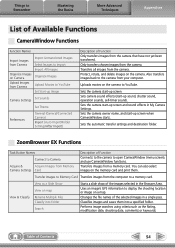
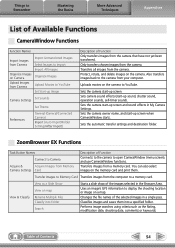
.../After Import)
Description of Function Only transfers images from the camera. Only transfers chosen images from the camera that have not yet been transferred. Also transfers images back to the camera from your computer. Sets camera sound effects (start -up sound, shutter sound, operation sounds, self-timer sound).
Changes the file names of Contents
54
Table...
Software Guide for Windows - Page 56


... of image types supported by ZoomBrowser EX.
RAW (.CRW/.CR2)
This is widely supported by Canon. Windows bitmap (.BMP)
This image type comes standard with Windows. TIFF (.TIF)
This is...Windows programs (such as Macintosh). It saves the output of the image pixels from a digital camera without any deterioration in the quality of Contents
56
It compresses at very high ratios, taking...
PowerShot SX230 HS / SX220 HS Camera User Guide - Page 2


.../CB-2LXE
Interface Cable IFC-400PCU
Stereo AV Cable AVC-DC400ST
Wrist Strap WS-DC11
Getting Started
DIGITAL CAMERA Solution Disk
Warranty Card
Using the PDF Manuals
The following items are included in your computer, the PDF manuals will be copied to the computer and you can refer to them by clicking the shortcuts...
PowerShot SX230 HS / SX220 HS Camera User Guide - Page 6
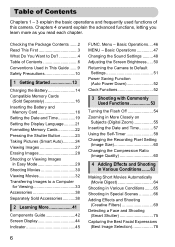
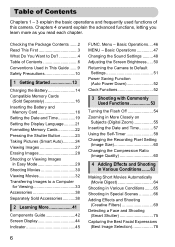
...Camera to Default
Settings 51 Power Saving Function
(Auto Power Down 52 Clock Functions 52
3 Shooting with Commonly Used Functions 53
Turning the Flash Off 54 Zooming in More Closely on
Subjects (Digital Zoom 55 Inserting the Date and Time 57 Using the Self-Timer...32 Transferring Images to Do 4 Table of this camera. Menu - Basic Operations.... 46 MENU -
Chapters 4 onward explain the advanced...
PowerShot SX230 HS / SX220 HS Camera User Guide - Page 33


... you have shot with the camera to transfer images you are ...SX230 HS
Movie Uploader for YouTube: 30 MB or more PhotoStitch: 40 MB or more
1,024 x 768 pixels or higher
* For Windows XP, Microsoft .NET Framework 3.0 or later (max. 500 MB) must be pre-installed on your current installation. Installation may take some time depending on computers with another Canon-brand compact digital camera...
PowerShot SX230 HS / SX220 HS Camera User Guide - Page 43
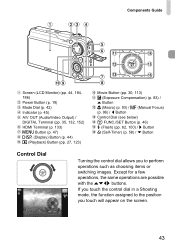
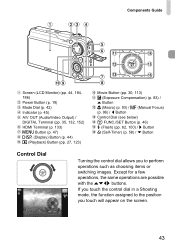
... (Audio/Video Output) / DIGITAL Terminal (pp. 35, 132, 152) HDMI Terminal (p. 133) n Button (p. 47) l (Display) Button (p. 44) 1 (Playback) Button (pp. 27, 123)
Movie Button (pp. 30, 113) b (Exposure Compensation) (p. 83) / o Button e (Macro) (p. 93) / f (Manual Focus) (p. 96) / q Button
Control Dial (see below) m FUNC./SET Button (p. 46) h (Flash) (pp. 82, 100) / r Button Q (Self-Timer) (p. 58...
PowerShot SX230 HS / SX220 HS Camera User Guide - Page 59


...longer than 2 seconds, the lamp and self-timer sound speed up 2 seconds before the ...Camera Shake
The camera will shoot approximately 2 seconds after the shutter button is set a high number of shots is pressed, preventing any camera shake that occurs when pressing the shutter button. z Follow Step 3 on p. 58 to
choose a value, then press the m button. Using the Self-Timer
Using the Self-Timer...
PowerShot SX230 HS / SX220 HS Camera User Guide - Page 76
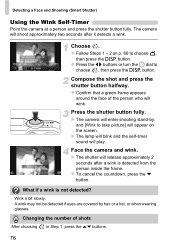
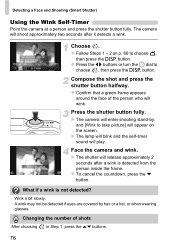
... on p. 66 to
choose , then press the l button. Detecting a Face and Shooting (Smart Shutter)
Using the Wink Self-Timer
Point the camera at a person and press the shutter button fully. Press the shutter button fully. X The camera will enter shooting stand-by hair or a hat, or when wearing
glasses. z Confirm that a green frame appears...
PowerShot SX230 HS / SX220 HS Camera User Guide - Page 87


...camera will shoot successive images. Continuous Shooting LV*
The camera shoots continuously with the focus and 3.2 exposure set in manual focus. In t mode, the
focus is set will appear on the shooting conditions and the camera settings, the
camera...be used with the self-timer (p. 58). • Continuous shooting speed increases in t mode (p. 67), AF lock (p. 94) or manual focus modes (p. 96...
PowerShot SX230 HS / SX220 HS Camera User Guide - Page 95


...[Servo
AF] from the shutter button, then press it will not appear magnified if the camera cannot focus.
Shooting with Servo AF
While the shutter button is pressed halfway, the focus...and exposure will not appear when using the digital zoom (p. 55), digital tele-converter (p. 56), Tracking AF (p. 92), Servo AF (see below) or when using the self-timer (p. 58).
95 Release your finger from ...
PowerShot SX230 HS / SX220 HS Camera User Guide - Page 184
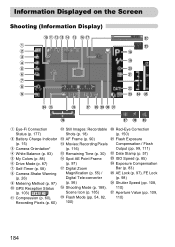
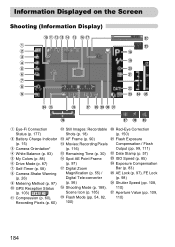
... 88) Drive Mode (p. 87) Self-Timer (p. 58) Camera Shake Warning (p. 26) Metering Method (p. 97) GPS Reception Status
(p. 103) SX230 HS
Compression (p. 60), Recording Pixels (p. 60)
Still Images: Recordable Shots (p. 18) AF Frame (p. 90) Movies: Recording Pixels (p. 116) Remaining Time (p. 30) Spot AE Point Frame (p. 97) Digital Zoom Magnification (p. 55) / Digital Tele-converter (p. 56) Shooting...
PowerShot SX230 HS / SX220 HS Camera User Guide - Page 199
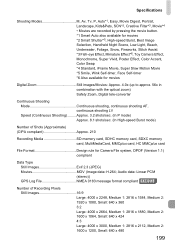
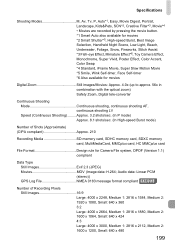
..., Beach, Underwater, Foliage, Snow, Fireworks, Stitch Assist *3 Fish-eye Effect, Miniature Effect*6, Toy Camera Effect, Monochrome, Super Vivid, Poster Effect, Color Accent, Color Swap *4 Standard, iFrame Movie, Super Slow Motion Movie *5 Smile, Wink Self-timer, Face Self-timer *6 Also available for movies
Digital Zoom Still images/Movies: Approx. 4.0x (up to approx. 56x in combination with...
PowerShot SX230 HS / SX220 HS Camera User Guide - Page 202


... Image 57
202
Changing 20 Setting 19 World Clock 169 Default Settings 51 DIGITAL CAMERA Solution Disk 2 Digital Tele-Converter 56 Digital Zoom 55 Display Language 21 DPOF 159 Drive Mode 87 Dynamic Mode 173
... Shift 119 Eye-Fi Card 16, 177
F
Face Detect (AF Frame Mode 91 Face Self-Timer (Shooting Mode 77 Factory Settings J Default Settings FE Lock 98, 184 File Numbering 167 ...
PowerShot SX230 HS / SX220 HS Camera User Guide - Page 204


... Card J Memory Cards Self-Timer 10 Second Self-Timer 58 Changing Delay and Number of Shots 59 Face Self-Timer (Shooting Mode) ...... 77 Two Second Self-Timer 59 Wink Self-Timer (Shooting Mode) ...... 76...Shutter (Shooting Mode 75 Smile (Shooting Mode 75 Snow (Shooting Mode 67 Software DIGITAL CAMERA Solution Disk ......... 2 Installation 34 Software Guide 2 Transferring Images to a Computer ...
Similar Questions
How To Use Canon Powershot Sx230 Hs Self Timer
(Posted by worknaslo 9 years ago)
How To Set Self Timer On Canon Powershot Sx230
(Posted by jonatpro 10 years ago)
Canon Powershot Sx230 Hs Self Timer How To Turn On
(Posted by wct3rrjgil 10 years ago)
How To Restart Canon Digital Camera Elph 300 Hs
(Posted by jenLa 10 years ago)

