Canon PowerShot SX230 HS Support Question
Find answers below for this question about Canon PowerShot SX230 HS.Need a Canon PowerShot SX230 HS manual? We have 3 online manuals for this item!
Question posted by appiatonybr on January 13th, 2014
Canon Powershot Sx230 Memory Card Does Not Connect To Computer
The person who posted this question about this Canon product did not include a detailed explanation. Please use the "Request More Information" button to the right if more details would help you to answer this question.
Current Answers
There are currently no answers that have been posted for this question.
Be the first to post an answer! Remember that you can earn up to 1,100 points for every answer you submit. The better the quality of your answer, the better chance it has to be accepted.
Be the first to post an answer! Remember that you can earn up to 1,100 points for every answer you submit. The better the quality of your answer, the better chance it has to be accepted.
Related Canon PowerShot SX230 HS Manual Pages
Software Guide for Macintosh - Page 5
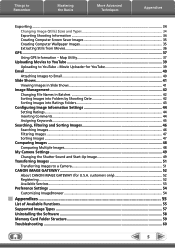
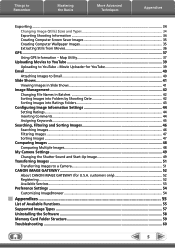
...Supported Image Types...57 Uninstalling the Software...58 Memory Card Folder Structure 59 Troubleshooting...60
5 Things to a Camera 51
CANON iMAGE GATEWAY...52 About CANON iMAGE GATEWAY (for YouTube 39
Email...40... Images...47 Sorting Images...47
Comparing Images...48 Comparing Multiple Images...48
My Camera Settings...49 Changing the Shutter Sound and Start-Up Image 49
Transferring Images......
Software Guide for Macintosh - Page 16
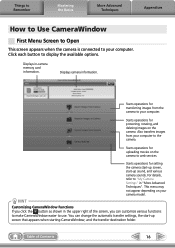
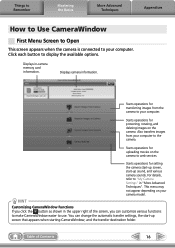
... when the camera is connected to your computer. Displays in the upper right of Contents
16 Starts operations for uploading movies on the camera. For details, refer to your computer. You can customize various functions to make CameraWindow easier to use. Table of the screen, you click the button as shown in -camera memory card information.
Software Guide for Macintosh - Page 38
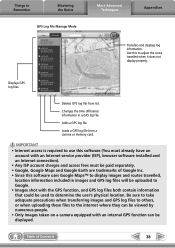
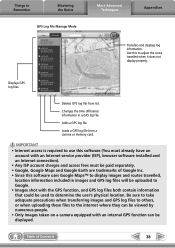
... Techniques
Appendices
Transfers and displays log information.
Deletes GPS log file from a camera or memory card. Be sure to take adequate precautions when transferring images and GPS log files ... people. • Only images taken on a camera equipped with an Internet service provider (ISP), browser software installed and an Internet connection). • Any ISP account charges and access...
Software Guide for Macintosh - Page 51
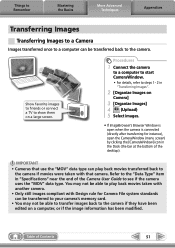
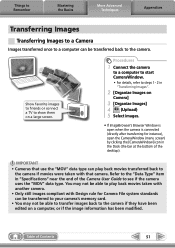
... desktop).
Show favorite images to friends or connect a TV to show them on a computer, or if the image information has been modified.
Procedures
1 Connect the camera
to a computer to start CameraWindow.
•...a Camera
Images transferred once to a computer can be transferred to your camera's memory card.
• You may not be able to play back movies transferred back to the camera if...
Software Guide for Macintosh - Page 55


... sound, shutter sound, operation sounds, self-timer sound).
Also transfers images back to the camera from a memory card.
Starts a slide show settings. Connects to CANON iMAGE GATEWAY and uploads images. Connects to CANON iMAGE GATEWAY and opens the registration page. Connects to CANON iMAGE GATEWAY and downloads images and sounds for use CameraWindow functions. Table of the...
Software Guide for Macintosh - Page 56
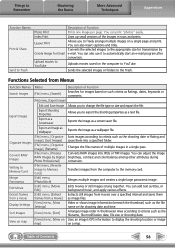
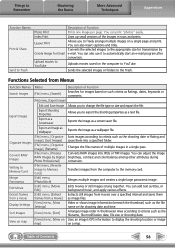
..., [Movie Edit]
Edits movies or still images strung together.
You can adjust the image
RAW Images by Digital brightness, contrast and color balance among other attributes during
Photo Professional]
conversion.
[File] menu, [Rewrite Image to Memory Card]
Transfers images from the computer to the appropriate size for transmission by e-mail. Lines up small...
Software Guide for Macintosh - Page 59
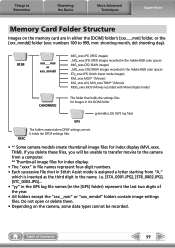
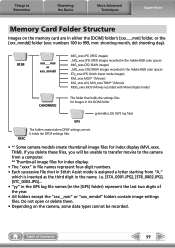
...Things to Remember
Mastering the Basics
More Advanced Techniques
Appendices
Memory Card Folder Structure
Images on the camera, some data types cannot be unable to transfer movies ...digit in the [GPS] folder) represent the last two digits of Contents
59 Do not open or delete them. • Depending on the memory card are set.
It holds the DPOF settings files.
• *1 Some camera...
Software Guide for Windows - Page 5
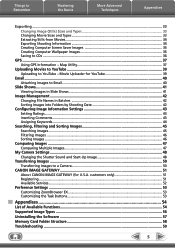
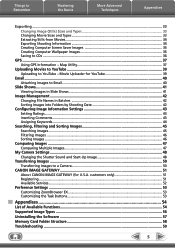
...53
Appendices...54
List of Available Functions...54 Supported Image Types...56 Uninstalling the Software...57 Memory Card Folder Structure 58 Troubleshooting...59
5 Things to Remember
Mastering the Basics
More Advanced Techniques
...Images...47 Comparing Multiple Images...47
My Camera Settings...48 Changing the Shutter Sound and Start-Up Image 48
Transferring Images...50 Transferring...
Software Guide for Windows - Page 11


...other settings.
Prints images. If you insert a memory card into the memory card reader. Table of images from the camera, click [Import Images from Camera] in CameraWindow (menu screen) then, [Import... software. Transferring Images Using a Memory Card Reader An action selection window will open when you select [View/Download Images Using Canon ZoomBrowser EX], ZoomBrowser EX will start...
Software Guide for Windows - Page 16
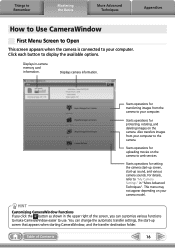
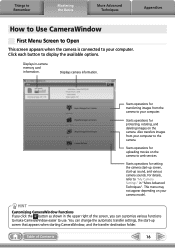
...as shown in the upper right of Contents
16 Click each button to "My Camera Settings" in -camera memory card information. This menu may not appear depending on your computer. Starts operations for...This screen appears when the camera is connected to your camera model. Displays in "More Advanced Techniques".
Starts operations for setting the camera start-up screen, start -up sound,...
Software Guide for Windows - Page 38
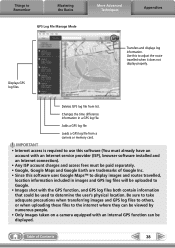
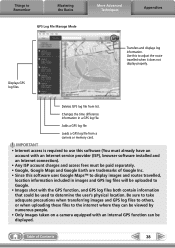
...GPS log file.
Displays GPS log files. Deletes GPS log file from a camera or memory card. IMPORTANT • Internet access is required to display images and routes travelled...must already have an
account with an Internet service provider (ISP), browser software installed and an Internet connection). • Any ISP account charges and access fees must be paid separately. • Google, ...
Software Guide for Windows - Page 50
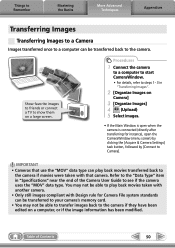
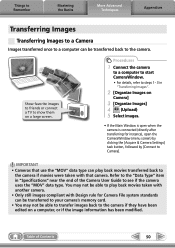
... camera's memory card.
• You may not be able to play back movies transferred back to Camera]. Refer to the "Data Type" item in "Transferring Images".
2 [Organize Images on
Camera]
3 [Organize Images] 4 (Upload) 5 Select images.
• If the Main Window is open the CameraWindow (menu screen) by clicking the [Acquire & Camera Settings] task button, followed by [Connect...
Software Guide for Windows - Page 54
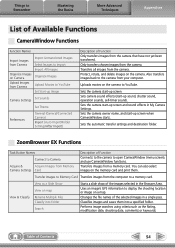
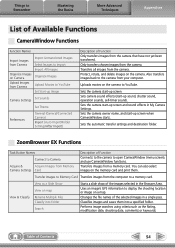
Transfers all images from Memory
Camera Settings Card
Description of Function
Connects to the camera to open CameraWindow (menu screen), and use CameraWindow functions.
Sets the camera start -up screen. ZoomBrowser EX Functions
Task Button Names
Connect to Camera
Acquire &
Acquire Images from the camera. Transfers images from the computer to a memory card. You can also select images on...
Software Guide for Windows - Page 55


..., inserting comments, and red-eye correction.
Connects to CANON iMAGE GATEWAY and downloads images and sounds for backup. Connects to CANON iMAGE GATEWAY and opens the registration page.
Select... with My Camera Settings. Things to Remember
Mastering the Basics
More Advanced Techniques
Appendices
Task Button Names Edit Image
Stitch Photos Edit
Edit Movie
Digital Photo Professional ...
PowerShot SX230 HS / SX220 HS Camera User Guide - Page 9


.... • PowerShot SX230 HS screenshots and illustrations are used for the
explanations in this guide. • Functions that displays on the camera model are indicated with the
following icons.
xx): Reference pages ("xx" stands for a page number) • This guide assumes all functions are at their default settings. • The various types of memory cards that...
PowerShot SX230 HS / SX220 HS Camera User Guide - Page 38
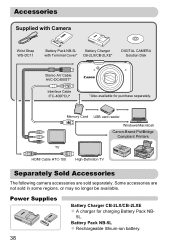
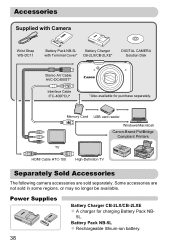
... be available. Memory Card USB card reader
Windows/Macintosh Canon-Brand PictBridge
Compliant Printers
TV
HDMI Cable HTC-100
High-Definition TV
Separately Sold Accessories
The following camera accessories are not....
38 Accessories
Supplied with Camera
Wrist Strap WS-DC11
Battery Pack NB-5L Battery Charger with Terminal Cover* CB-2LX/CB-2LXE*
DIGITAL CAMERA Solution Disk
Stereo AV Cable...
PowerShot SX230 HS / SX220 HS Camera User Guide - Page 45
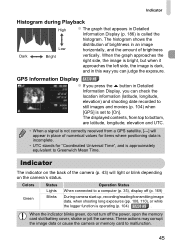
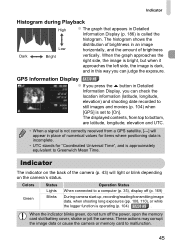
...the memory card slot/battery cover, shake or jolt the camera. Colors Green
Status Lights Blinks
Operation Status
When connected to Greenwich Mean Time. These actions may corrupt the image data or cause the camera or memory card to...
Information Display (p. 186) is operating (p. 104) SX230 HS . Indicator
Histogram during Playback
High
z The graph that appears in this way you can judge the...
PowerShot SX230 HS / SX220 HS Camera User Guide - Page 165


... be used without problem.
165 As you think that the recording/reading speed of a memory card by choosing [Stop].
Start the low level format.
Changing Camera Settings
Low Level Memory Card Formatting
Perform low level formatting when [Memory card error] appears, the camera does not operate properly, you cannot retrieve the erased data, exercise adequate caution before formatting...
PowerShot SX230 HS / SX220 HS Camera User Guide - Page 196
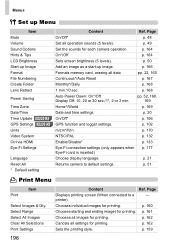
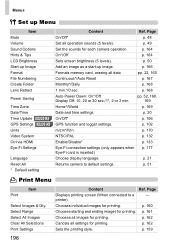
... Create Folder Lens Retract
Power Saving
Time Zone Date/Time
Time Update SX230 HS GPS Settings SX230 HS
Units Video System Ctrl via HDMI Eye-Fi Settings
Language Reset All ...connected to default settings. p. 162
Cancels all images for printing. p. 161
Chooses all settings for each camera operation. p. 164
On*/Off
p. 164
Sets screen brightness (5 levels).
p. 166
Formats memory card...
PowerShot SX230 HS / SX220 HS Camera User Guide - Page 199
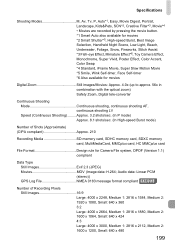
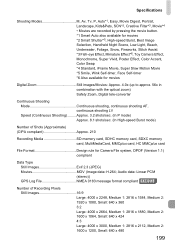
..., Snow, Fireworks, Stitch Assist *3 Fish-eye Effect, Miniature Effect*6, Toy Camera Effect, Monochrome, Super Vivid, Poster Effect, Color Accent, Color Swap *4 Standard...SX230 HS
Number of Shots (Approximate) (CIPA compliant Approx. 210
Recording Media SD memory card, SDHC memory card, SDXC memory card, MultiMediaCard, MMCplus card, HC MMCplus card
File Format Design rule for movies
Digital...
Similar Questions
How To Fix A Canon Powershot Sx230 Memory Card Error
(Posted by firede 9 years ago)
Canon Powershot Sx230 Hs Card/battery Door Will Not Open
(Posted by davrichk 10 years ago)
How To Unlock A Memory Card On A Cannon Camera Elph 300 Hs
(Posted by tsag 10 years ago)
How To Unlock The Memory Card On Canon Digital Power Shot Elph 300 Hs Camera
(Posted by luelemma 10 years ago)
I Can't Transfer Filmed Footage Memory Card Onto My Pc? Footgae Plays On Camera
i can't transfer filmed footage from memory card onto my pc? footage plays on camera so i know its t...
i can't transfer filmed footage from memory card onto my pc? footage plays on camera so i know its t...
(Posted by markspillane9 11 years ago)

