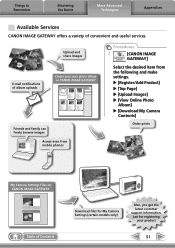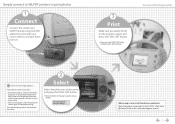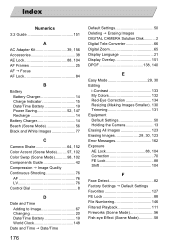Canon PowerShot SX210 IS Support Question
Find answers below for this question about Canon PowerShot SX210 IS.Need a Canon PowerShot SX210 IS manual? We have 4 online manuals for this item!
Question posted by Vthiarha on July 28th, 2012
How Do U Change Photo To Black And White With One Colour
The person who posted this question about this Canon product did not include a detailed explanation. Please use the "Request More Information" button to the right if more details would help you to answer this question.
Current Answers
Related Canon PowerShot SX210 IS Manual Pages
Similar Questions
Canon Powershot A410 3.2mpeg No Photo - Only White Screen
Some of the photos I take are fine, if I only take 2 or 3. However, on the 3rd or 4th photo, when I ...
Some of the photos I take are fine, if I only take 2 or 3. However, on the 3rd or 4th photo, when I ...
(Posted by gbmiller68 9 years ago)
Www.canon Digital Camera Powershot S200 User Mauel In English Can U Get Me ?
(Posted by mohangca 10 years ago)
Canon Powershot Elph 300 How To Change Photo Size
(Posted by heinform 10 years ago)
Black & White And Sepia...
Does this camera have the black & white and sepia option?
Does this camera have the black & white and sepia option?
(Posted by pixiesusan 11 years ago)
Insufficient Space On Card Error
My Camera is saying it has aninsufficient space on card error but their are no photos on the card, p...
My Camera is saying it has aninsufficient space on card error but their are no photos on the card, p...
(Posted by glehnerz 12 years ago)