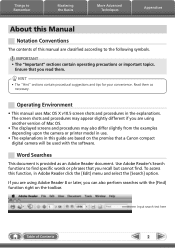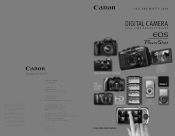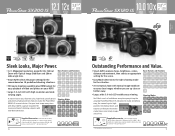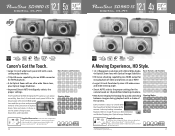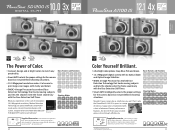Canon PowerShot SX20 IS Support Question
Find answers below for this question about Canon PowerShot SX20 IS.Need a Canon PowerShot SX20 IS manual? We have 6 online manuals for this item!
Question posted by jhjd on August 20th, 2014
Trying To Take Picture But Screen Stays Black
The person who posted this question about this Canon product did not include a detailed explanation. Please use the "Request More Information" button to the right if more details would help you to answer this question.
Current Answers
Related Canon PowerShot SX20 IS Manual Pages
Similar Questions
Powershot A2200 Hd Screen Is Black When Trying To Take A Picture
(Posted by spbren12 10 years ago)
Www.canon Digital Camera Powershot S200 User Mauel In English Can U Get Me ?
(Posted by mohangca 10 years ago)
Why Does My Cannon A1200 Powershot Camera Screen Stays Black When Taking A
picture?
picture?
(Posted by Kevspooli 10 years ago)
Camera Screen Is Black.
unable to view subject we want to take picture of.. camera was working fine.. it was just purchased ...
unable to view subject we want to take picture of.. camera was working fine.. it was just purchased ...
(Posted by charorv 10 years ago)
Display Screen Stays Black
display screen stays black and will not show image. Play back works but can not see image to take pi...
display screen stays black and will not show image. Play back works but can not see image to take pi...
(Posted by deanbangerter 11 years ago)