Canon PowerShot SX150 IS Support Question
Find answers below for this question about Canon PowerShot SX150 IS.Need a Canon PowerShot SX150 IS manual? We have 3 online manuals for this item!
Question posted by bturiscu on July 12th, 2014
Canon Sx150 Wont Connect
The person who posted this question about this Canon product did not include a detailed explanation. Please use the "Request More Information" button to the right if more details would help you to answer this question.
Current Answers
There are currently no answers that have been posted for this question.
Be the first to post an answer! Remember that you can earn up to 1,100 points for every answer you submit. The better the quality of your answer, the better chance it has to be accepted.
Be the first to post an answer! Remember that you can earn up to 1,100 points for every answer you submit. The better the quality of your answer, the better chance it has to be accepted.
Related Canon PowerShot SX150 IS Manual Pages
Software Guide for Macintosh - Page 2


Ensure that a Canon compact digital camera will be used with the [Find] function right on the camera model. Operating Environment
• This manual uses Mac OS X ...perform searches with the software.
• Some functions may also differ slightly from the examples depending upon the camera or printer model in use.
• The explanations in this guide are using another version of Mac OS...
Software Guide for Macintosh - Page 3
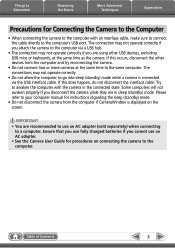
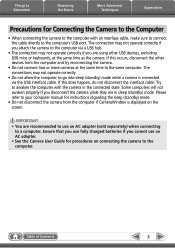
... your computer manual for instructions regarding the sleep (standby) mode.
• Do not disconnect the camera from the computer and try reconnecting the camera.
• Do not connect two or more cameras at the same time as the camera. Please refer to the computer via the USB interface cable.
Ensure that you use fully charged...
Software Guide for Macintosh - Page 4


... Using Other Editing Software...28 Attaching Sounds...29 Creating Panoramic Images - Digital Photo Professional 32
4 Cropping a Portion of the Browser Window Parts 7
How to Perform Tasks...8 Selecting and Using Functions...8
Mastering the Basics 9
Transferring Images...9 Transferring Images by Connecting the Camera to a Computer 9
Printing...12 Printing a Single Image on a Single Page...
Software Guide for Macintosh - Page 9
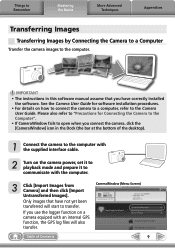
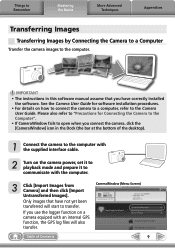
... the bottom of Contents
9
If you use the logger function on how to connect the camera to a computer, refer to the Camera User Guide. Table of the desktop).
1 Connect the camera to the computer with the supplied interface cable.
2 Turn on the camera power, set it to playback mode and prepare it to communicate with an...
Software Guide for Macintosh - Page 39
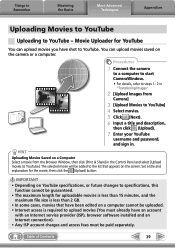
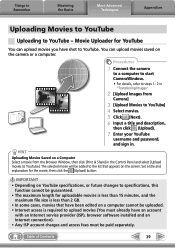
.... • Internet access is required to upload movies (You must be added to YouTube]. Movie Uploader for the movie, then click the (Upload) button. Procedures
1 Connect the camera
to a computer to start CameraWindow.
• For details, refer to steps 1- 2 in "Transferring Images".
2 [Upload Images from the Browser Window, then click [Print & Share...
Software Guide for Macintosh - Page 49
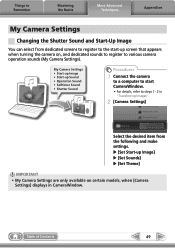
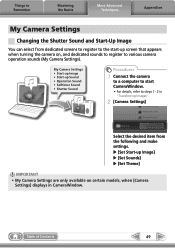
...]
Select the desired item from dedicated screens to register to the start-up Sound • Operation Sound • Selftimer Sound • Shutter Sound
Procedures
1 Connect the camera
to a computer to start CameraWindow.
• For details, refer to steps 1- 2 in CameraWindow.
Table of Contents
49 u [Set Start-up Image] u [Set Sounds] u [Set Theme...
Software Guide for Macintosh - Page 51
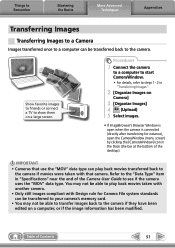
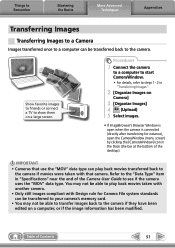
...; For details, refer to steps 1- 2 in "Transferring Images".
2 [Organize Images on
Camera]
3 [Organize Images] 4 (Upload) 5 Select images.
• If ImageBrowser's Browser Window is open when the camera is connected (directly after transferring for Camera File system standards can be transferred to your camera's memory card.
• You may not be transferred back to show them...
Software Guide for Macintosh - Page 55


... -up screen and sound effects in the Viewer Window. Table of Function Connects to the camera to CANON iMAGE GATEWAY and opens the registration page. Also transfers images back to the camera from the camera.
Transfers images from the camera that have not yet been transferred. Click the [View] menu and select [Slide Show Options] to...
Software Guide for Macintosh - Page 57


... information such as Windows).
AVI (.AVI)
Standard Windows movie type. Some cameras might not support this image type. It is widely supported by ImageBrowser. JPEG
Most cameras use this image type.
It allows the output of the image pixels from a digital camera without any deterioration in the quality of Contents
57 BMP (Windows Bitmap...
Software Guide for Windows - Page 2


...also perform searches with the software.
• Some functions may also differ slightly from the examples depending upon the camera or printer model in use.
• The explanations in this guide are classified according to the following symbols.
...
Ensure that you recall but cannot find specific words or phrases that a Canon compact digital camera will be available depending on the...
Software Guide for Windows - Page 3
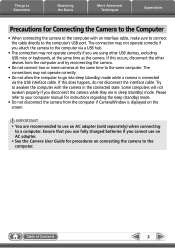
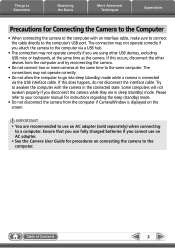
... that you use fully charged batteries if you are recommended to use an AC adapter. • See the Camera User Guide for Connecting the Camera to the Computer
• When connecting the camera to the computer with the camera in sleep (standby) mode. Things to Remember
Mastering the Basics
More Advanced Techniques
Appendices
Precautions for procedures...
Software Guide for Windows - Page 4


Digital Photo Professional 31
4 Emphasizing Outlines 25 Trimming - Things to Remember
Mastering the Basics
More Advanced Techniques
Appendices
Table of Contents
About this Manual...2 Precautions for Connecting the Camera to the Computer 3
Things to Remember 6
CameraWindow and ZoomBrowser EX 6 CameraWindow and ZoomBrowser EX 6
ZoomBrowser EX's Main Window 7 How to Display the ...
Software Guide for Windows - Page 9
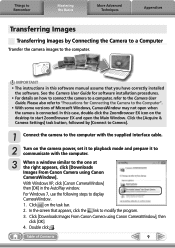
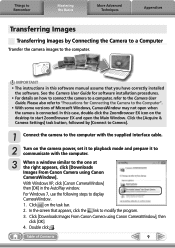
... have correctly installed the software. Double click .
Click the [Acquire & Camera Settings] task button, followed by Connecting the Camera to a Computer
Transfer the camera images to the computer.
Click [Downloads Images From Canon Camera using Canon CameraWindow]. See the Camera User Guide for Connecting the Camera to the Computer".
• With some versions of Contents
9 Things...
Software Guide for Windows - Page 39
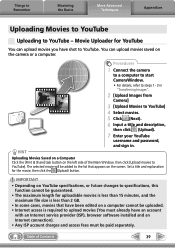
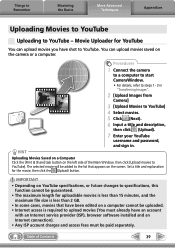
..., and sign in.
Procedures
1 Connect the camera
to a computer to start CameraWindow.
• For details, refer to steps 1- 3 in "Transferring Images".
2 [Upload Images from
Camera]
3 [Upload Movies to YouTube ... account
with an Internet service provider (ISP), browser software installed and an Internet connection). • Any ISP account charges and access fees must already have shot to...
Software Guide for Windows - Page 48
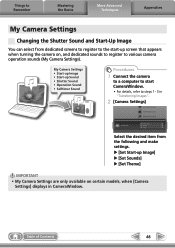
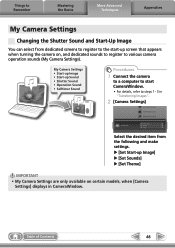
... to register to the start-up Sound • Shutter Sound • Operation Sound • Selftimer Sound
Procedures
1 Connect the camera
to a computer to start CameraWindow.
• For details, refer to steps 1- 3 in CameraWindow. Table of Contents
48
My Camera Settings • Start-up Image • Start-up screen that appears when turning the...
Software Guide for Windows - Page 56


It saves the output of the image pixels from a digital camera without any deterioration in ZoomBrowser EX's Browser Area. Most Windows programs ...of image types supported by non-Windows programs (such as Macintosh). Some cameras might not support this image type.
PhotoCD (.PCD)
This is a proprietary image type provided by Canon.
RAW (.CRW/.CR2)
This is the image type used for Photo...
PowerShot SX150 IS Getting Started - Page 27


... with built-in USB ports. If you have shot with the camera to a computer for viewing.
Transferring Images to a Computer for Viewing
You can use the included software to transfer images you are already using software included with another Canon-brand compact digital camera, install the software from the included CD-ROM, overwriting your...
PowerShot SX150 IS Getting Started - Page 29
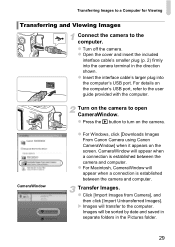
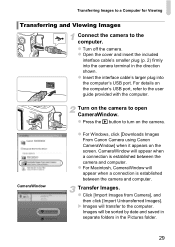
... to the computer.
z For Windows, click [Downloads Images From Canon Camera using Canon CameraWindow] when it appears on the camera. z For Macintosh, CameraWindow will transfer to the user guide provided with the computer. X Images will appear when a connection is established between the camera and computer. CameraWindow
Turn on the camera to turn on the screen.
Transfer Images...
PowerShot SX150 IS Getting Started - Page 30
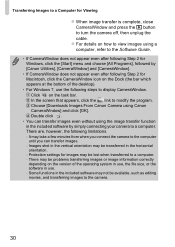
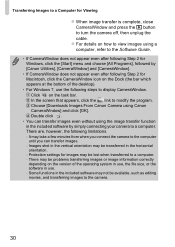
... are, however, the following Step 2 for Windows, click the [Start] menu and choose [All Programs], followed by simply connecting your camera to the computer until you connect the camera to a computer. Choose [Downloads Images From Canon Camera using a computer, refer to the Software Guide.
• If CameraWindow does not appear even after following steps to turn...
PowerShot SX150 IS Getting Started - Page 31
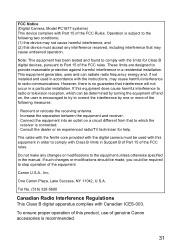
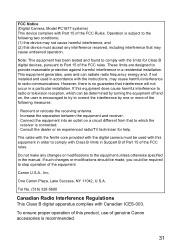
..., U.S.A. The cable with the ferrite core provided with the digital camera must accept any changes or modifications to stop operation of the equipment. If this product, use of genuine Canon accessories is connected. • Consult the dealer or an experienced radio/TV technician for Class B digital devices, pursuant to radio or television reception, which the...
Similar Questions
Can I Connect My Canon Powershot Sx150 Is Right To My Laptop For A Slideshow?
(Posted by michalook 9 years ago)
How To Hook Up A Cannon Power Shot Sx150 Is Hd Digital Camera To Laptop
(Posted by josper 10 years ago)
Canon Camera Wont Connect To Pc Powershot A1200
(Posted by janjantj 10 years ago)
Do You Need The Solution Disk Software For A Sx150 Canon Digital Camera
(Posted by boefe 10 years ago)
Www.canon Digital Camera Powershot S200 User Mauel In English Can U Get Me ?
(Posted by mohangca 10 years ago)

