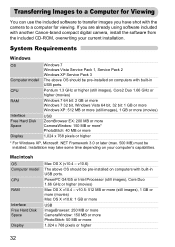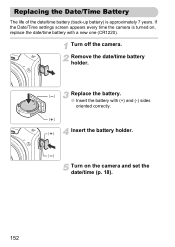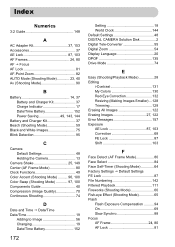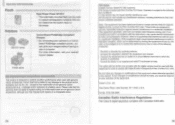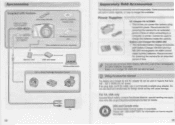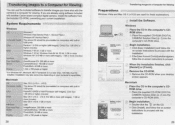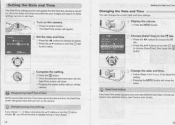Canon PowerShot SX130 IS Support Question
Find answers below for this question about Canon PowerShot SX130 IS.Need a Canon PowerShot SX130 IS manual? We have 2 online manuals for this item!
Question posted by maindrpash on May 3rd, 2014
How To Turn Off The Date And Time Fro Canon Powershot Sx130 Is
The person who posted this question about this Canon product did not include a detailed explanation. Please use the "Request More Information" button to the right if more details would help you to answer this question.
Current Answers
Related Canon PowerShot SX130 IS Manual Pages
Similar Questions
Canon Powershot Sx130 How To Turn Off Date Stamp
(Posted by Karedy 9 years ago)
Date / Time Turn Off
i want to know that how can the date / time can be turn off
i want to know that how can the date / time can be turn off
(Posted by muhammadkamran 10 years ago)
Unable To Turn On The New Canon Powershot Sx130 Is
Unable to turn ON the camera. Kindly help me.
Unable to turn ON the camera. Kindly help me.
(Posted by prabhu72000 12 years ago)
Date/time Resets Everytime I Turn The Camera On
I can set the date/time option, but as soon as you turn the camera off and turn back on to take a pi...
I can set the date/time option, but as soon as you turn the camera off and turn back on to take a pi...
(Posted by 4diamondsranch 12 years ago)