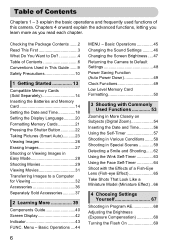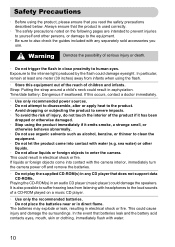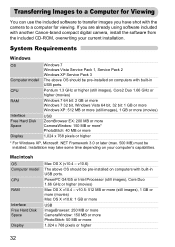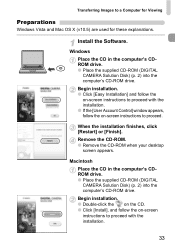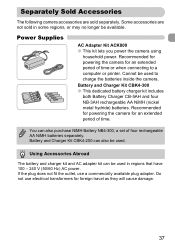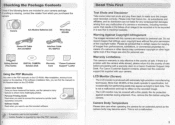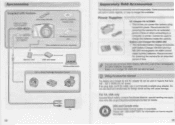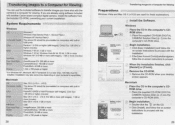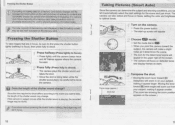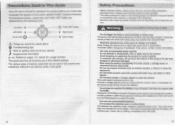Canon PowerShot SX130 IS Support Question
Find answers below for this question about Canon PowerShot SX130 IS.Need a Canon PowerShot SX130 IS manual? We have 2 online manuals for this item!
Question posted by triumph250jim on December 26th, 2011
Can I Purchase The Just The Cd Rom For This Camera? Jim
I would like to purchase a CD-Rom for the Canon PowerShot SX130 camera. Is this possible, and where can I get it?
Current Answers
Related Canon PowerShot SX130 IS Manual Pages
Similar Questions
Just Bought This Camera. Need To Find Manual On How To Use Where Do I Look. I've
I've hunted for 40minutes . Need basics. What all buttons are for. How to attach lens cap, etc.
I've hunted for 40minutes . Need basics. What all buttons are for. How to attach lens cap, etc.
(Posted by Ornery41 9 years ago)
How Do I Review The Pictures On The Camera
(Posted by sloantlmtt 10 years ago)
I Have Change The Batteries On The Sx130 Camera But It Is Stll Flashing For New
(Posted by titiworaymond 10 years ago)
Cd-rom For Canon Power Shot A1200 Camera
how do i download the CD-ROM to my computer so i can put my pictures on my computer. I lost the CD
how do i download the CD-ROM to my computer so i can put my pictures on my computer. I lost the CD
(Posted by medlinronda 11 years ago)
My Camera Wont Turn On?
okay so i got my camera in march and its worked really good. i havent had any problems. it worked fi...
okay so i got my camera in march and its worked really good. i havent had any problems. it worked fi...
(Posted by SLURPIE77 12 years ago)