Canon PowerShot SX110 IS Support Question
Find answers below for this question about Canon PowerShot SX110 IS.Need a Canon PowerShot SX110 IS manual? We have 1 online manual for this item!
Question posted by brigheasypr on September 29th, 2014
How To Use The Remote Shutter Release In Canon Powershot Sx110 Is
The person who posted this question about this Canon product did not include a detailed explanation. Please use the "Request More Information" button to the right if more details would help you to answer this question.
Current Answers
There are currently no answers that have been posted for this question.
Be the first to post an answer! Remember that you can earn up to 1,100 points for every answer you submit. The better the quality of your answer, the better chance it has to be accepted.
Be the first to post an answer! Remember that you can earn up to 1,100 points for every answer you submit. The better the quality of your answer, the better chance it has to be accepted.
Related Canon PowerShot SX110 IS Manual Pages
User Manual - Page 2
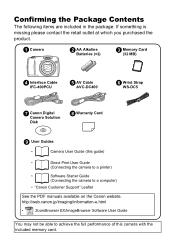
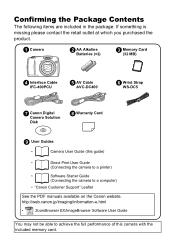
... Batteries (×2)
c Memory Card (32 MB)
d Interface Cable IFC-400PCU
e AV Cable AVC-DC400
f Wrist Strap WS-DC5
g Canon Digital Camera Solution Disk
h Warranty Card
i User Guides
•
Camera User Guide (this camera with the included memory card. Confirming the Package Contents
The following items are included in the package. If something is missing please...
User Manual - Page 9
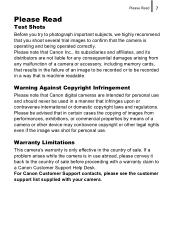
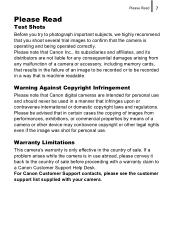
Warning Against Copyright Infringement
Please note that Canon digital cameras are not liable for personal use abroad, please convey it back to the country of an image to be recorded or to be recorded in a way that is operating and being operated correctly.
Warranty Limitations
This camera's warranty is only effective in a manner that infringes upon...
User Manual - Page 14
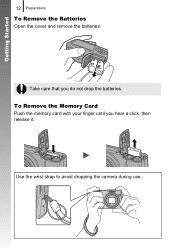
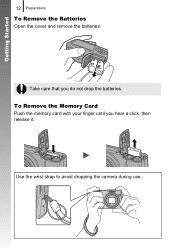
Use the wrist strap to avoid dropping the camera during use. Take care that you hear a click, then release it. Getting Started
12 Preparations
To Remove the Batteries
Open the cover and remove the batteries. To Remove the Memory Card
Push the memory card with your finger until you do not drop the batteries.
User Manual - Page 22
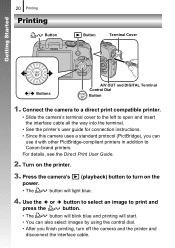
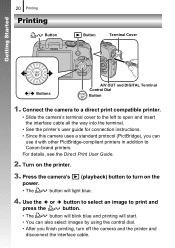
...'s user guide for connection instructions. • Since this camera uses a standard protocol (PictBridge), you finish printing, turn on the printer.
3. Getting Started
20 Printing
Printing
Button
Button
Terminal Cover
Buttons
A/V OUT and DIGITAL Terminal Control Dial
Button
1. Use the or button to select an image to Canon-brand printers. For details, see the Direct Print...
User Manual - Page 29
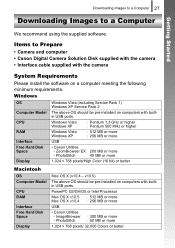
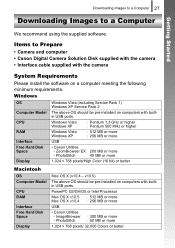
...Getting Started
We recommend using the supplied software. ZoomBrowser EX : 200 MB or more
USB
Free Hard Disk Space
Display
• Canon Utilities
- Downloading Images to a Computer 27
Downloading Images to Prepare
• Camera and computer • Canon Digital Camera Solution Disk supplied with the camera • Interface cable supplied with the camera
System Requirements
Please...
User Manual - Page 30
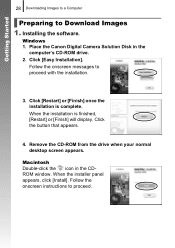
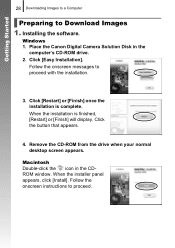
... screen appears. Follow the onscreen messages to proceed. Windows 1. Macintosh Double-click the icon in the
computer's CD-ROM drive. 2.
Installing the software. Place the Canon Digital Camera Solution Disk in the CDROM window. Click the button that appears.
4. Follow the onscreen instructions to proceed with the installation.
3. When the installer panel appears...
User Manual - Page 36
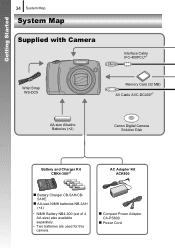
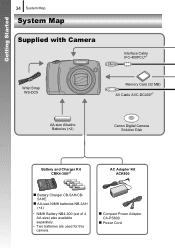
... Strap WS-DC5
Memory Card (32 MB) AV Cable AVC-DC400*1
AA-size Alkaline Batteries (×2)
Canon Digital Camera Solution Disk
Battery and Charger Kit CBK4-300*5
AC Adapter Kit ACK800
„ Battery Charger CB-5AH/CB5AHE...NiMH Battery NB4-300 (set of 4 AA-size) also available separately.
• Two batteries are used for this camera.
„ Compact Power Adapter
CA-PS800 „ Power Cord
User Manual - Page 46
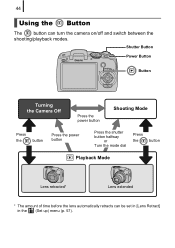
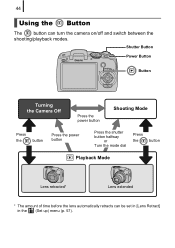
44
Using the Button
The button can be set in [Lens Retract] in the (Set up) menu (p. 57). Shutter Button Power Button
Button
Turning the Camera Off
Press the power button
Shooting Mode
Press
the
button
Press the power button
Press the shutter button halfway
or Turn the mode dial
Press the
button
Playback Mode...
User Manual - Page 58
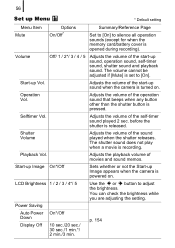
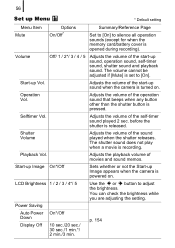
... and sound memos.
Off/ 1 / 2*/ 3 / 4 / 5
Adjusts the volume of the start -up sound when the camera is pressed.
Adjusts the playback volume of the sound played when the shutter releases. before the shutter is set to adjust the brightness. LCD Brightness 1 / 2 / 3 / 4*/ 5
Use the or button to [On].
Adjusts the volume of the self-timer sound played...
User Manual - Page 63
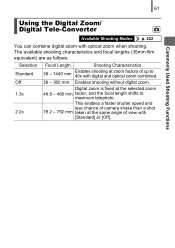
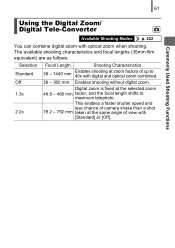
This enables a faster shutter speed and less chance of camera shake than a shot 79.2 - 792 mm taken at the ... with [Standard] or [Off]. Digital zoom is fixed at zoom factors of view with digital and optical zoom combined.
36 - 360 mm Enables shooting without digital zoom.
61
Commonly Used Shooting Functions
Using the Digital Zoom/ Digital Tele-Converter
Available Shooting Modes p. ...
User Manual - Page 70
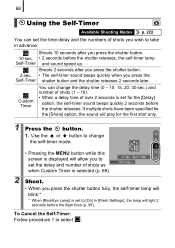
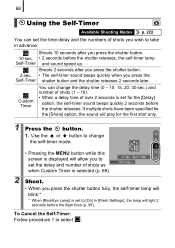
... mode.
• Pressing the MENU button while this screen is selected (p. 69).
2 Shoot.
• When you press the shutter button. 10 sec. • 2 seconds before the shutter releases, the self-timer lamp Self-Timer and sound speed up. Use the or button to take in [Flash Settings], the lamp will light 2 seconds before the...
User Manual - Page 96


... is released. z Rec.
To Cancel Continuous Shooting: Follow procedure 1 to record successive images while the shutter button ...is held down. Recording will not display ( can be selected). z In and manual focus modes, will cease when the shutter button is used, the interval between shots lengthens when the built-in memory of the camera fills. 94
2 Shoot.
• The camera...
User Manual - Page 100


...digital zoom is being used as the display. Use...When the camera cannot focus. - Press the MENU button. 2. When a TV is in use the ...or
button to the overall composition. - It is extremely large in advance.
1 Select [Review Info].
1.
When [AF Frame] is set [Review] to [Hold] in the menu in relation to select [Review Info].
2 Make settings.
1. 98
4 Press the shutter...
User Manual - Page 109
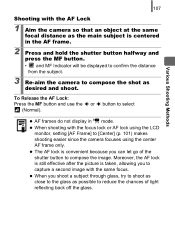
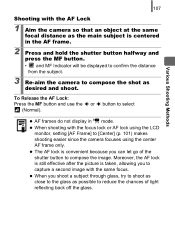
To Release the AF Lock: Press the MF button and use the or button to capture a second image with the same focus. Moreover, the ...Press and hold the shutter button halfway and press the MF button. • and MF Indicator will be displayed to confirm the distance from the subject.
3 Re-aim the camera to [Center] (p. 101) makes shooting easier since the camera focuses using the LCD
monitor, setting...
User Manual - Page 112
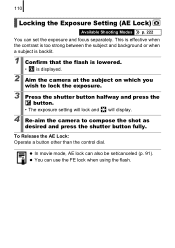
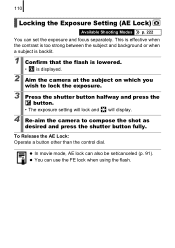
...using the flash. To Release the AE Lock: Operate a button other than the control dial.
z You can set /canceled (p. 91).
This is effective when the contrast is too strong between the subject and background or when a subject is backlit.
1 Confirm that the flash is lowered.
• is displayed.
2 Aim the camera... at the subject on which you wish to lock the exposure.
3 Press the shutter ...
User Manual - Page 172
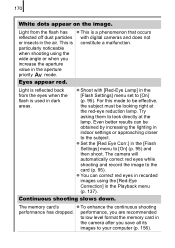
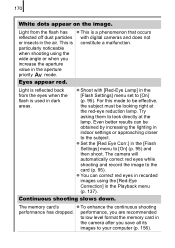
... constitute a malfunction.
Try asking them to your computer (p. 156). z You can be looking right at the lamp.
particularly noticeable when shooting using the [Red-Eye Correction] in the air. z Shoot with digital cameras and does not or insects in the Playback menu (p. 137). Even better results can correct red eyes in recorded images...
User Manual - Page 199
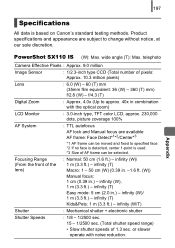
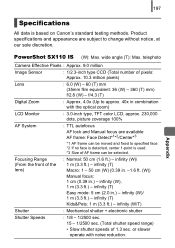
... • Slow shutter speeds of the lens)
: Normal: 50 cm (1.6 ft.) -
telephoto
Camera Effective Pixels : Approx. 9.0 million
Image Sensor
: 1/2.3-inch type CCD (Total number of pixels: Approx. 10.3 million pixels)
Lens
: 6.0 (W) - 60 (T) mm (35mm film equivalent: 36 (W) - 360 (T) mm) f/2.8 (W) - infinity (W)/ 1 m (3.3 ft.) - infinity (T) Kids&Pets: 1 m (3.3 ft.) - PowerShot SX110 IS...
User Manual - Page 201
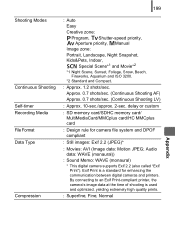
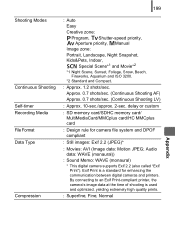
...: WAVE (monaural))
: Sound Memo: WAVE (monaural)
* This digital camera supports Exif 2.2 (also called "Exif Print"). Exif Print is used and optimized, yielding extremely high quality prints.
: Superfine, Fine,...between digital cameras and printers. 199
Shooting Modes
Continuous Shooting Self-timer Recording Media File Format Data Type
Compression
: Auto Easy Creative zone: Program, Shutter-...
User Manual - Page 202
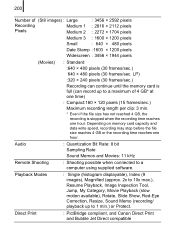
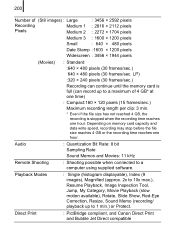
...215; 480 pixels (30 frames/sec.) 640 × 480 pixels (30 frames/sec.
Direct Print
: PictBridge compliant, and Canon Direct Print and Bubble Jet Direct compatible Depending on memory card capacity and data write speed, recording may stop before the file ... Bit Rate: 8 bit Sampling Rate Sound Memos and Movies: 11 kHz
Remote Shooting
: Shooting possible when connected to a computer...
User Manual - Page 222
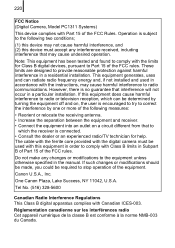
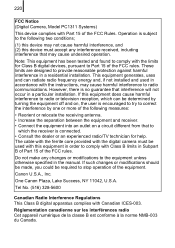
...Class B limits in a particular installation. The cable with the ferrite core provided with the digital camera must accept any changes or modifications to Part 15 of the following two conditions;
(1) ... residential installation. If such changes or modifications should be made, you could be used in the manual. Canon U.S.A., Inc. Note: This equipment has been tested and found to comply with...
Similar Questions
How To Use Timer On Canon Powershot Sx110
(Posted by khajaBennie 9 years ago)
Is There A Remote Shutter Release For Cannon A2300
(Posted by broan08 9 years ago)
How To Use Self Timer On Canon Powershot Sx110
(Posted by Acroshe 10 years ago)
How To Set The Self Timer On Canon Powershot Sx110 To Use On Tripod
(Posted by beExd1 10 years ago)
Remote Shutter Release
Is there a remote shutter release available for the SD4500 IS?
Is there a remote shutter release available for the SD4500 IS?
(Posted by exmeteo 12 years ago)

