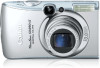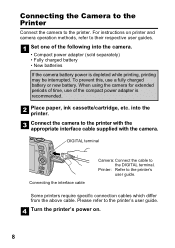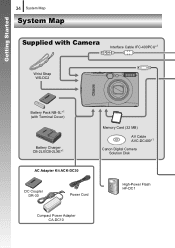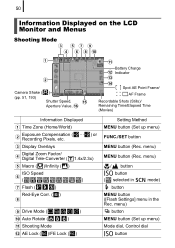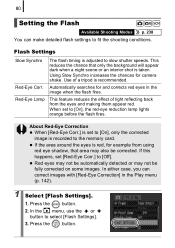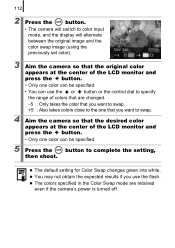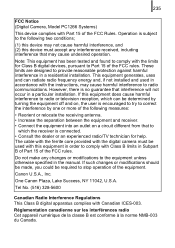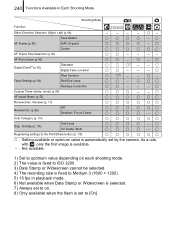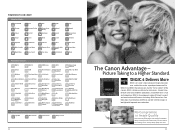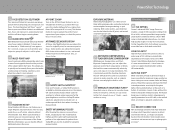Canon PowerShot SD890 IS Support Question
Find answers below for this question about Canon PowerShot SD890 IS.Need a Canon PowerShot SD890 IS manual? We have 5 online manuals for this item!
Question posted by Hartleydonn on October 3rd, 2015
I Just Want To Turn The Flash Off. I Am Touring Churches And We Are Not
supposed to use flashes. Your response only deals with how to adjust the flash settings, such as for red eye. Not with how to turn the flash totally off
Current Answers
Answer #1: Posted by TommyKervz on October 4th, 2015 1:15 AM
Related Canon PowerShot SD890 IS Manual Pages
Similar Questions
Www.canon Digital Camera Powershot S200 User Mauel In English Can U Get Me ?
(Posted by mohangca 10 years ago)
My Canon A2200 Just Wont Turn On Changed Batery And Charger
I Cant Get My Canon A2200 Hd To Turn On Just No Life Changed Battery And Replaced Charger Still Wont...
I Cant Get My Canon A2200 Hd To Turn On Just No Life Changed Battery And Replaced Charger Still Wont...
(Posted by angusmaxi 11 years ago)
Playing The Digital Camera Solution Disk
Hi, I have Windows XP, just purchased a Canon powershot A1200, The digital camera solution disk wont...
Hi, I have Windows XP, just purchased a Canon powershot A1200, The digital camera solution disk wont...
(Posted by barbosavicki 11 years ago)
G9 Digital Camera Auto Bracket Mode
I have G9 digital camera. The qusetion "In the AutoBracket Mode apeture choice, which of the param...
I have G9 digital camera. The qusetion "In the AutoBracket Mode apeture choice, which of the param...
(Posted by saadatakbar 12 years ago)