Canon PowerShot SD750 Support Question
Find answers below for this question about Canon PowerShot SD750.Need a Canon PowerShot SD750 manual? We have 8 online manuals for this item!
Question posted by fucscoote on May 12th, 2014
How To Reset Your Canon Powershot Sd750
The person who posted this question about this Canon product did not include a detailed explanation. Please use the "Request More Information" button to the right if more details would help you to answer this question.
Current Answers
There are currently no answers that have been posted for this question.
Be the first to post an answer! Remember that you can earn up to 1,100 points for every answer you submit. The better the quality of your answer, the better chance it has to be accepted.
Be the first to post an answer! Remember that you can earn up to 1,100 points for every answer you submit. The better the quality of your answer, the better chance it has to be accepted.
Related Canon PowerShot SD750 Manual Pages
ZoomBrowser EX 6.5 for Windows Instruction Manual - Page 2


...may appear slightly different if you are based on the premise that a Canon compact digital camera will be used with the [Find] function right on the camera model. Use Adobe Reader's Search functions to find . Read them . ...and procedures may also differ slightly from the examples depending upon the camera or printer model in use.
• The explanations in the explanations. If you are classified...
ZoomBrowser EX 6.5 for Windows Instruction Manual - Page 54


...Canon. AVI (.AVI)
Standard Windows movie type. It is a proprietary image type provided by non-Windows programs (such as Macintosh).
MOV (.MOV)
Movie type. Most Windows programs support it is an irreversible compression method (part of the data is a list of the image pixels from a digital camera... may become rougher.
JPEG (.JPG)
Most cameras use this image type. It saves the ...
Direct Print User Guide - Page 4


... the latest information regarding connections between Canon printers and cameras, please refer to the following URL: http://web.canon.jp/Imaging/BeBit-e.html http://www.canon.com/pictbridge/
PictBridge Compliance This camera complies with simple operations using a computer by directly connecting digital cameras and digital camcorders (hereafter "camera") to a printer, regardless of the devices...
Direct Print User Guide - Page 55


... Settings below.
53 Make sure that has been shot using PictBridge (p. 10). After this, see Print after connecting the camera to print and press the
2 button. Printing with SELPHY CP Series Printers using a Canon digital camera's (wide) size, select from [Print Method] on wide-size paper, an image that displays in the upper left...
ZoomBrowser EX 5.8 Software User Guide - Page 142


...Features
Appendices
Index
Supported Image Types
The following image types.
■ JPEG (.JPG) Most cameras use this image type.
■ Windows bitmap (.BMP) This file type comes standard with...It saves the output of the image pixels from a digital camera without any deterioration in the Browsing Area of image types supported by Canon. Primarily used by non-Windows programs (such as video,...
ImageBrowser 5.8 Software User Guide - Page 127


... read the following is ImageBrowser? It allows the output of the image pixels from a digital camera without any deterioration in the Browser Area of ImageBrowser. Exif JPEG is an image type that...a movie icon in the quality of the human eye. It is a proprietary image type provided by Canon. Table of Contents
Chapter 1
What is a list of image types supported by ImageBrowser. Chapter 2...
Software Starter Guide For the Canon Digital Camera Solution Disk Version 30 - Page 1
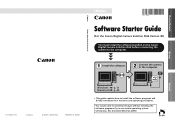
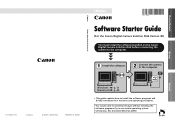
... and operating procedures. Windows/Macintosh
Software Starter Guide For Version 30
ENGLISH
Software Starter Guide
(For the Canon Digital Camera Solution Disk Version 30)
You must install the software bundled on the Canon Digital Camera Solution Disk before connecting the camera to the computer. Install the software.
Windows
Macintosh
CDI-E303-010
xx04xxxx
©Å2007Å...
Software Starter Guide For the Canon Digital Camera Solution Disk Version 30 - Page 5


...ÅthoseÅshown.
• TheÅfollowingÅtermsÅare Å using ÅtheÅcameraÅwithÅtheÅsoftwareÅcontainedÅ onÅtheÅCanonÅDigitalÅCameraÅSolutionÅDisk.Å ItÅalsoÅlistsÅtheÅcomputerÅsystemÅconfigurations...
Software Starter Guide For the Canon Digital Camera Solution Disk Version 30 - Page 11
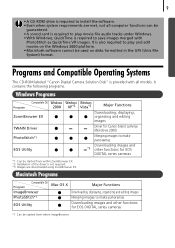
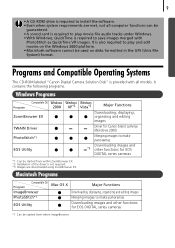
... DownloadingÅimagesÅandÅother ÅfunctionsÅfor ÅEOSÅDIGITALÅseriesÅcameras
*1 CanÅbeÅstarted ÅfromÅwithinÅZoomBrowserÅEX.....Å Programs and Compatible Operating Systems
TheÅCD-ROMÅlabeledÅ"CanonÅDigitalÅCameraÅSolutionÅDisk"ÅisÅprovidedÅwithÅall computer functions...
Software Starter Guide For the Canon Digital Camera Solution Disk Version 30 - Page 12


...;mayÅnotÅoperateÅcorrectlyÅifÅyouÅare recommended to power the camera from the supplied Canon Digital Camera Solution Disk before you connect the camera to the computer. Precautions for Connecting the Camera to the Computer
• TheÅconnectionÅmayÅnotÅoperateÅcorrectlyÅif...
Software Starter Guide For the Canon Digital Camera Solution Disk Version 30 - Page 13


... and USB Driver
StartÅbyÅinstallingÅtheÅsoftwareÅfromÅtheÅCanonÅDigitalÅCameraÅSolutionÅDisk.
• You must install the software before Åyou connect the camera to the computer.
• You must have authorization as a Computer System Administrator to install programs.
Items...
Software Starter Guide For the Canon Digital Camera Solution Disk Version 30 - Page 14
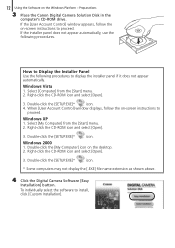
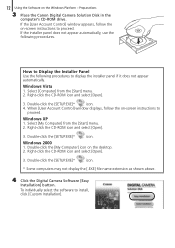
... [Easy
Installation] button. Windows 2000
1. 12 Using the Software on -screenÅinstructionsÅtoÅproceed. Preparations
3 Place the Canon Digital Camera Solution Disk in the
computer's CD-ROM drive. SelectÅ[MyÅComputer]Åfrom ÅtheÅ[Start]Åmenu. 2. IfÅtheÅ...
Software Starter Guide For the Canon Digital Camera Solution Disk Version 30 - Page 46


...; InterfaceÅcableÅsuppliedÅwithÅtheÅcamera
Installation Procedures 1 Close any programs that are running. 2 Place the Canon Digital Camera Solution Disk in the
computer's CD-ROM drive.
3 Double-click the [Canon Digital Camera Installer] icon
in the CD-ROM window.
4 Click the Digital Camera Software
[Install] button. Preparations
ThisÅchapterÅexplainsÅ...
Software Starter Guide For the Canon Digital Camera Solution Disk Version 30 - Page 81
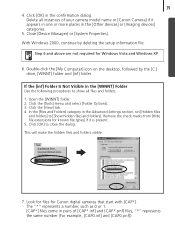
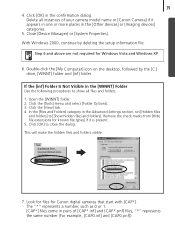
...;by ÅtheÅ[C:]Å drive,Å[WINNT]ÅfolderÅandÅ[inf]Åfolder. LookÅforÅfilesÅforÅCanonÅdigitalÅcamerasÅthatÅstartÅwithÅ[CAP*].Å TheÅ"*"ÅrepresentsÅaÅnumber,ÅsuchÅasÅ0ÅorÅ...
Software Starter Guide For the Canon Digital Camera Solution Disk Version 30 - Page 82


...;NotepadÅ program.ÅCheckÅallÅfiles,ÅandÅlookÅfor Canon digital cameras before you do anything with ÅtheÅproceduresÅin ZoomBrowser EX is an [CAP*] file for Å[;****CanonÅCameraÅDriverÅSetupÅ File****]ÅinÅtheÅfirstÅline.Å...
Software Starter Guide For the Canon Digital Camera Solution Disk Version 30 - Page 84


...ÅmayÅnotÅdownloadÅdependingÅonÅfileÅsizeÅandÅsoftwareÅused on ÅtheÅ CanonÅDigitalÅCameraÅSolutionÅDisk. 82 Appendices
Downloading Images without ÅinstallingÅtheÅsoftwareÅbundledÅon the Windows 2000 platform. However...
PowerShot SD750 / DIGITAL IXUS 75 Camera User Guide Basic - Page 29


... your normal desktop screen appears. Click the one that you install the software first before connecting the camera to the computer.
„ Items to Prepare
• Camera and computer • Canon Digital Camera Solution Disk supplied with the camera • Interface cable supplied with the installation.
3. Install the software.
1. When the installer panel appears, click [Install...
PowerShot SD750 / DIGITAL IXUS 75 Camera User Guide Advanced - Page 1
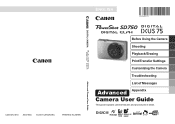
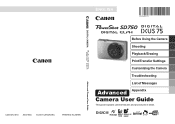
PRINTED IN JAPAN
Advanced Camera User Guide
Before Using the Camera Shooting Playback/Erasing Print/Transfer Settings Customizing the Camera Troubleshooting List of Messages
Advanced Appendix Camera User Guide
This guide explains camera features and procedures in detail.
ENGLISH
DIGITAL CAMERA
CDI-E272-010 XX07XXX © 2007 CANON INC.
PowerShot SD750 / DIGITAL IXUS 75 Camera User Guide Advanced - Page 7
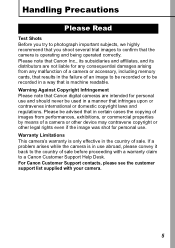
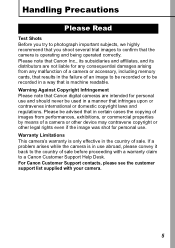
... or contravenes international or domestic copyright laws and regulations. Warning Against Copyright Infringement Please note that Canon digital cameras are not liable for any consequential damages arising from performances, exhibitions, or commercial properties by means of a camera or other device may contravene copyright or other legal rights even if the image was shot for...
PowerShot SD750 / DIGITAL IXUS 75 Camera User Guide Advanced - Page 159
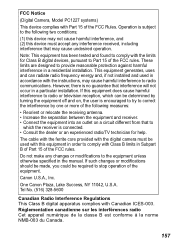
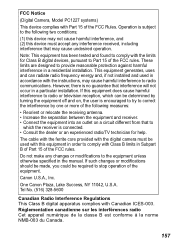
...or an experienced radio/TV technician for Class B digital devices, pursuant to the equipment unless otherwise specified in a residential installation.
One Canon Plaza, Lake Success, NY 11042, U.S.A. Note...No. (516) 328-5600
Canadian Radio Interference Regulations This Class B digital apparatus complies with the digital camera must accept any changes or modifications to Part 15 of the FCC...
Similar Questions
How To Reset Powershot 115is While Off
(Posted by birchell831 8 years ago)
Where On The Canon Powershot Sd750 Is The Reset Button
(Posted by wezelalwy 9 years ago)
How Do You Take Multiple Shots On Canon Powershot Sd750
(Posted by dignaMAHMO 9 years ago)
How To Reset Canon Sx230 Digital Camera To Factory Settings
(Posted by ceoTb 9 years ago)

